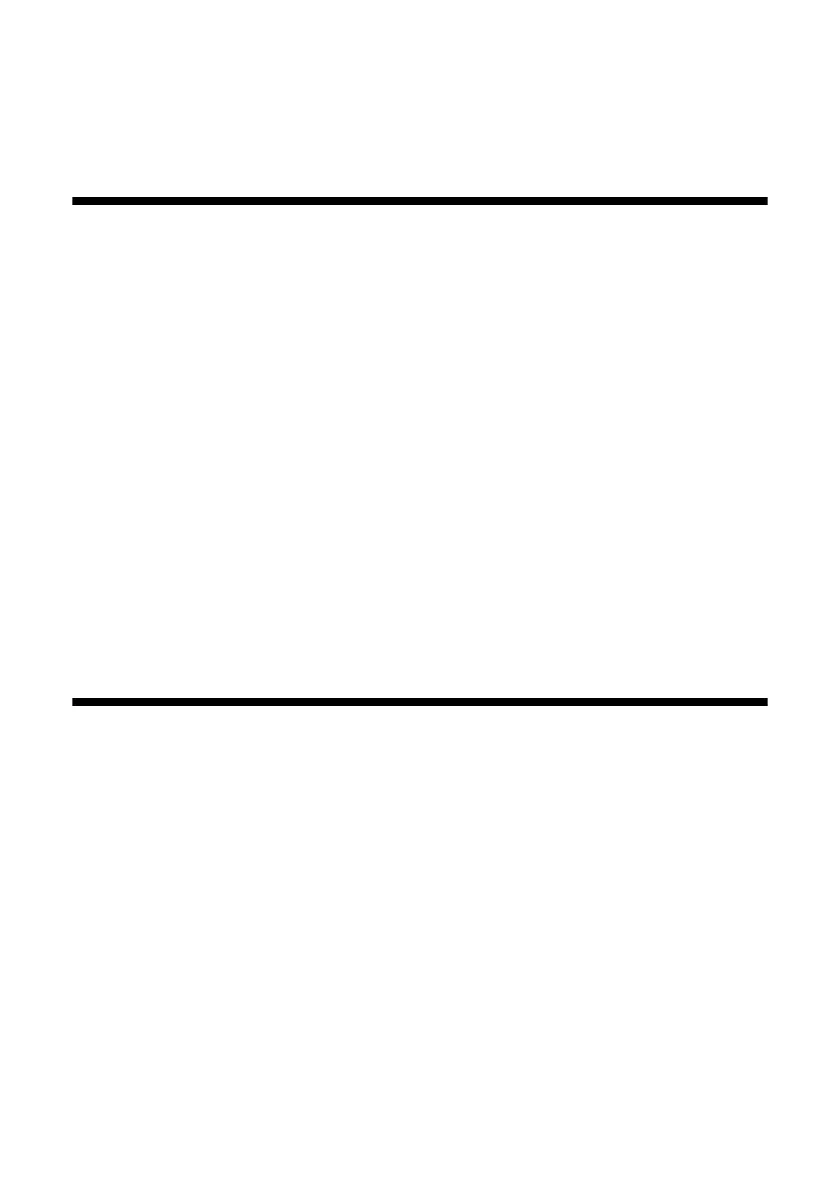34 Requirements and Notices
Requirements and Notices
Windows System Requirements
■ A Microsoft
®
Windows compatible PC with a Pentium
®
-equivalent processor
(233 MHz or faster recommended)
■ Microsoft Windows 98SE, Windows Me, Windows 2000, or Windows XP
■ At least 256MB RAM (512MB recommended)
■ 200MB free hard disk space (300MB or more recommended)
■ SVGA with at least 256 color display
■ CD-ROM or DVD drive for installing the printer software
■ Parallel connection: a high-speed, bidirectional IEEE-1284 compliant parallel cable,
up to 10 feet long (3 meters); the cable must have a D-SUB, 25-pin, male connector
for your computer, and a 36-pin, Centronics
®
compatible connector for the printer.
■ USB connection: a computer with preinstalled Windows 98 SE, Me, 2000, or XP,
and a Windows-compliant USB port and shielded USB “AB” cable. Using an
improperly shielded USB cable may cause the printer to malfunction.
Macintosh System Requirements
■ An Apple
®
iMac
™
series or Power Macintosh G3, G4, or G5 with a built-in
USB port
■ Macintosh OS X 10.2.x or later
■ 256MB RAM (512MB recommended)
■ At least 200MB free hard disk space (300MB recommended)
■ SVGA with at least 256 color display
■ CD-ROM or DVD drive for installing the printer software.
■ A shielded USB “AB” cable. Using an improperly shielded USB cable may cause the
printer to malfunction.
