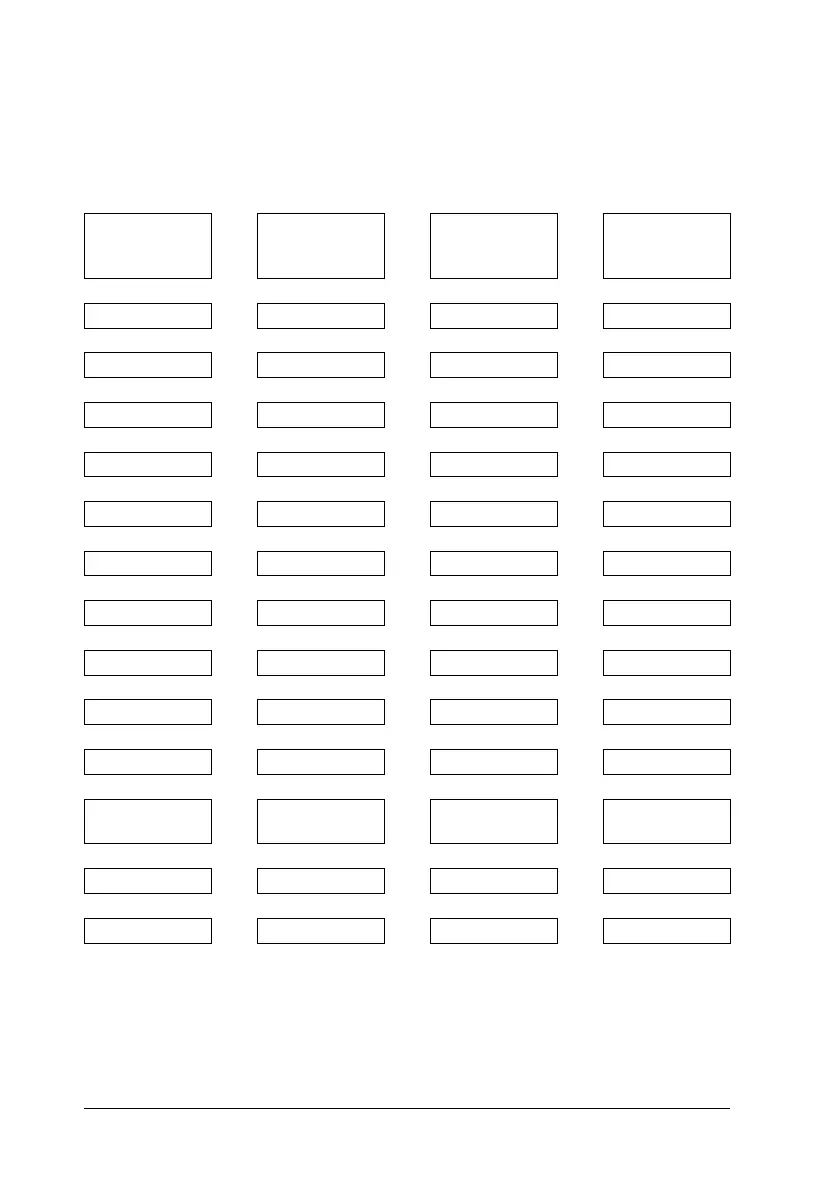10
↑↓: Press one of the Menu buttons to move the next item.
⇔: Press one of the Copies/Value buttons to change the copy mode.
Standard Copy
See page 18
Reduced
Margin Copy
See page 19
BorderFree
Copy
See page 20
Small Margin
Copy
See page 22
↑↓ ↑↓ ↑↓ ↑↓
Number of
copies (Normal
display)
Number of
copies (Normal
display)
Number of
copies (Normal
display)
Number of
copies (Normal
display)
↑↓ ↑↓ ↑↓ ↑↓
Standard ⇔
Reduced Margin
⇔ BorderFree ⇔ Small Margin
↑↓ ↑↓ ↑↓ ↑↓
Quality&Paper Quality&Paper Quality&Paper Quality&Paper
↑↓ ↑↓ ↑↓ ↑↓
Paper size Paper size Paper size Paper size
↑↓ ↑↓ ↑↓ ↑↓
Lighter/Darker Lighter/Darker Lighter/Darker Lighter/Darker
↑↓ ↑↓ ↑↓ ↑↓
Reduce/Enlarge Reduce/Enlarge Reduce/Enlarge Reduce/Enlarge
↑↓ ↑↓ ↑↓ ↑↓
Zoom In/Out Zoom In/Out Zoom In/Out Zoom In/Out
↑↓ ↑↓ ↑↓ ↑↓
Language Language Language Language
↑↓ ↑↓ ↑↓ ↑↓
Head Alignment Head Alignment Head Alignment Head Alignment
↑↓ ↑↓ ↑↓ ↑↓
Nozzle Check Nozzle Check Nozzle Check Nozzle Check
↑↓ ↑↓ ↑↓ ↑↓
Head Cleaning Head Cleaning Head Cleaning Head Cleaning
↑↓ ↑↓ ↑↓ ↑↓
Change
Cartridge
Change
Cartridge
Change
Cartridge
Change
Cartridge
↑↓ ↑↓ ↑↓ ↑↓
Ink Levels Ink Levels Ink Levels Ink Levels
↑↓ ↑↓ ↑↓ ↑↓
Load/Eject Load/Eject Load/Eject Load/Eject
↑↓ ↑↓ ↑↓ ↑↓
