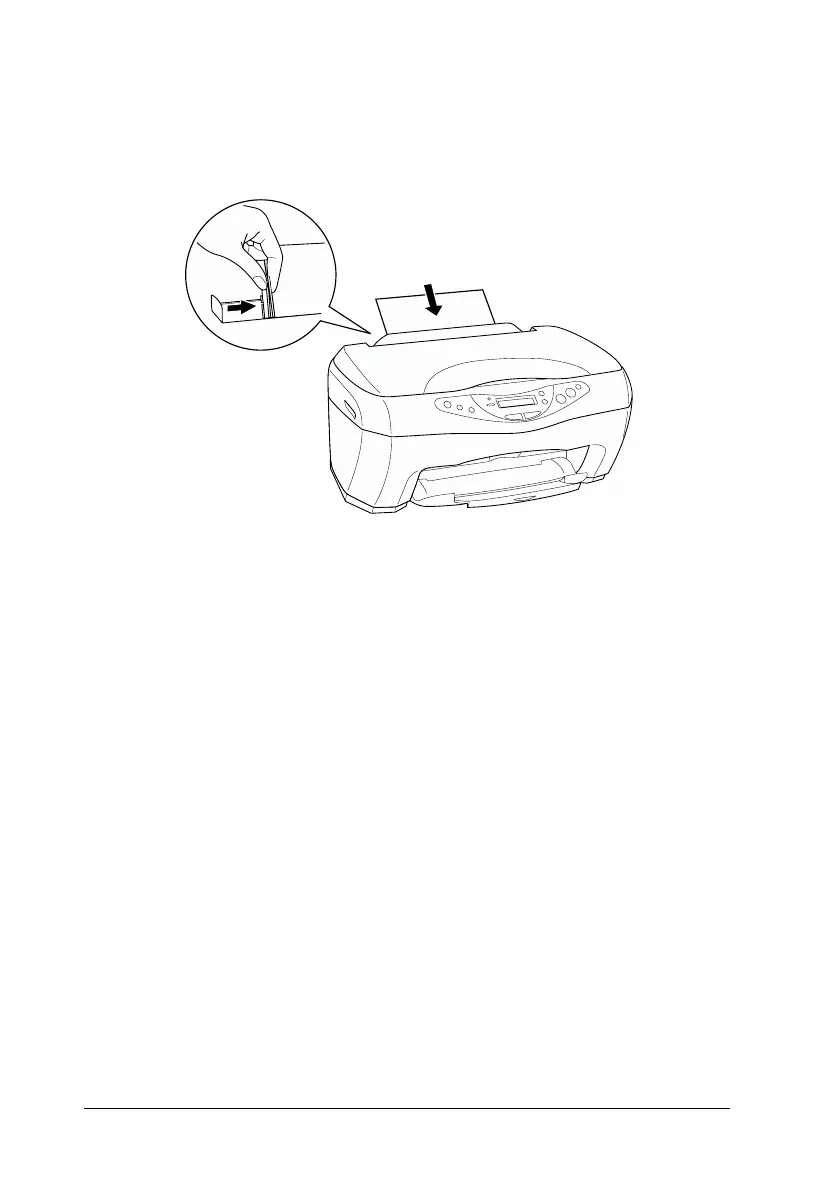14
6. Slide the left edge guide against the left edge of the paper.
Make sure that the paper is loaded under the tabs inside the
edge guides and set the feeder guard back.
Note:
❏ Leave enough space in front of this product for the paper to be
fully ejected.
❏ Always load paper into the sheet feeder’s short edge first.
❏ Make sure that the paper stack fits under the arrow mark inside
the edge guide.
Making Copy Settings
1. Press the P On button to turn on this product
2. Press one of the Menu buttons until Copy mode appears on the
LCD panel.
3. Press one of the Copies/Value buttons until the desired copy
mode appears.
