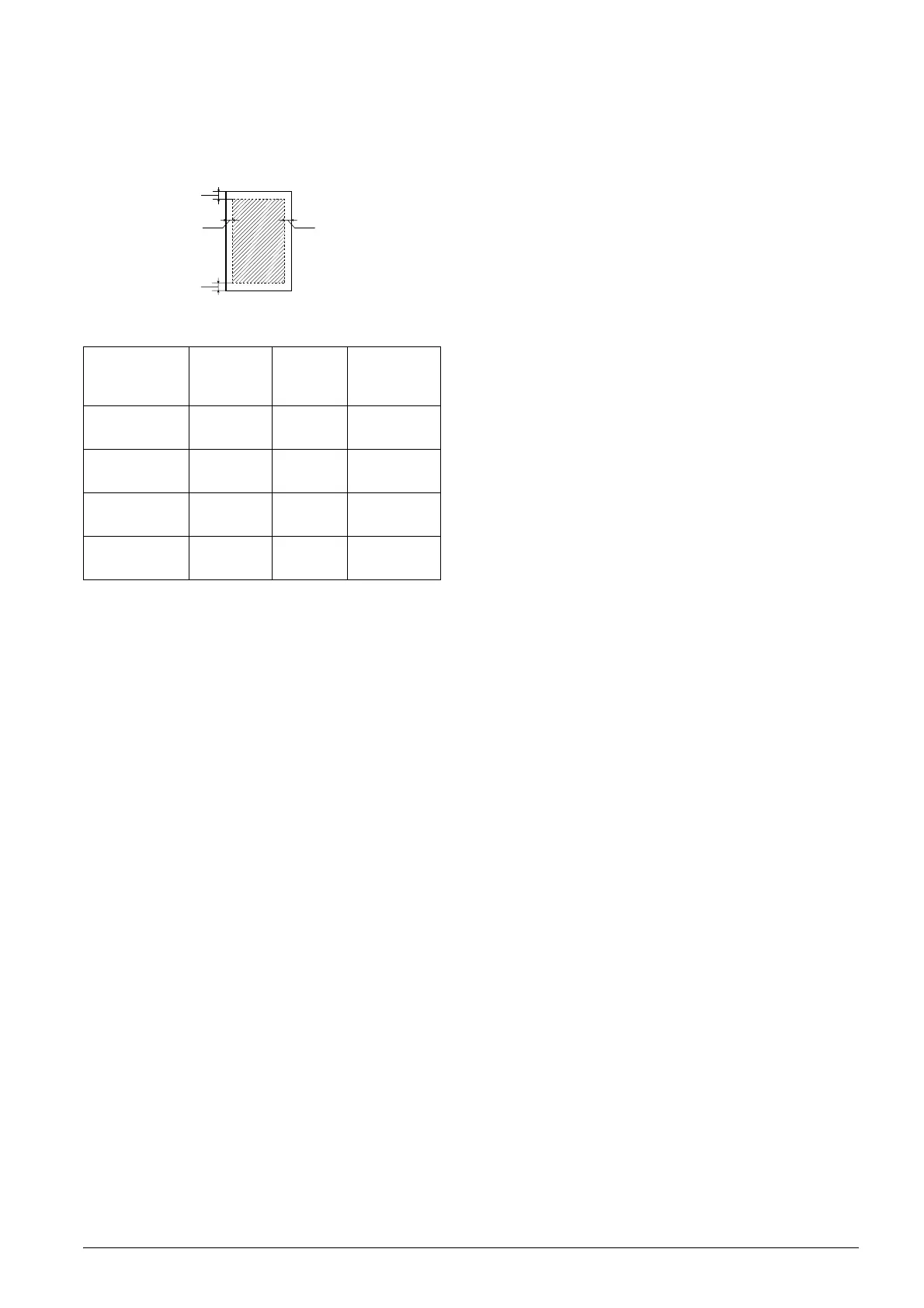Product Information 16
Printable area
The diagonal lines in the following illustration
indicates the printable area of a single sheet when
using copy mode.
Note:
❏ Depending on the type of paper used, print quality
may decline in the top and bottom areas of the
printout, or these areas may be smeared.
❏ The precise margins vary slightly depending on the
loading conditions.
Standard
Copy
Small
Margins
Copy
Borderless
Copy
A: top margin 3.0 mm
(0.12")
1.5 mm
(0.6")
0 mm
B-L: left
margin
3.0 mm
(0.12")
1.5 mm
(0.6")
0 mm
B-R: right
margin
3.0 mm
(0.12")
1.5 mm
(0.6")
0 mm
C: bottom
margin
3.0 mm
(0.12")
1.5 mm
(0.6")
0 mm
A
C
B-L B-R
