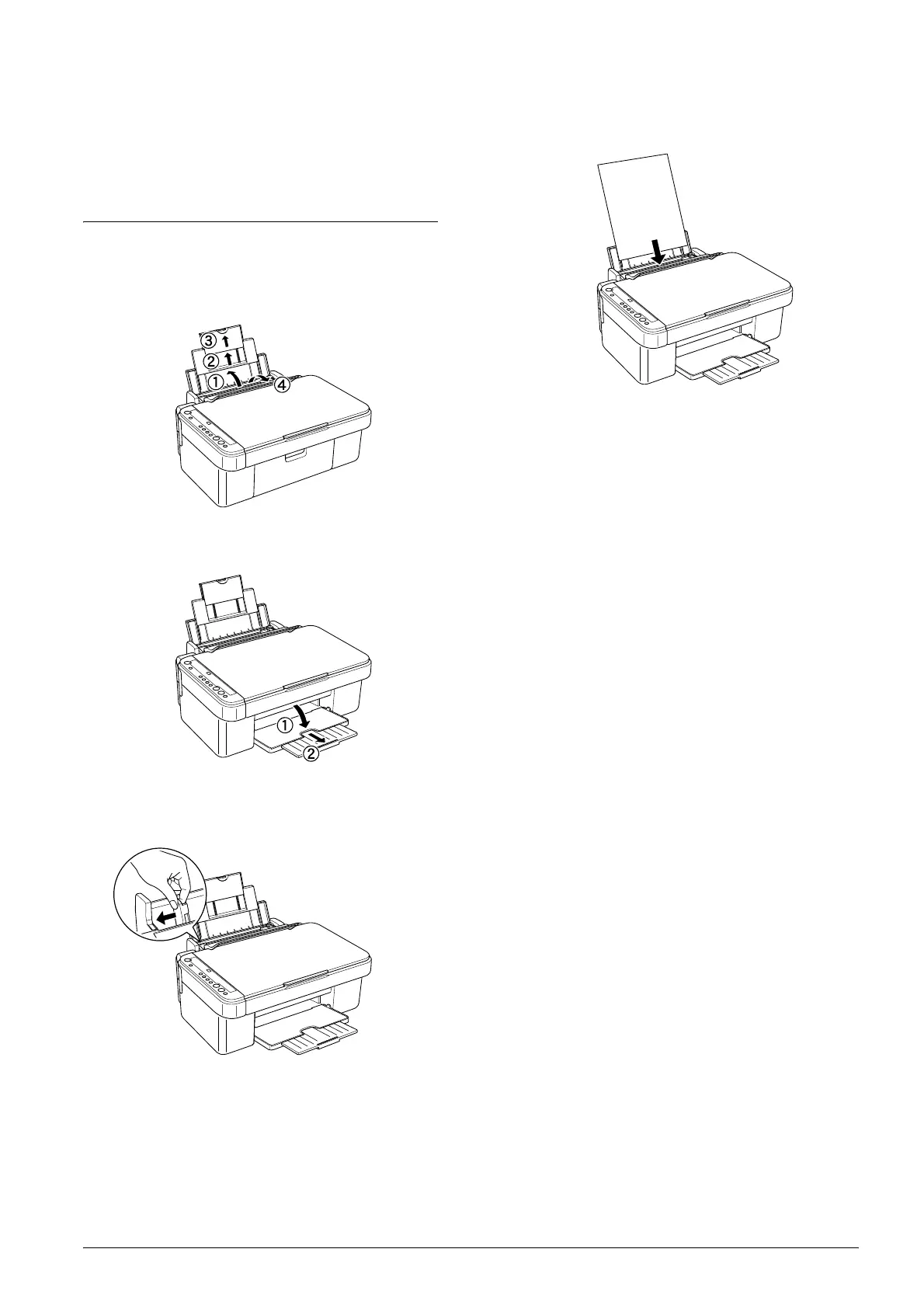Copying 4
Copying
This section describes how to make copies using the
control panel.
Loading Paper
1. Open the paper support, then slide out the
extension, and then open the feeder guard.
2. Lower the output tray and slide out the
extension.
3. Slide out the left edge guide so that the distance
between the two edge guides is slightly wider
than the paper you are going to load.
4. Load the paper with the printable side up so it is
against the right edge guide, and slide it into the
sheet feeder.
5. Slide the left edge guide so that it meets the left
edge of the paper.
Note:
❏ Always load paper short edge first into the sheet
feeder.
❏ Make sure that the paper stack is flush with or
lower than the triangular load-limit mark on the
edge guide.
❏ Make sure that the paper is loaded under the tabs
inside the edge guides.
❏ Ensure that you set the adjust lever to the
m position. If you print on paper other than
envelopes when the lever is set to the ^ position,
print quality and speed will be compromised.
6. Set the feeder guard back.
Note:
The print result is affected by the kind of paper you use.
For the best quality, use the appropriate paper.
