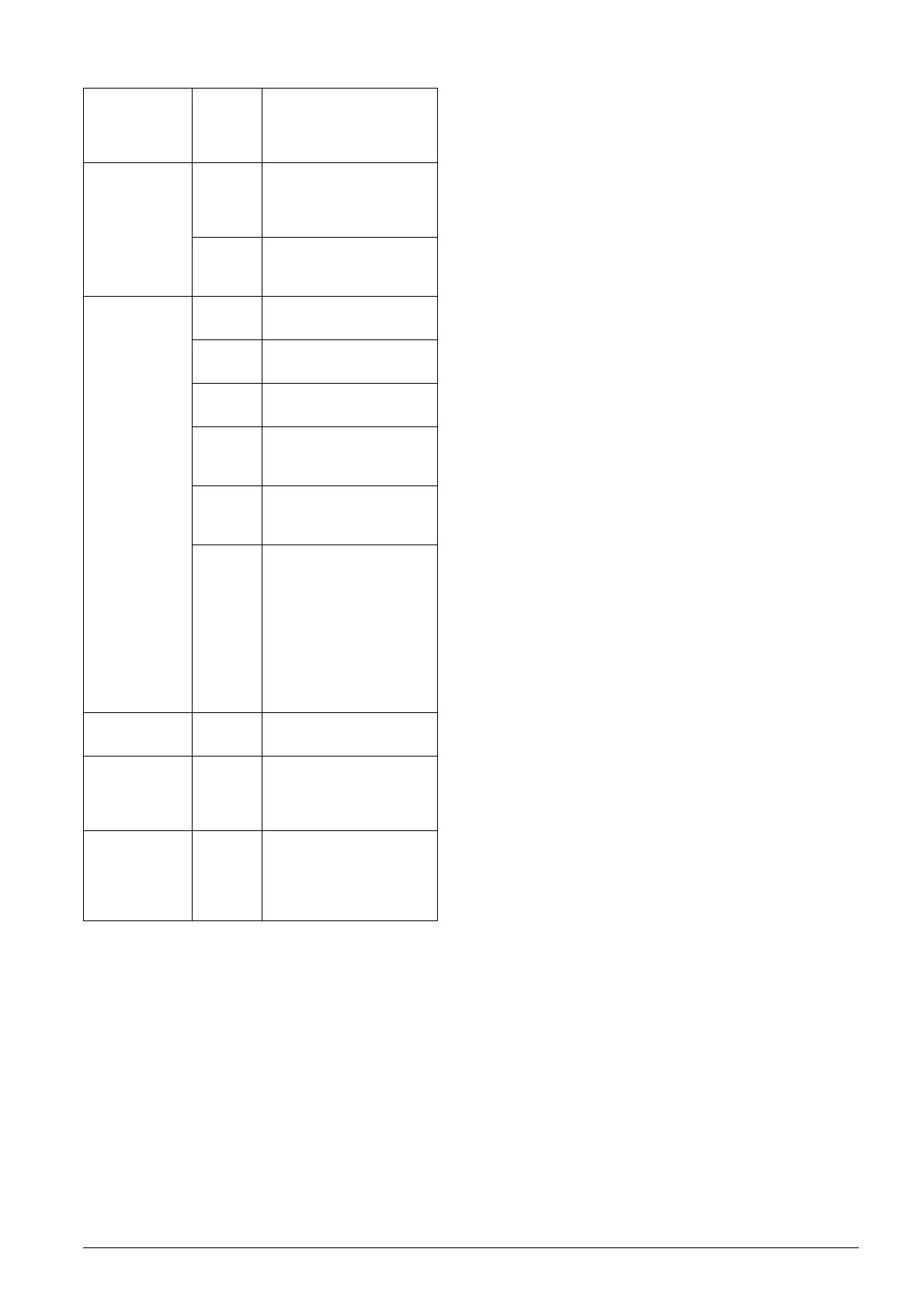Using the Control Panel 3
Error On or
Flashing
Indicates that an error has
occurred. (For details, see
“Troubleshooting” on
page 13.)
H Flashing Indicates that the ink level
in a cartridge is low.
Continue to use it until it is
empty.
On Indicates that an ink
cartridge is empty or
missing.
Copy
(LED window)
1 to 9 Indicates the number of
copies.
- Indicates that 100 copies
will be made.
E Indicates that an error has
occurred.
H Indicates that the adjust
lever has been set to the
^ position.
L Indicates that the adjust
lever has been set to the
standard m position.
. (dot) Indicates that the control
panel is operating at
reduced power. (The
product switches to this
mode after 15 minutes of
inactivity. The panel
reverts to normal power
when any key other than
the P On button is
pressed.)
Plain Paper
Photo Paper
On Indicates the selected
paper type.
A4
10×15
On Indicates the selected
paper size.
10×15 indicates
10 × 15 cm size paper.
Fit to Page On Indicates that the
product has been set to
copy the original so that it
fits to the selected paper
size.
