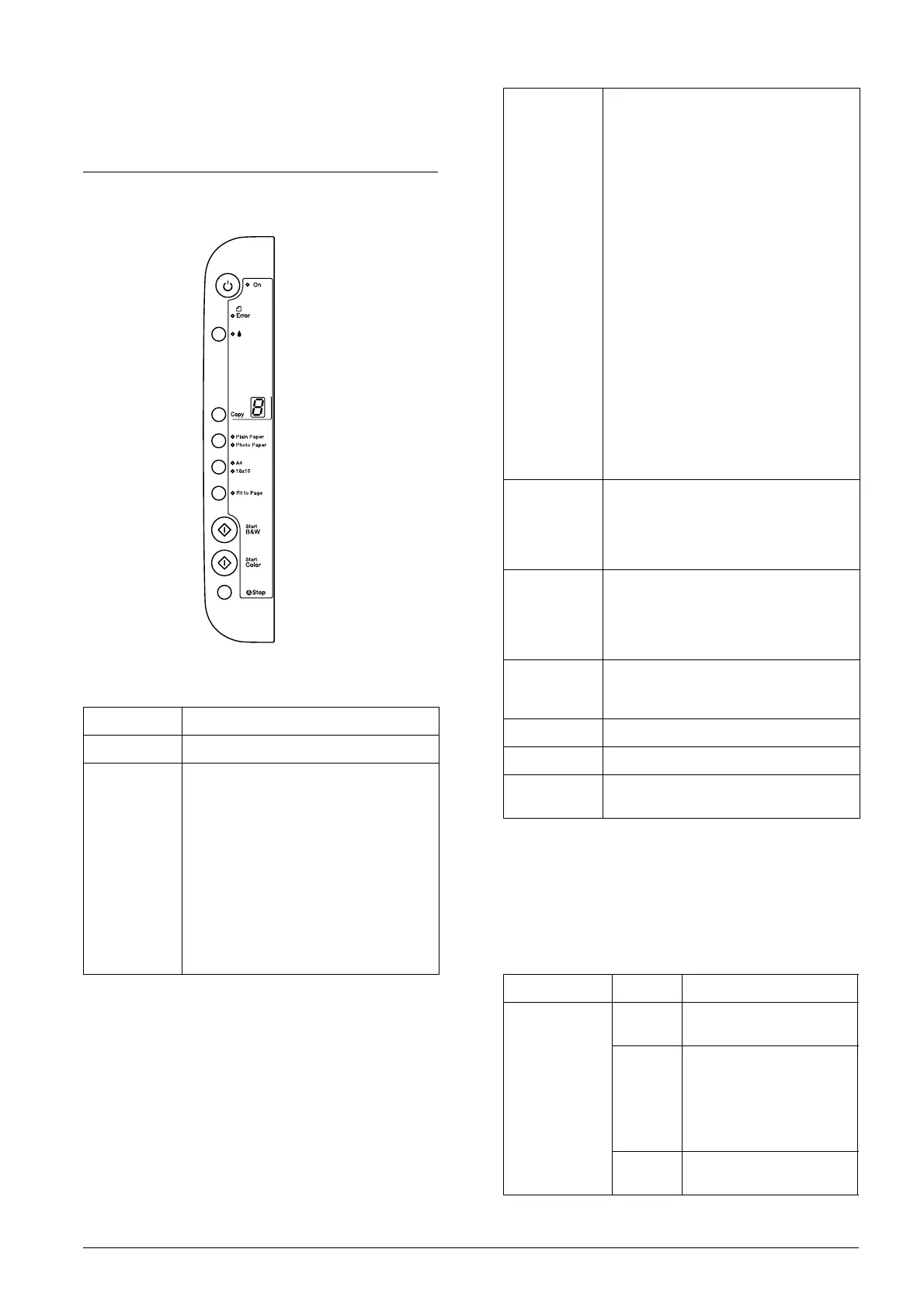Using the Control Panel 2
Using the Control Panel
Control Panel Functions
Buttons
Lights
Note:
All lights will turn off if no buttons have been pressed for
15 minutes. When a button is pressed, the lights will
return to their former state.
Buttons Function
P On Turns this product on and off.
H Moves the print head to the ink check
position when an ink cartridge that is
empty or nearly empty is detected.
Moves the print head to the ink
cartridge replacement position.
Returns the print head to its home
position after ink cartridge
replacement.
Performs print head cleaning if held
down for three seconds when the ink
light is off.
Copy Enters Copy Mode and allows you to set
the number of copies.
The number of copies increases by one
when this button is pressed once.
The number of copies is displayed in the
LED window.
If you press this button when 9 is
displayed as the number of copies,
“-” appears in the LED window.
This indicates that 100 copies will be
made. To make between 10 and 100
copies, make sure that “-” is displayed,
then insert the same amount of sheets
in the feeder as the number of copies
you want made.
If you make up to 99 copies, a paper out
error will occur when this product
finishes making copies and runs out of
paper. To clear the error, press the
y Stop button.
1 appears in the LED window if this
button is pressed when “-” is displayed.
Plain Paper
Photo Paper
Selects Plain Paper or Photo Paper as
the paper type. Select Plain Paper
when using plain paper or recycled
paper. Select Photo Paper when using
DURABright Photo Paper.
A4
10×15
Selects A4 or 10×15 as the size of the
paper set in the sheet feeder. 10×15
indicates 10 × 15 cm size paper. You
can only copy onto A4 or 10 × 15 cm
size paper when using the control panel.
Fit to Page Reduces or enlarges the size of the
copied image to fit the selected size of
paper.
x Start B&W Copies in grayscale.
x Start Color Copies in color.
y Stop Stops copying. The sheet being copied
is ejected.
Light Pattern Status
On On Indicates this product is
on.
Flashing
(slow)
Indicates this product is
copying, printing,
receiving data, scanning,
having an ink cartridge
replaced, charging ink, or
cleaning the print head.
Flashing
(fast)
Indicates this product is
being turned off.
