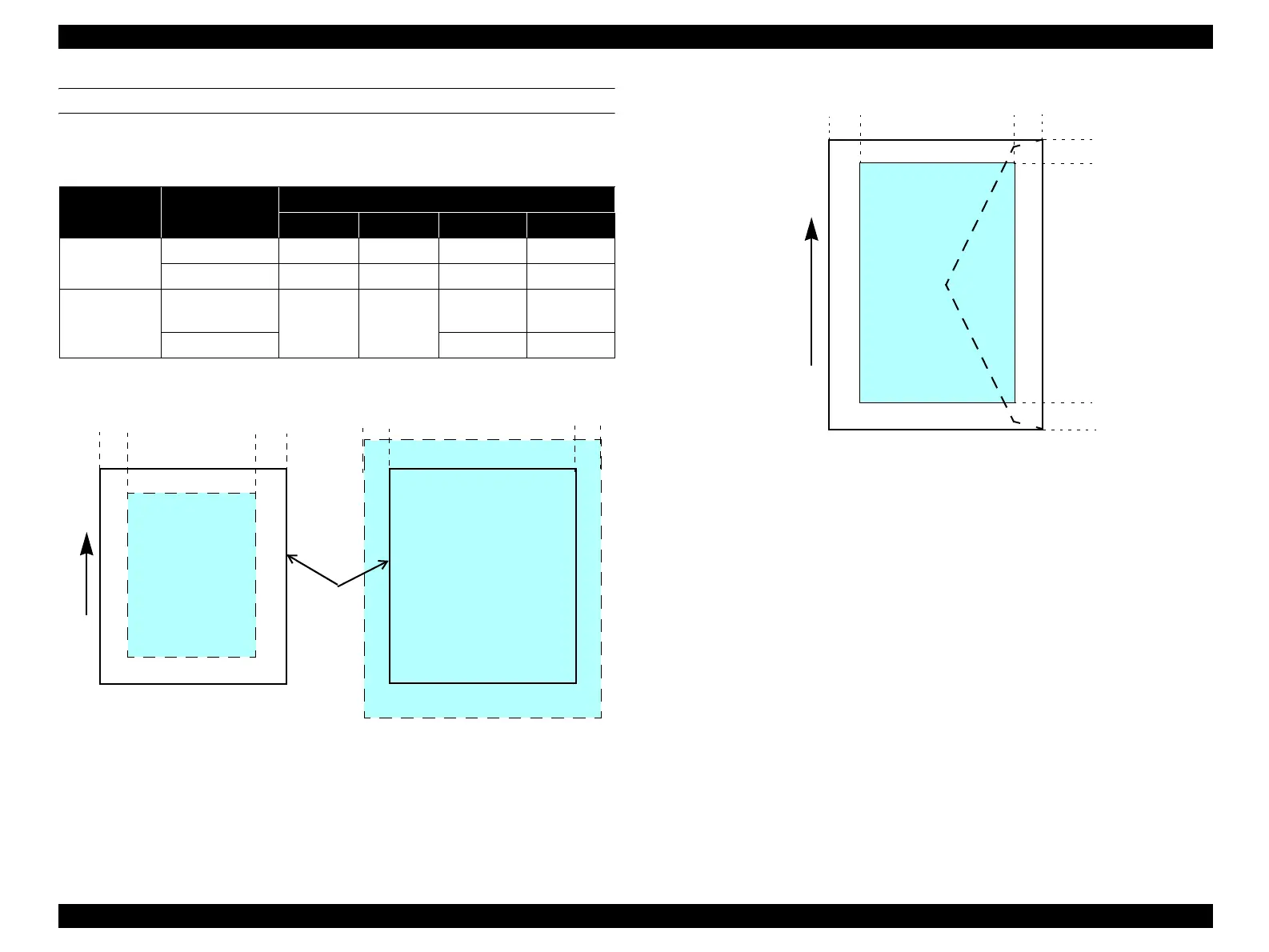EPSON Stylus CX4300/CX4400/CX5500/CX5600/DX4400/DX4450 Revision A
PRODUCT DESCRIPTION Specifications 14
PRINTING AREA
The printing area for this printer is shown below.
Note * : The margins for Borderless print are margins that bleed off the edges of paper.
Figure 1-2. Printing Area on Cut Sheet
Figure 1-3. Printing Area on Envelopes
Table 1-8. Printing Area (Margins)
Print mode Paper size
Margin
Left Right Top Bottom
Standard print
Any size 3 mm 3 mm 3 mm 3 mm
Envelope 5 mm 5 mm 3 mm 20 mm
Borderless
print
A4/Letter to
2L/5” x 7”
2.54 mm* 2.54 mm*
2.96 mm* 4.02 mm*
4” x 6”/L 2.82 mm* 3.60 mm*
Printing area
Left margin
Right margin
Top margin
Bottom margin
Paper Feed Direction
Printing area
Left margin
Right margin
Top margin
Bottom margin
Standard Print
Borderless Print
Paper size
Paper Feed Direction
Printing area
Left margin
Right margin
Top margin
Bottom margin
