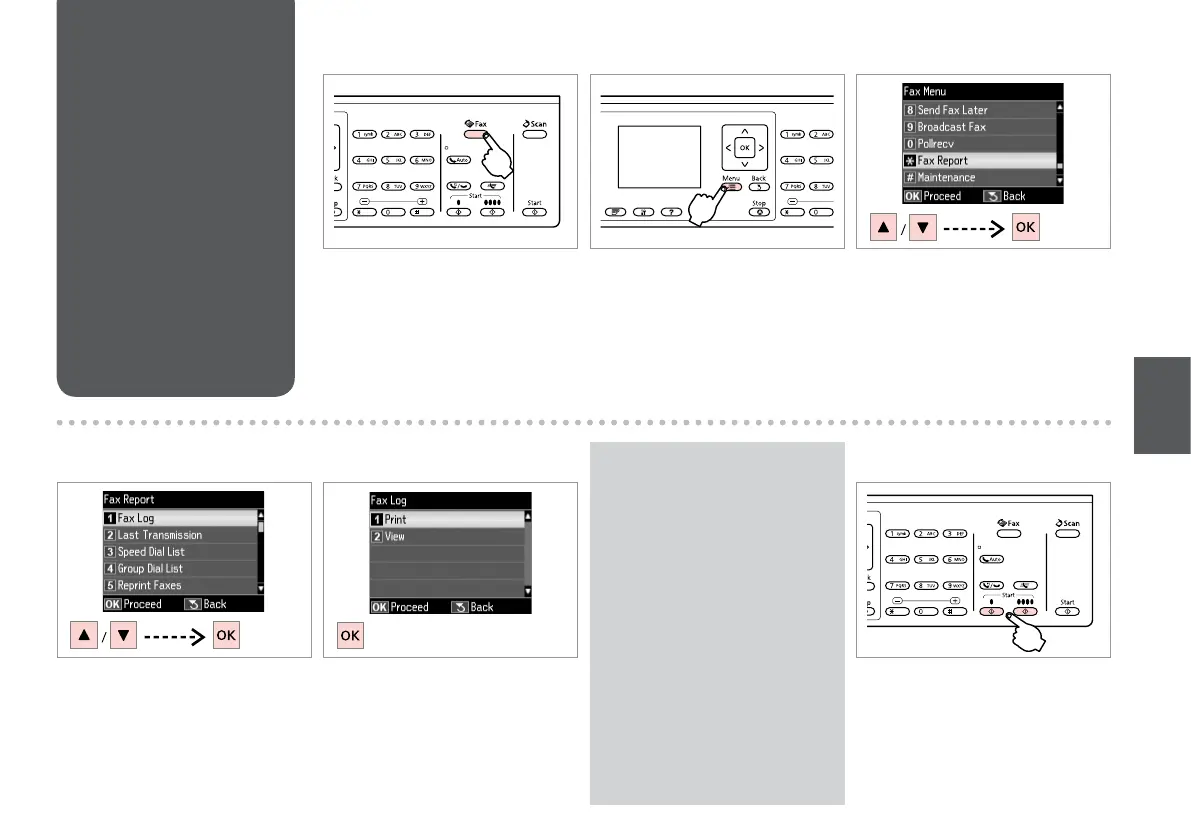91
Printing Reports
Печать отчетов
Друк звітів
A
Enter the fax mode.
Переключитесь в режим Факс.
Перейдіть у режим факсу.
B
Enter the fax settings menu.
Откройте меню параметров факса.
Відкрийте меню настройок факсу.
F
Print.
Печать.
Виконайте друк.
D R & 93
Select an item.
Выберите пункт меню.
Виберіть пункт меню.
E
Proceed.
Продолжите.
Продовжте.
Only Fax Log can be viewed on
the screen. R & 93
На данном экране можно
просматривать только Журнал.
R & 94
Цей екран дозволяє переглядати
лише Журн. факсу. R & 95
|R
|R
Q
C
Select Fax Report.
Выберите пункт Отчет о факсе.
Виберіть пункт Звіт про факс.
