
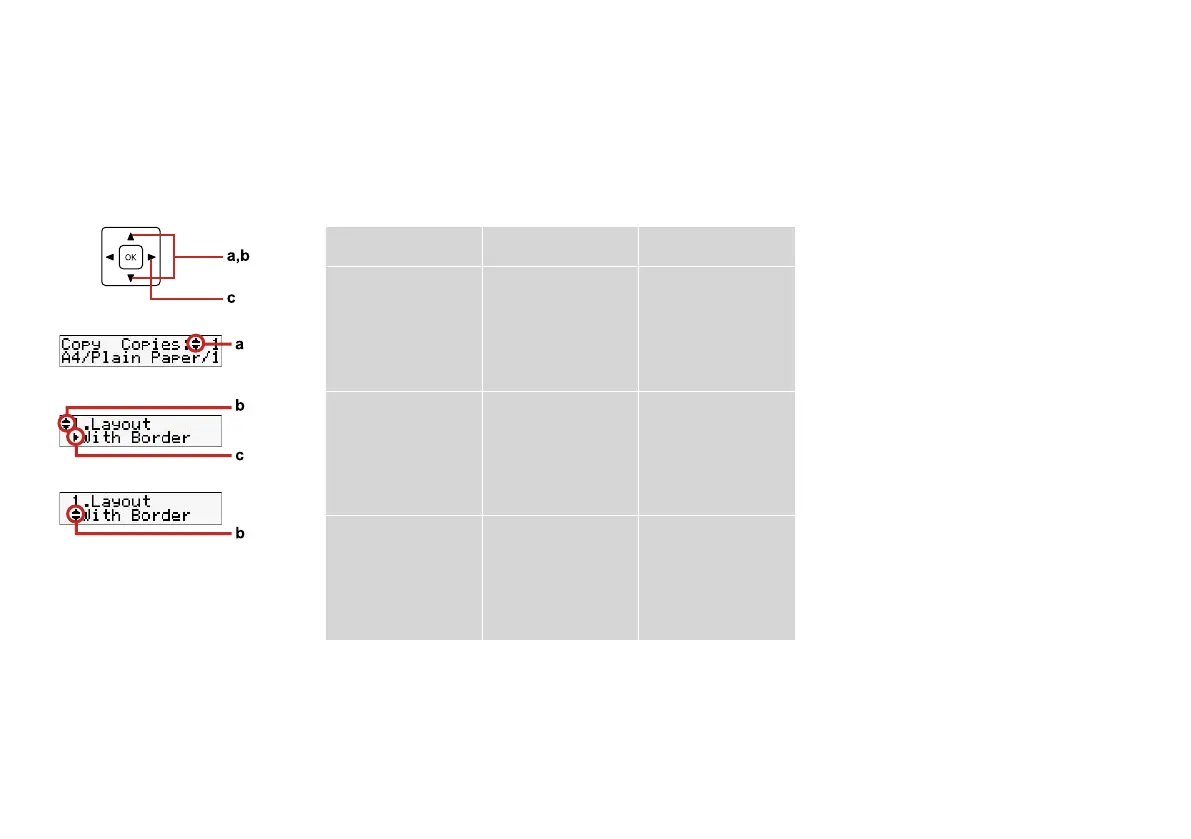 Loading...
Loading...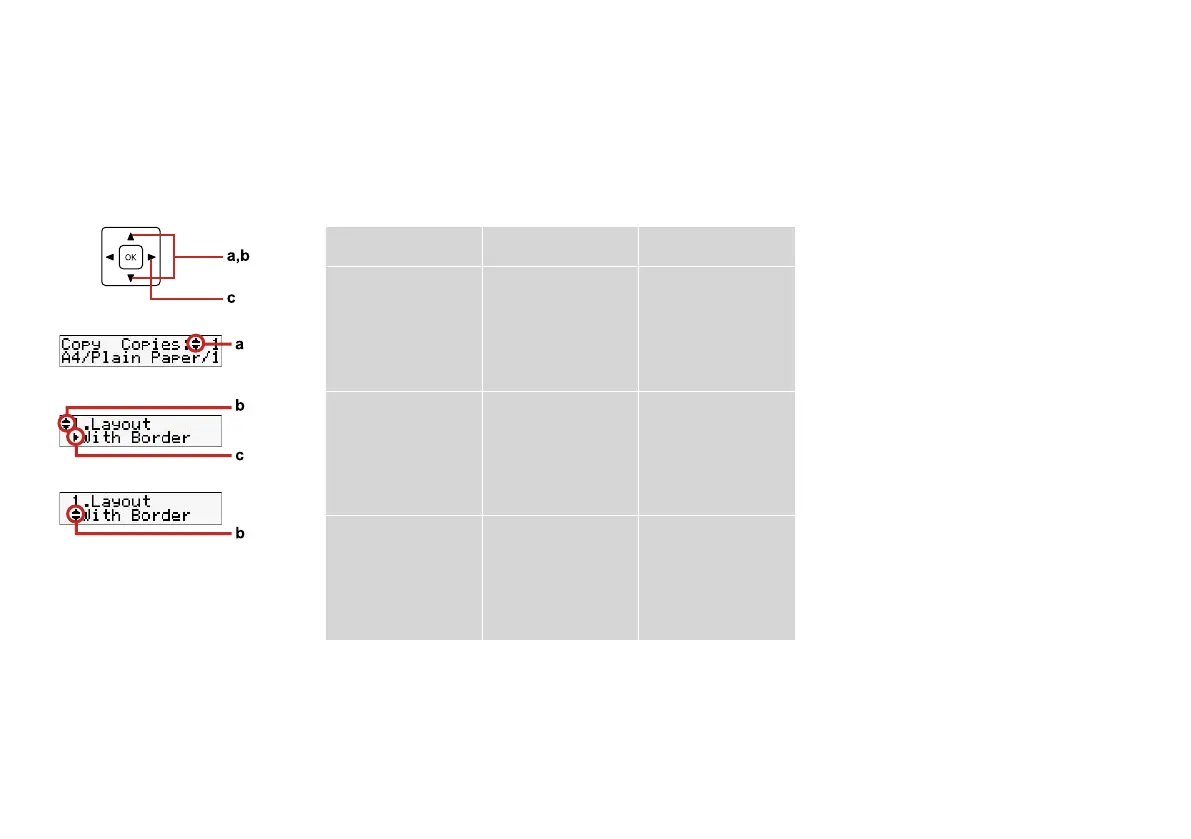
Do you have a question about the Epson Stylus Office TX300F Series and is the answer not in the manual?
| Print Technology | Inkjet |
|---|---|
| Functions | Print, Copy, Scan, Fax |
| Print Resolution | 5760 x 1440 dpi |
| Print Speed (Black) | 31 ppm |
| Print Speed (Color) | 15 ppm |
| Scanner Type | Flatbed |
| Scanner Resolution | 1200 x 2400 dpi |
| Connectivity | USB 2.0 |
| Fax Resolution | 200 x 200 dpi |
| Fax Transmission Speed | 3 sec per page |
| Ink Cartridge | Individual ink cartridges (Black, Cyan, Magenta, Yellow) |











