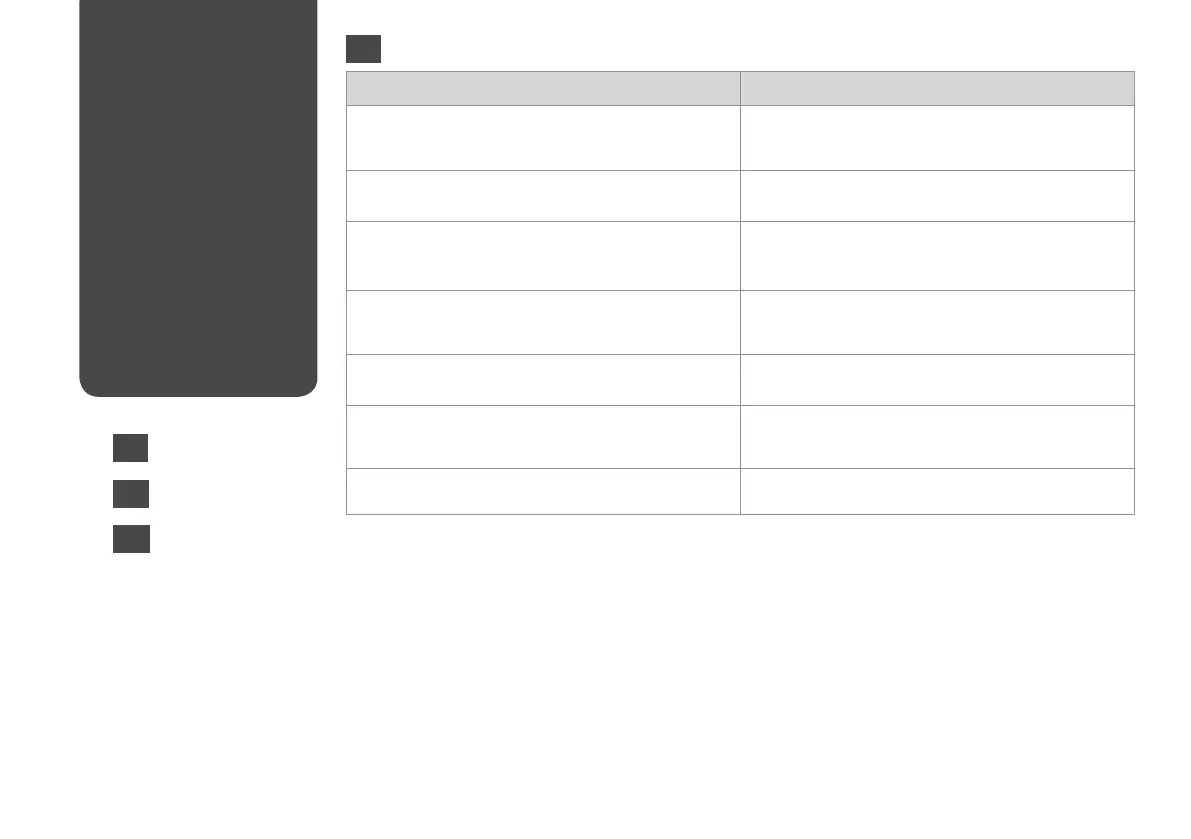38
Error Messages Solution
First, replace the ink cartridge(s): XXX
Press OK to replace the ink cartridges.
Replace the expended ink cartridges. R & 42
Even if ink cartridges are expended, you can continue to use all
functions except for print.
Paper jam
Press OK. If the error does not clear, remove the media by hand.
R & 47
Printer error
Paper is jammed in the printer. Turn o the printer, open the
scanner unit, and remove the paper. See your documentation.
R & 48
Printer error
See your documentation.
Turn the printer o and then back on. Make sure that no paper
is still in the printer. If the error message still appears, contact
your dealer.
Scanner error
See your documentation.
Turn the printer o and then back on. If the error message still
appears, contact your dealer.
The printer’s ink pads are nearing the end of their service life.
Please contact Epson Support.
Contact Epson support to replace ink pads before the end of
their service life. When the ink pads are saturated, the printer
stops and Epson support is required to continue printing.
The printer’s ink pads are at the end of their service life. Please
contact Epson Support.
Contact Epson support to replace ink pads.
Error Messages
Сообщения об
ошибках
Повідомлення про
помилки
EN
EN
R & 38
RU
UA
R & 40
R & 39
