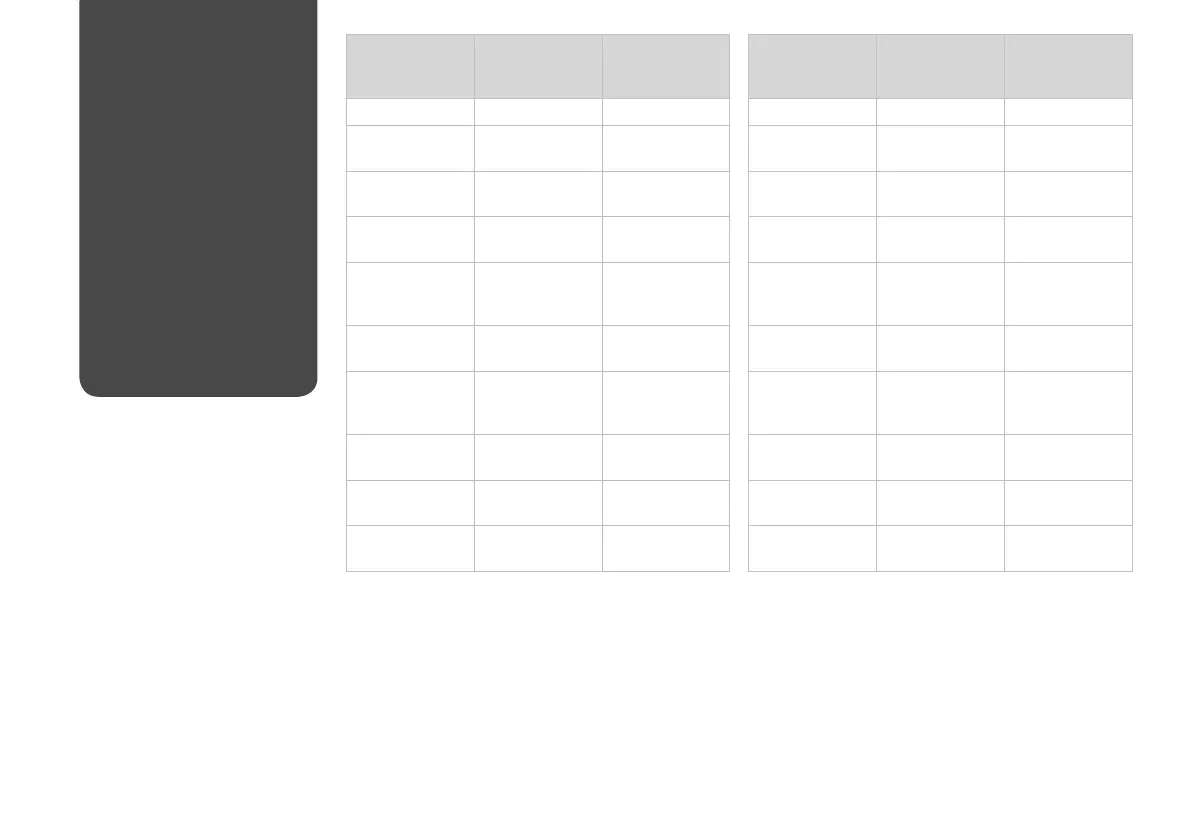14
Selecting Paper
Выбор бумаги
Вибір паперу
The availability of special paper
varies by area.
Доступность специальной бумаги
различается в зависимости от
региона.
Наявність особливих типів паперу
залежить від країни.
If you want to print
on this paper...
Choose this Paper
Type on the LCD
screen
Loading capacity
(sheets)
(a) Plain paper Plain paper [12 mm] *¹
(b) Epson Bright
White Paper
Plain paper 80
(c) Epson Premium
Ink Jet Plain Paper
Plain paper 80
(d) Epson Matte
Paper Heavyweight
Matte 20
(e) Epson Photo
Quality Ink Jet
Paper
Matte 80
(f) Epson Premium
Glossy Photo Paper
Prem.Glossy 20
(g) Epson Premium
Semigloss Photo
Paper
Prem.Glossy 20
(h) Epson Ultra
Glossy Photo Paper
Ultra Glossy 20
(i) Epson Glossy
Photo Paper
Glossy 20
(j) Epson Photo
Paper
Photo Paper 20
*1 Paper with a weight of 64 to 90 g/m².
При печати на
этой бумаге...
Выберите этот
тип бумаги на ЖК-
дисплее
Емкость загрузки
(количество
листов)
(а) Простая бумага Простая бумага [12 мм] *¹
(b) Epson Bright
White Paper
Простая бумага 80
(c) Epson Premium
Ink Jet Plain Paper
Простая бумага 80
(d) Epson Matte
Paper Heavyweight
Матовая 20
(e) Epson Photo
Quality Ink Jet
Paper
Матовая 80
(f) Epson Premium
Glossy Photo Paper
Prem.Glossy 20
(g) Epson Premium
Semigloss Photo
Paper
Prem.Glossy 20
(h) Epson Ultra
Glossy Photo Paper
Ultra Glossy 20
(i) Глянцевая
фотобумага Epson
Глянцевая 20
(j) Epson Photo
Paper
Фотобумага 20
*1 Бумага плотностью от 64 до 90 г/м².
