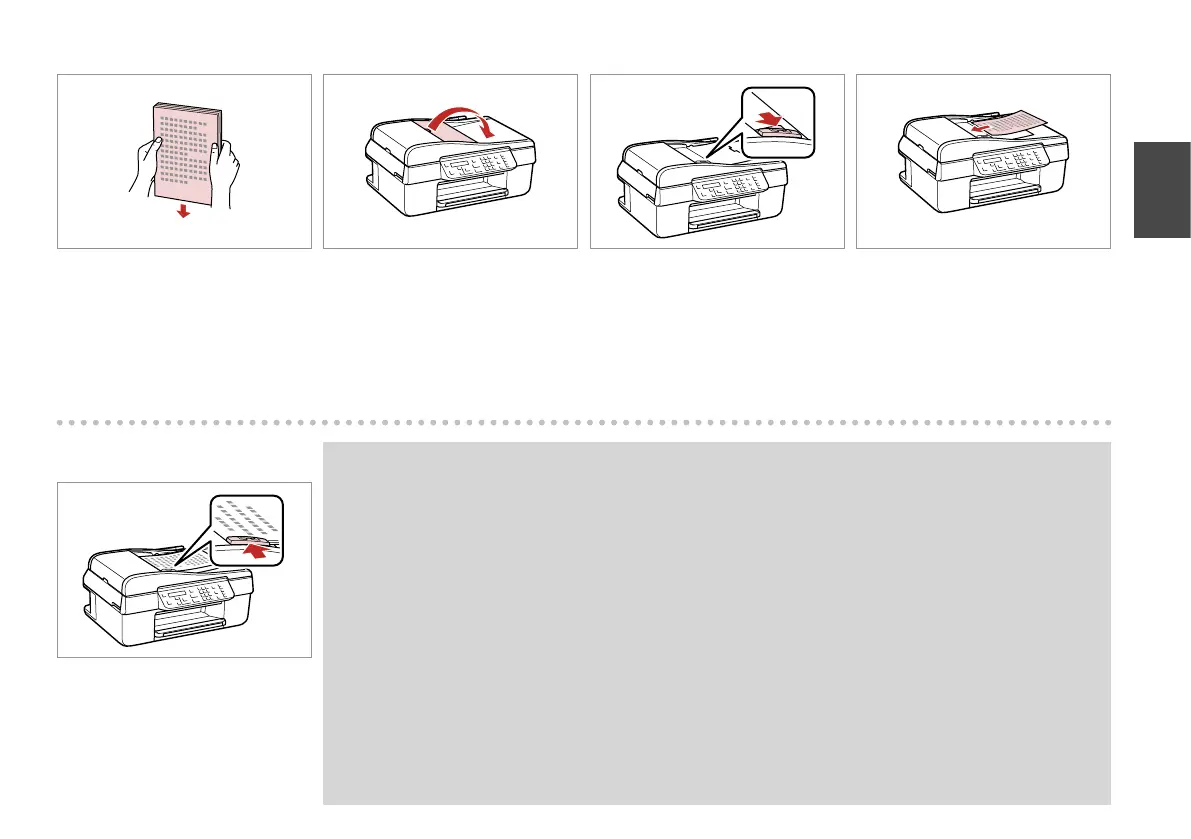19
A B C D
E
When you use the copy function with the automatic document feeder, the print settings are xed at zoom - 100%,
paper type -Plain Paper, and Paper Size - A4. The print out is cropped if you copy an original larger than A4.
При использовании функции копирования с автоподатчиком документов устанавливаются фиксированные
параметры печати: масштаб “100%”, тип бумаги “Простая бумага”, формат “A4”. При копировании оригинала,
превышающего размер A4, отпечаток будет обрезан.
Якщо при копіюванні використовується пристрій автоподачі, масштаб для друку фіксований – 100%, тип
паперу – стандартний, формат паперу – A4. При копіюванні оригіналу, більшого за A4, його буде обрізано.
Q
Tap to even the edges.
Выровняйте края бумаги.
Постукайте, щоб вирівняти краї.
Open.
Откройте.
Відкрийте.
Pinch and slide.
Сожмите и сдвиньте.
Пересуньте.
Insert the originals face-up.
Вставьте оригиналы лицевой
стороной вверх.
Вставте оригінали лицьовим боком
догори.
Fit.
Настройте по формату бумаги.
Посуньте.
