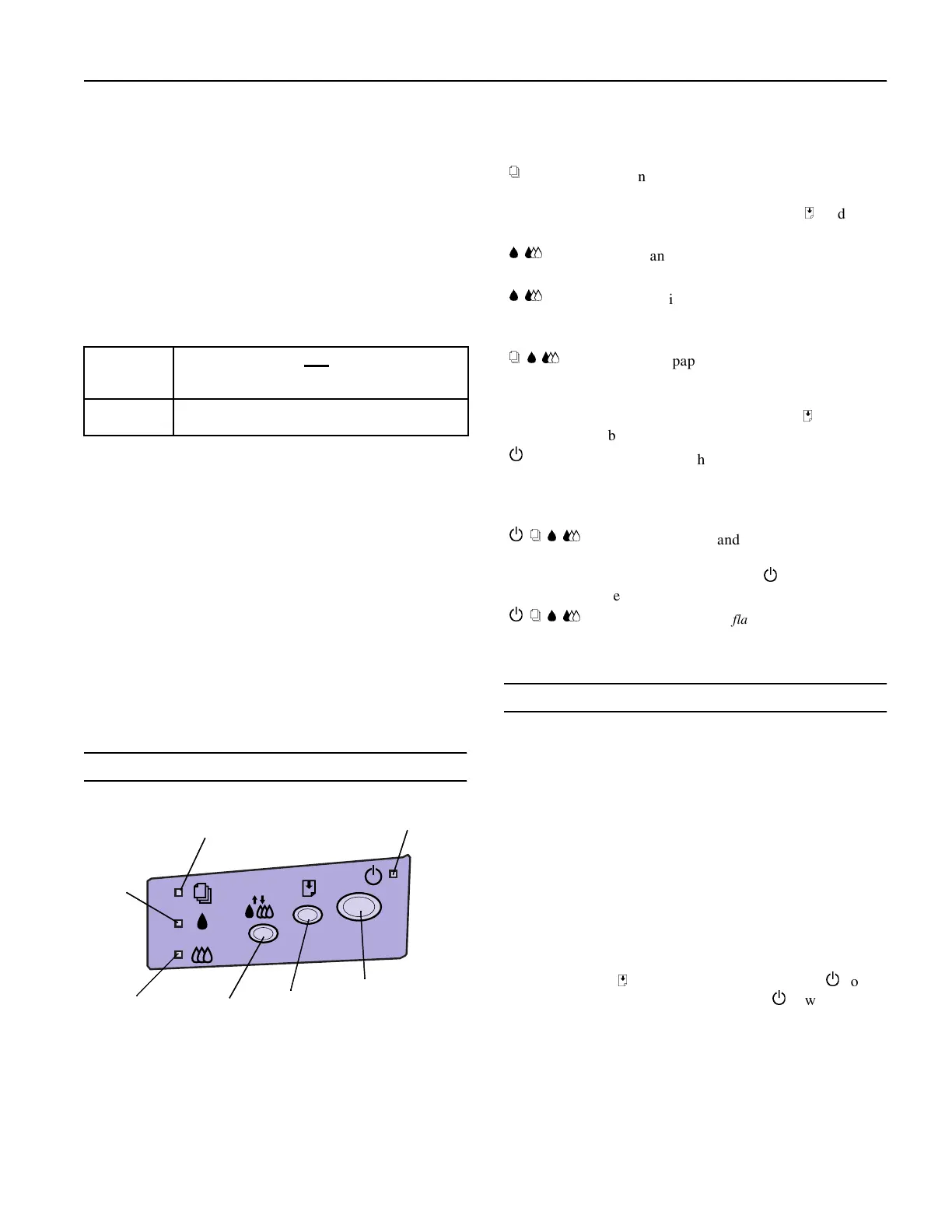EPSON Stylus Photo
3/97
EPSON Stylus Photo - 5
Word format:
Data bit: 8 bits
Parity bit: None
Start bit: 1 bit
Stop bit: 1 bit
Connector: 8-pin mini-circular connector
Recommended cable: Apple System Peripheral-8 cable
Initialization
The printer can be initialized (returned to a fixed set of
conditions) in these ways:
Hardware initialization
When the printer is turned on, the printer mechanism is
initialized, the input and print buffers are cleared, and all
settings return to their default values. However, the printer
mechanism is not initialized if the printer is turned on
within 10 seconds after being turned off. In this case, the
printer caps the print head, and ejects any paper in the paper
path.
Software initialization
Software initialization clears the print buffer and returns all
settings to their default values. However, software
initialization does not initialize the printer mechanism or
clear the data buffer.
Control Panel
The four lights on your printer’s control panel show the
printer’s status and alert you to problems like paper jams.
Running a Printer Check
You can run a printer check to determine whether a problem
comes from the printer itself or some other source.
❏ If the results are satisfactory, the problem lies in software
settings, the interface cable, or your computer.
❏ If the printer check does not print correctly, you have a
problem with your printer.
Follow these steps to check the printer:
1. Make sure both the printer and computer are turned off.
2. Disconnect the interface cable from the printer.
3. Make sure paper is loaded in the printer.
4. Hold down the
E
load/eject button and press the
P
power
button. Hold down the buttons until the
P
power light
starts to flash. Then release both buttons.
The printer prints one page containing a nozzle check
pattern, the printer’s ROM version, ink counter code, and
character table.
Hardware
initialization
∗
The printer is turned on.
∗
The printer receives an INIT
signal from the parallel
interface.
Software
initialization
∗
Software sends the ESC @ (initialize the printer)
command.
power light
black ink
out light
paper light
color ink
out light
load/eject
button
cleaning
button
power
button
S
When the paper light comes on, your paper
ran out or is incorrectly loaded. Load paper
in the feeder and then press the
E
load/eject
button.
BA
When an ink light comes on, you need to
replace the ink cartridge.
BA
When an ink light flashes, your ink supply
is low. Make sure you have a replacement
cartridge.
SBA
When the paper light
flashes
and the ink out
lights are on, you have a paper jam. Turn
off the printer and gently pull out all
jammed paper. Then press the
E
load/eject
button.
P
The power light is on when the printer is
on. The power light
flashes
when the printer
is receiving a print job or performing a
maintenance operation.
PSBA
When the power and paper lights
flash
and
the ink out lights are on, your printer has a
carriage error. Press the
P
button twice to
reset the printer.
PSBA
When all the lights
flash
, your printer may
have an internal error.
