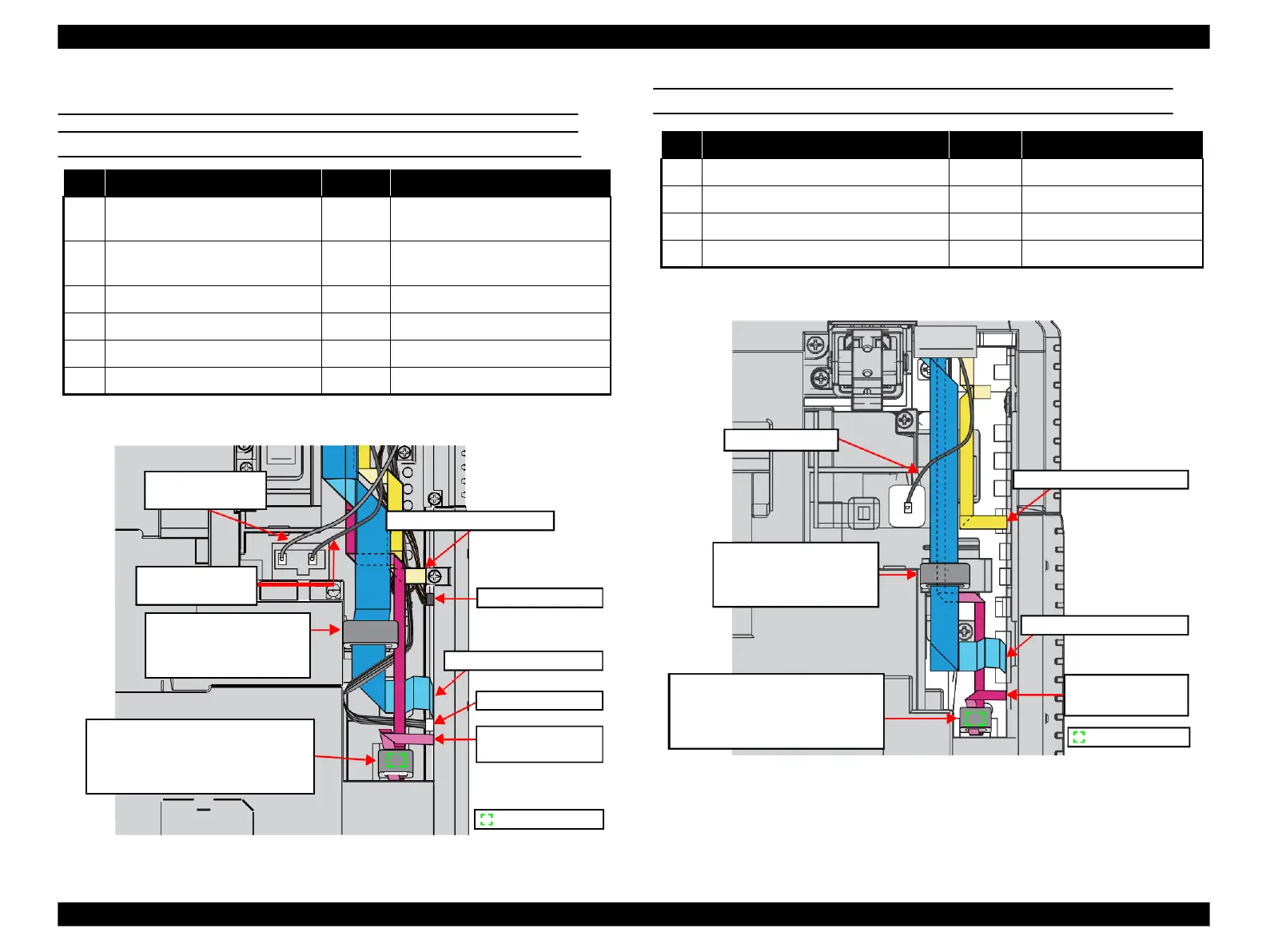Epson Artisan 800/Epson Stylus Photo PX800FW/TX800FW/Epson Artisan 700/Epson Stylus Photo PX700W/TX700W
Routing FFC/cables
https://www.manualsbooks.com
4.4
Routing FFC/cables
ADF/SCANNER (ARTISAN 800/PX800FW/TX800FW)
Artisan 800/PX800FW/TX800FW
only
Artisan 800/PX800FW/TX800FW
only
Scanner Cover Open Sensor FFC
Note * : See Fig. 4-245 for the connector positions on the Main Board (Artisan 800/
PX800FW/TX800FW).
Figure 4-243. ADF/Scanner (Artisan 800/PX800FW/TX800FW)
ADF/SCANNER (ARTISAN 700/PX700W/TX700W)
Scanner Cover Open Sensor FFC
Note * : See Fig. 4-247 for the connector positions on the Main Board (Artisan 700/
PX700W/TX700W).
Figure 4-244. ADF/Scanner (Artisan 700/PX700W/TX700W)
Grounding Wire from
the Scanner Unit
Grounding Wire from
the ADF Unit
Scanner Cover Open
Sensor FFC
Ferrite Core A:
Put the Scanner Carriage FFC
through this and attach it to
the Upper Housing.
Ferrite Core B:
Put the Scanner Cover Open Sensor FFC
through this and secure it together with
the FFC on the Main Board Unit with the
double-sided tape.
Ferrite Core A:
Put the Scanner Carriage FFC
through this and attach it to
the Upper Housing.
Ferrite Core B:
Put the Scanner Cover Open Sensor
FFC through this and secure it together
with the FFC on the Main Board Unit
with the double-sided tape.
Scanner Cover Open
Sensor FFC
