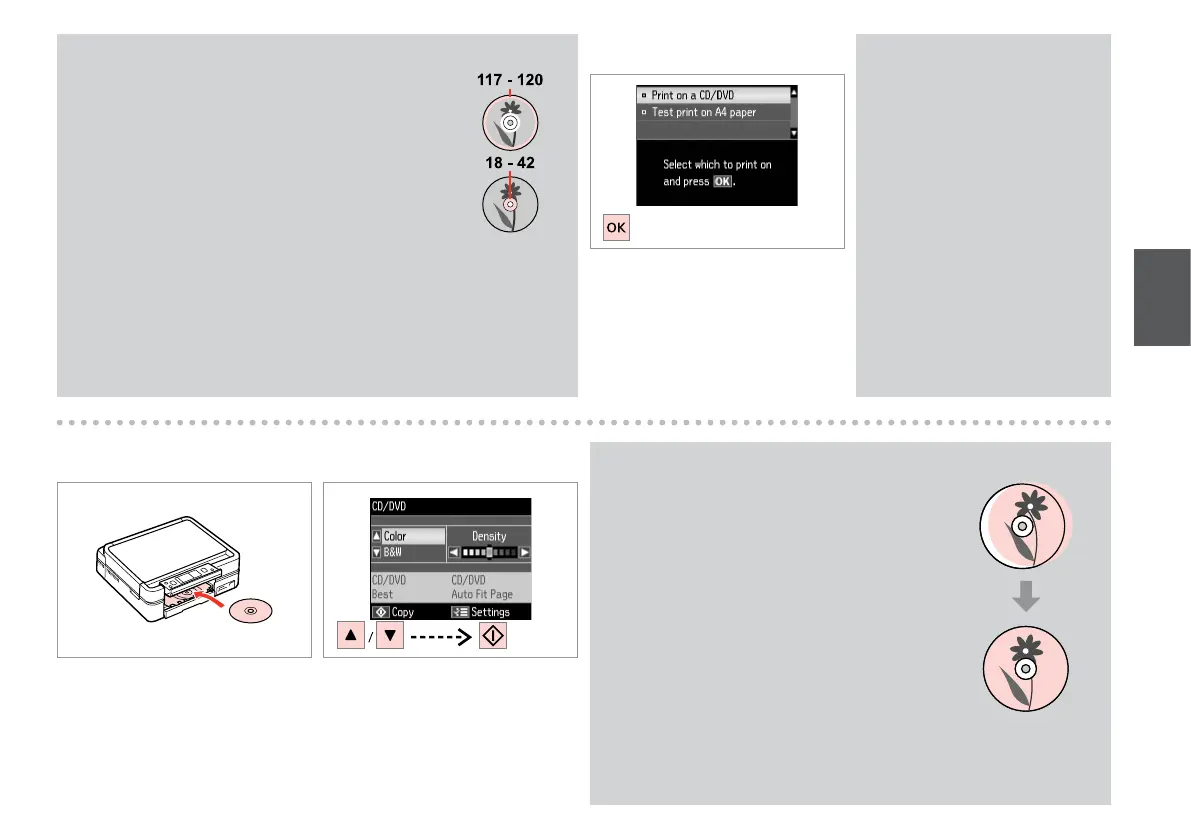35
G
Select Print on a CD/DVD.
Selezionare Stampa su CD/DVD.
Seleccione Imprimir CD/DVD.
Seleccione Impr. num CD/DVD.
If you want to print a test sample
on paper, select Test print on A4
paper.
Se si desidera stampare una prova
su carta, selezionare Test stampa
su carta A4.
Si desea probar la impresión en
papel, seleccione Probar impres
ppel A4.
Se quiser imprimir um teste em
papel, seleccione Impr. teste em
papel A4.
Q
I
Select a color mode and proceed.
Selezionare una modalità colore e
procedere.
Seleccione un modo de color y
comience.
Seleccione um modo de cor e
continue.
To adjust print position, select Setup, Printer
Setup, then CD/DVD. R & 76
Per regolare la posizione di stampa, selezionare
Setup, Impost. stampante, quindi CD/DVD.
R & 76
Para ajustar la posición de impresión, seleccione
Cong, Cong imprsra y CD/DVD. R & 76
Para ajustar a posição de impressão, seleccione
Congurar, Conf. Impres. e CD/DVD. R & 76
Q
H R & 22
Load a CD/DVD.
Caricare un CD/DVD.
Ponga un CD/DVD.
Coloque um CD/DVD.
If you print on the colored areas shown on the right
(the units are in mm), the disk or CD/DVD tray may be
stained with ink.
Se si stampa sulle aree colorate mostrate a destra
(le unità sono in mm), il disco o il vassoio CD/DVD
possono venire macchiati di inchiostro.
Si imprime en las zonas coloreadas mostradas a la
derecha (en mm), podría mancharse de tinta el disco o
la bandeja de CD/DVD.
Se imprimir nas áreas coloridas à direita (as unidades
estão em mm), o disco ou suporte de CD/DVD pode
car manchado com tinta.
Q
