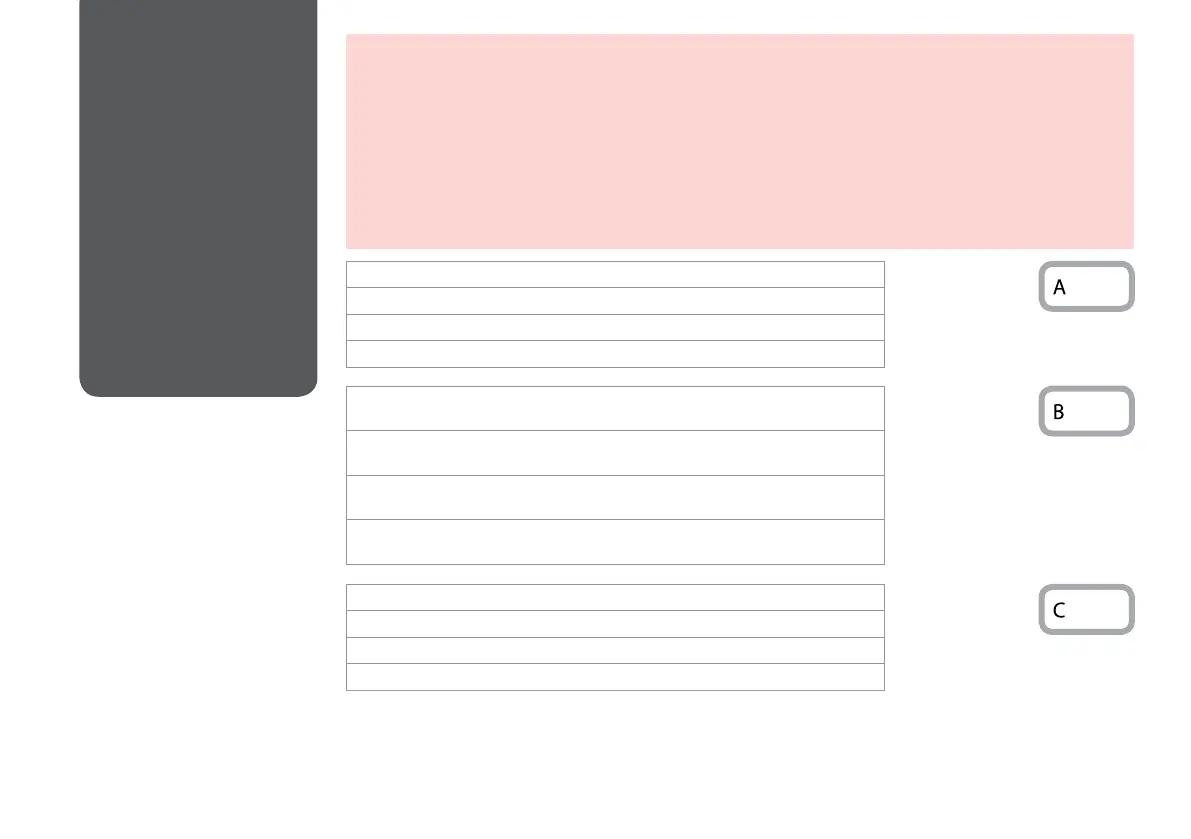88
Paper Jam
Carta inceppata
Atasco de papel
Encravamento de
papel
Paper Jam Messages
Messaggi di inceppamento
Mensajes de atasco de papel
Mensagens de encravamento de
papel
Paper jam inside the product. Press OK to see how to remove the paper.
Carta inceppata in prodotto. Premere OK per vedere come rimuovere carta.
Atasco papel en el producto. Pulse OK para ver cómo sacar el papel.
Encrav. papel no interior do produto. Prima OK p/ ver como retirar o papel.
Paper out or paper jam in the main tray, or paper size is incorrect. Check paper size
settings or clear the jam.
Carta assente o inceppata in vassoio principale o formato carta errato. Vericare
impostazioni carta o rimuovere inceppamento.
Bandeja principal sin papel, atascado o tamaño papel incorrecto. Revise ajustes tmño
papel o quite atasco.
Sem papel, encrav. no alim. principal ou formato incorrecto. Verif. def. de formato ou
resolva encrav.
Paper jam. Remove the Auto Duplexer. Press OK to see how to remove it.
Carta inceppata. Rimuovere Unità fronte/retro automatica. Premere OK per informazioni.
Atasco papel. Retire unidad dúplex autom. Pulse OK para ver cómo extraerla.
Encrav. papel. Retire o Duplexador Automático. Prima OK p/ ver como o retirar.
R & 89
R & 90
R & 92
Never touch the buttons on the control panel while your hand is inside the printer.
Non toccare mai i tasti sul pannello di controllo se una mano opera all’interno della stampante.
No toque nunca los botones del panel de control si tiene la mano dentro de la impresora.
Nunca toque nas teclas do painel de controlo quando tiver a mão no interior da impressora.
w
