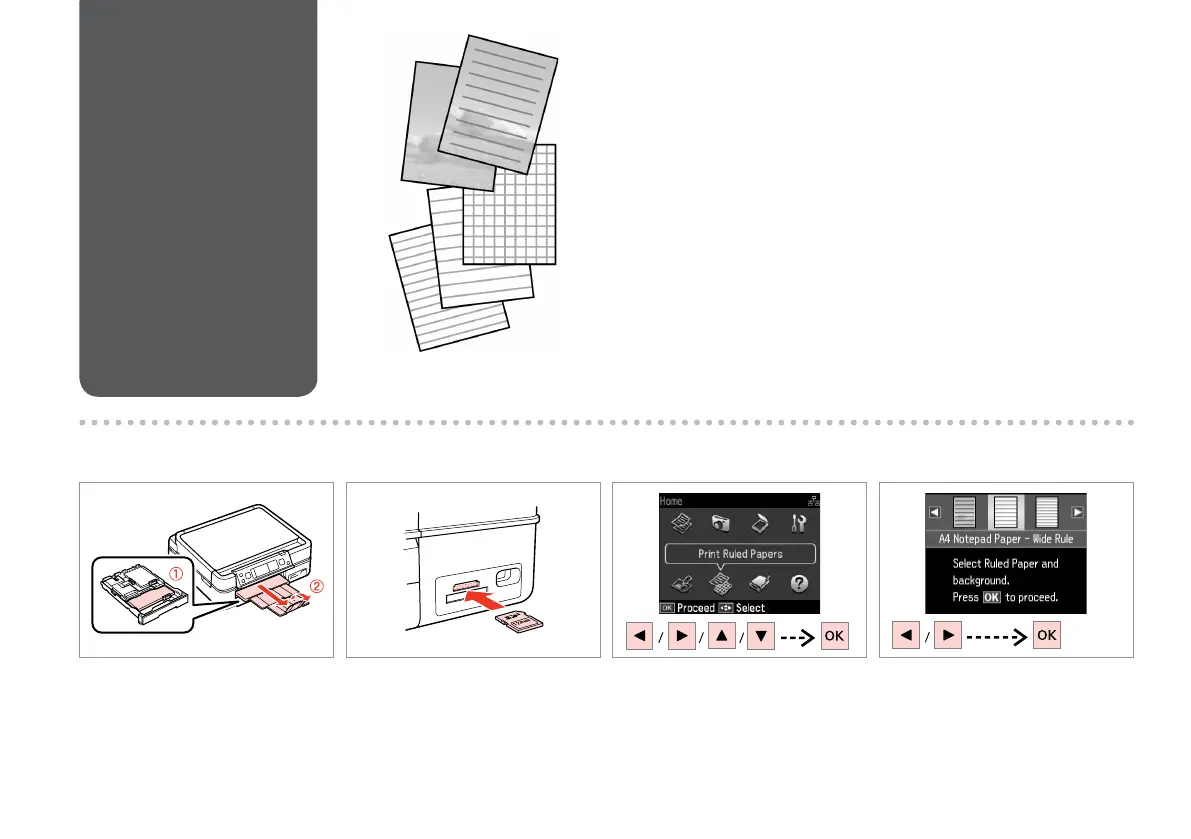58
D R & 65
Select a type of format.
Selezionare un tipo di formato.
Seleccione el tipo de formato.
Seleccione um tipo de formato.
Load A4-size plain paper.
Caricare carta comune formato A4.
Cargue papel normal tamaño A4.
Coloque papel normal A4.
A R & 18 C
Select Print Ruled Papers.
Selezionare Stmp carte rigate con
margini.
Seleccione Impr papeles rayados.
Seleccione Impr. Papéis Pautados.
Printing Ruled Paper
Stampa su carta a
righe
Impr papels rayados
Imprimir em papel
pautado
You can print ruled paper or graph paper with or without a photo set as the
background.
È possibile stampare su carta a righe o a quadretti con o senza una foto di
sfondo.
Puede imprimir en papel rayado o cuadriculado con o sin una foto de fondo.
Pode imprimir em papel pautado ou quadriculado com ou sem uma fotograa
denida como fundo.
Insert a memory card.
Inserire una scheda di memoria.
Inserte una tarjeta de memoria.
Insira um cartão de memória.
B R & 25
