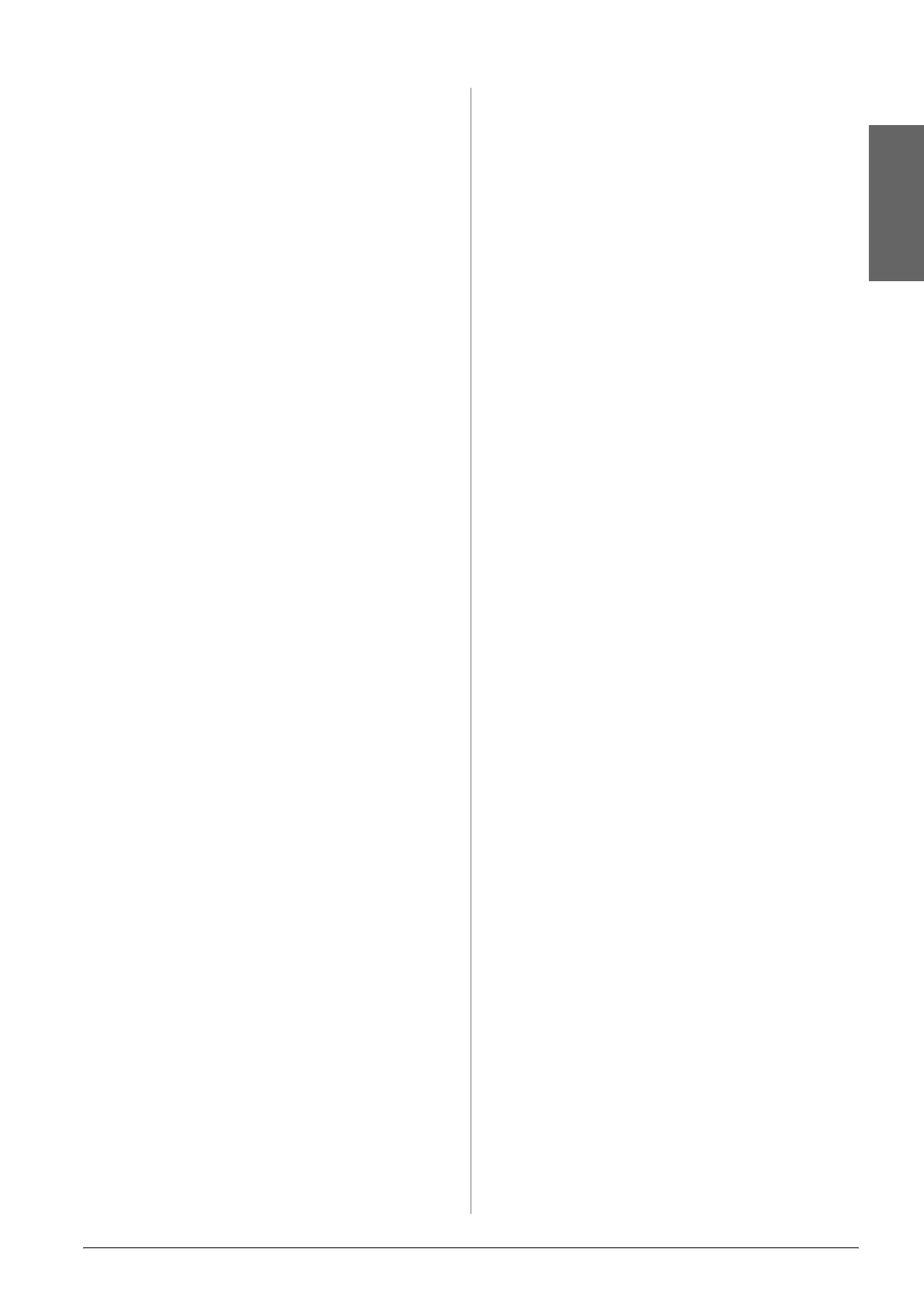Handling a CD/DVD 11
English
Removing a CD/DVD
c Caution:
Be sure to remove the CD/DVD tray after
printing has finished. If you turn the printer on or
off with the tray in the CD/DVD guide, you may
damage the printer.
1. Make sure that printing is finished.
2. Remove the CD/DVD tray by pulling it
straight out of the CD/DVD guide.
3. Press L [CD Print] to replace the
CD/DVD guide.
