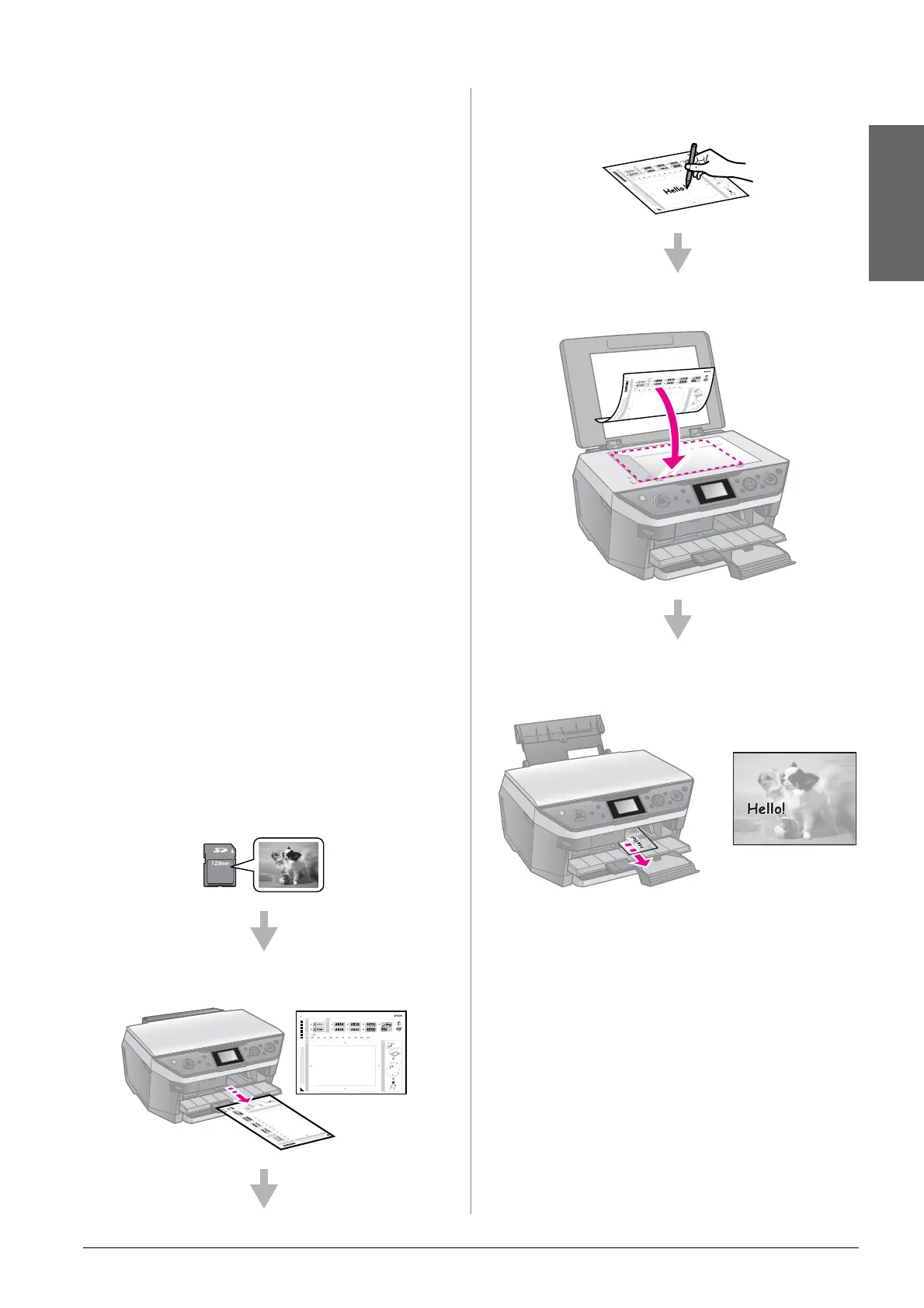Printing from a Memory Card 23
English
Print N Frames:
When you see the first scene in the range
that you want to print, press OK. Then
when you see the last scene in the range,
press OK again.
Note:
Use the following button when viewing the
movie.
❏ l or r to rewind or fast-forward the movie.
❏ u or d to pause or restart the movie.
❏ G [Display/Crop] to display the
chapter list of the movie.
6. Set the number of copies.
7. Press x Menu and change the settings
(& “Print settings for Memory Card
mode” on page 42). Then press OK.
Note:
When you select Print 1 Frame as the Print
Method, make sure the Movie Enhance
setting is set to On.
8. Press x Start.
Note:
Depending on the movie data and the timing
when you stop the movie, you may not get the
expected printout.
Printing a Photo with
Messages or Drawings
You can easily add personal, handwritten
messages or drawings to your favorite
photo using the template.
Selecting a photo on the memory card
Printing a template
Writing a message or drawing on the
template
Scanning the template
Printing the photo with your message or
drawing
