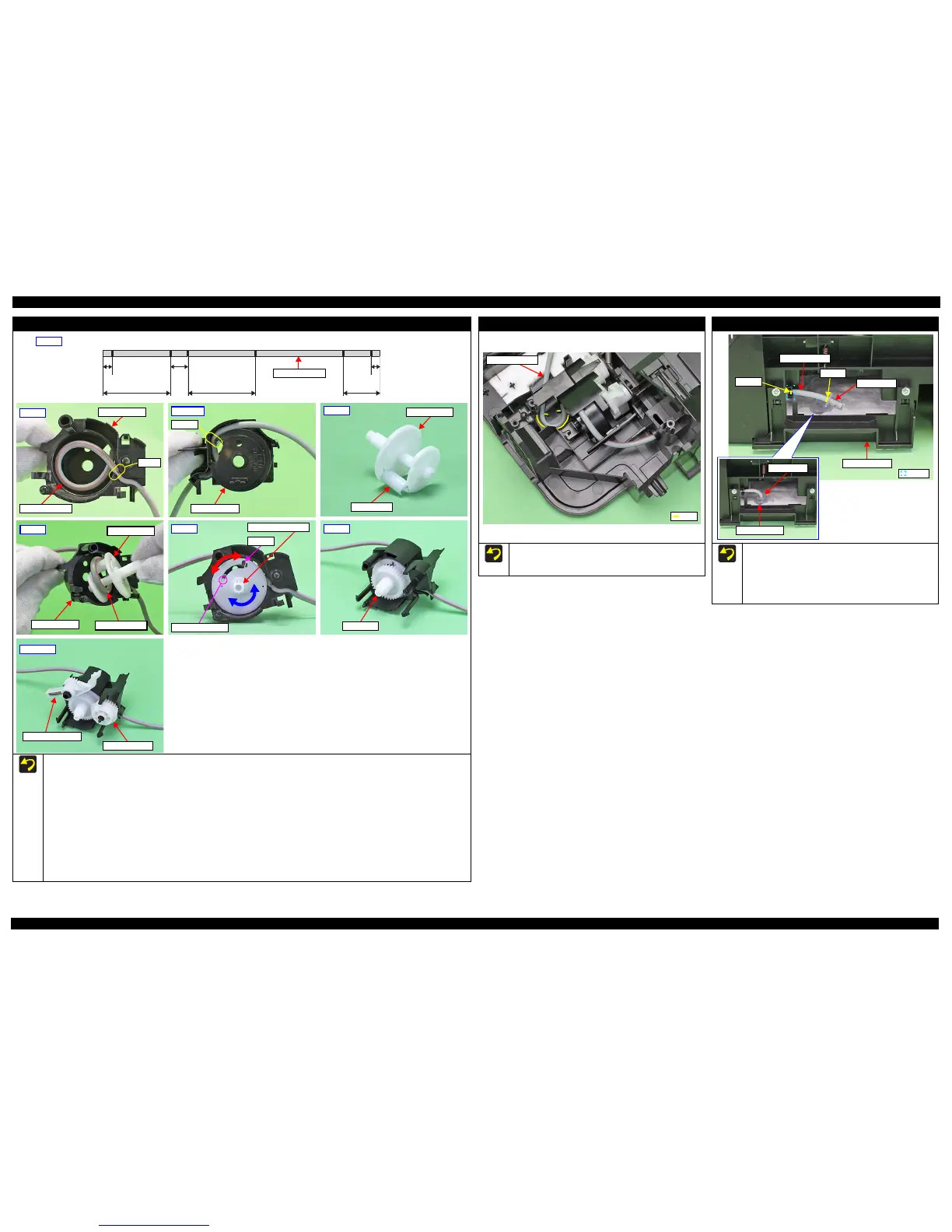Epson Stylus NX125/T13/NX130 series Revision F
Disassembly/Assembly Details of Disassembling/Assembling by Parts/Unit 19
Confidential
Gear Pump Idle/ Gear Pump/ Bracket Pump/ Roller Pump/ Waste Ink Tube/ Pump Housing
When assembling the Pump Assy, follow the instructions below.
1. Make six points on the Waste Ink Tube.
2. Insert the Waste Ink Tube in the hole of the Pump Housing with the red line of the tube set as shown in the figure above.
3. Secure point C of the Waste Ink Tube to the point C of the Pump Housing.
4. Secure point D of the Waste Ink Tube to the point D of the Pump Housing.
5. Install the Roller Pump to the Bracket Pump.
6. Set the Waste Ink Tube inside the Bracket Pump, and install the Bracket Pump to the Pump Housing.
7. Rotate the Bracket Pump shaft and make sure that the Roller Pump shaft moves to both ends in the groove.
8. Make sure that point D is placed in the correct position.
9. Install the Gear Pump.
10. Install the Gear Pump Idle.
11. Install the Lever Pick Clutch.
Pump Assy
Route the Ink Tube along the ribs on the Frame Base.
After installing the Ink Tube, make sure that no part of the tube
is pressed flat.
Waste Ink Tray Assy
When installing the Waste Ink Tube, pay attention to the following
instructions.
Align and secure the point E (p 19) of the Waste Ink Tube to
the hook on the Frame Base.
Insert the Holder Tube up to the point F (p 19) of the Waste Ink
Tube, and insert the holder into the Duct Tube End.
