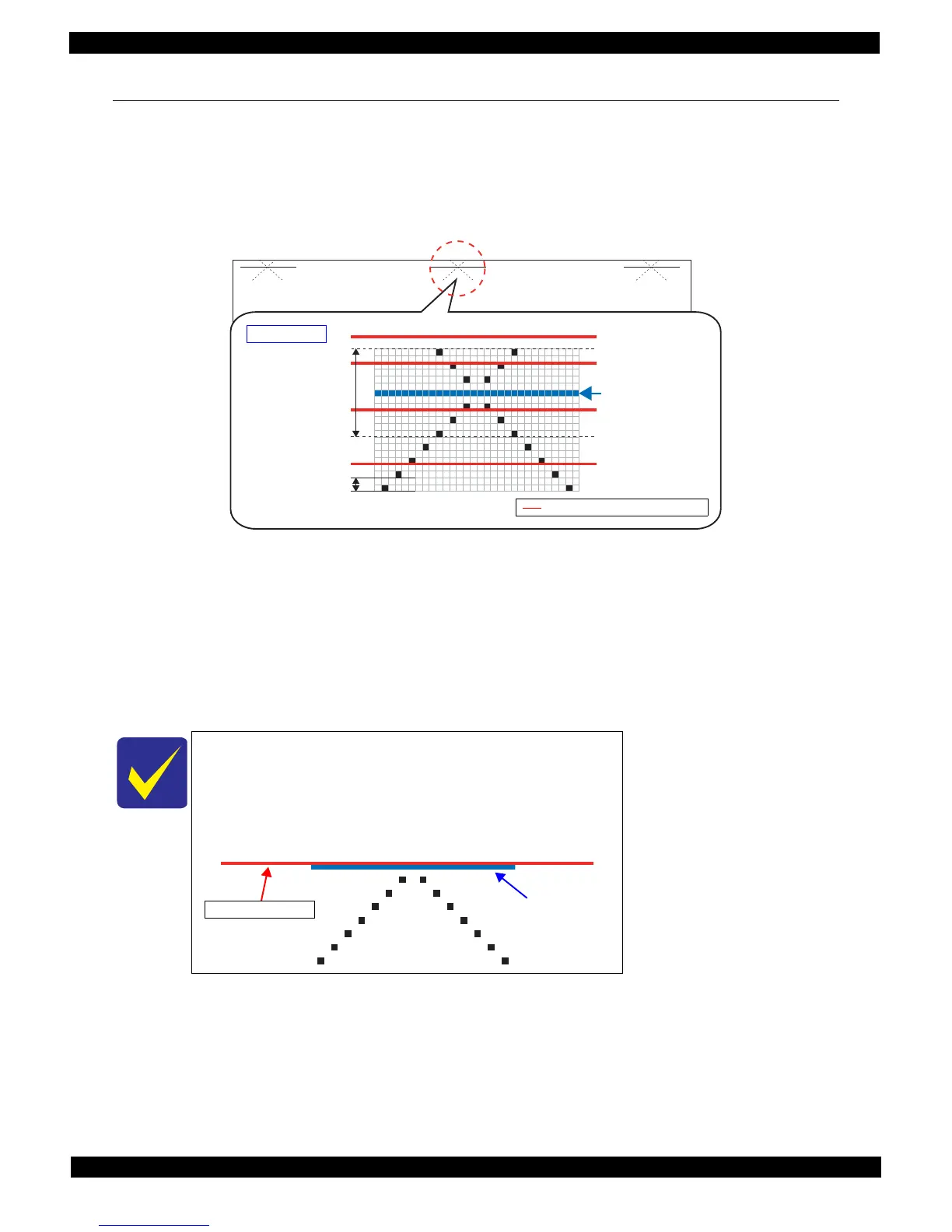Confidential
Adjustment Revision FDetails of Adjustments 26
Epson Stylus NX125/T13/NX130 series Revision F
2.2 Revision FDetails of Adjustments
This section provides adjustment procedures for which explanation in details is necessary. See " 2.1 Required
Adjustments (p24)" for the adjustments not explained here.
2.2.1 TOP Margin Adjustment
Three adjustment patterns are printed on the top of the paper as shown in Figure 2-1.
Figure 2-1. Top Margin Adjustment Printout Pattern
How to Judge
Check if the top edge of the paper is within -3 to +3 steps from the standard line.
Additional Information
If it is not within the OK range, select the adjustment value (-4 to +4 steps) on the adjustment program to adjust the top edge
of paper until it becomes within -3 to +3 steps from the standard line. Then, print the adjustment pattern again to check the
result.
The patterns are printed on three sections. If those three patterns
are in different position to the top edge of paper, the paper was
fed on a skew. Set the papers correctly and print it again to
adjust the top margin correctly.
The following pattern is printed with the optimal adjustment
value.
How to Judge
Within ±3 steps from
standard line is OK
NG:-4 steps from
standard line
NG:+5 steps from
standard line
OK
OK
Standard line
1 Step
Position of the top edge of paper
Standard line
Top edge of paper
