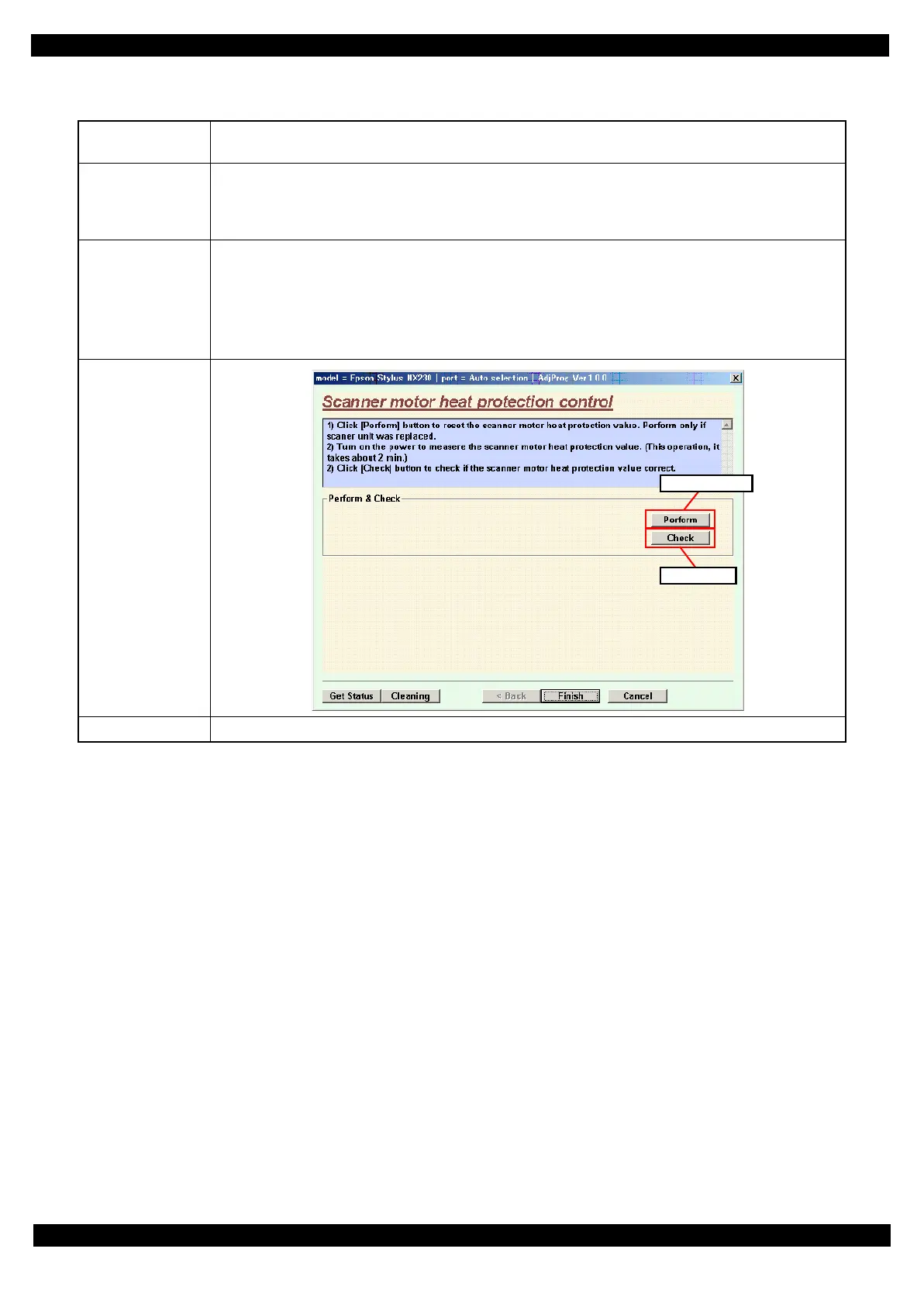Confidential
Adjustment Adjustment Program 48
Epson Stylus SX230 series / SX235W series / SX430W series / SX440W series Revision B
3.2.3 Scanner Motor Heat Protection Control
Purpose To measure the manufacturing variation of the DC motor (Scanner) to determine the correction value used for
estimating the current value of the motor.
Risks if the adjust-
ment is not cor-
rectly made
Because the printer cannot measure the current value of the motor accurately, even if just a mechanical load
with which the Scanner Carriage can operate without any problem is applied, the printer cannot control the
drive of the motors correctly, which may result in occurrence or generation of scanner fatal error, vibration, or
noises.
Procedure 1. Select from the menu of the Adjustment Program and press the “Perform” button to measure the correction
value.
2. Turn off the printer and turn it back on.
After the Scanner Carriage is operated, the correction value is automatically measured and the measurement
value is written to the EEPROM on the Main Board.
3. Press the “Check“ button to confirm the written value in the EEPROM is within the standard range.
Adjustment Pro-
gram screen
Remarks ---
Perform button
Check button
