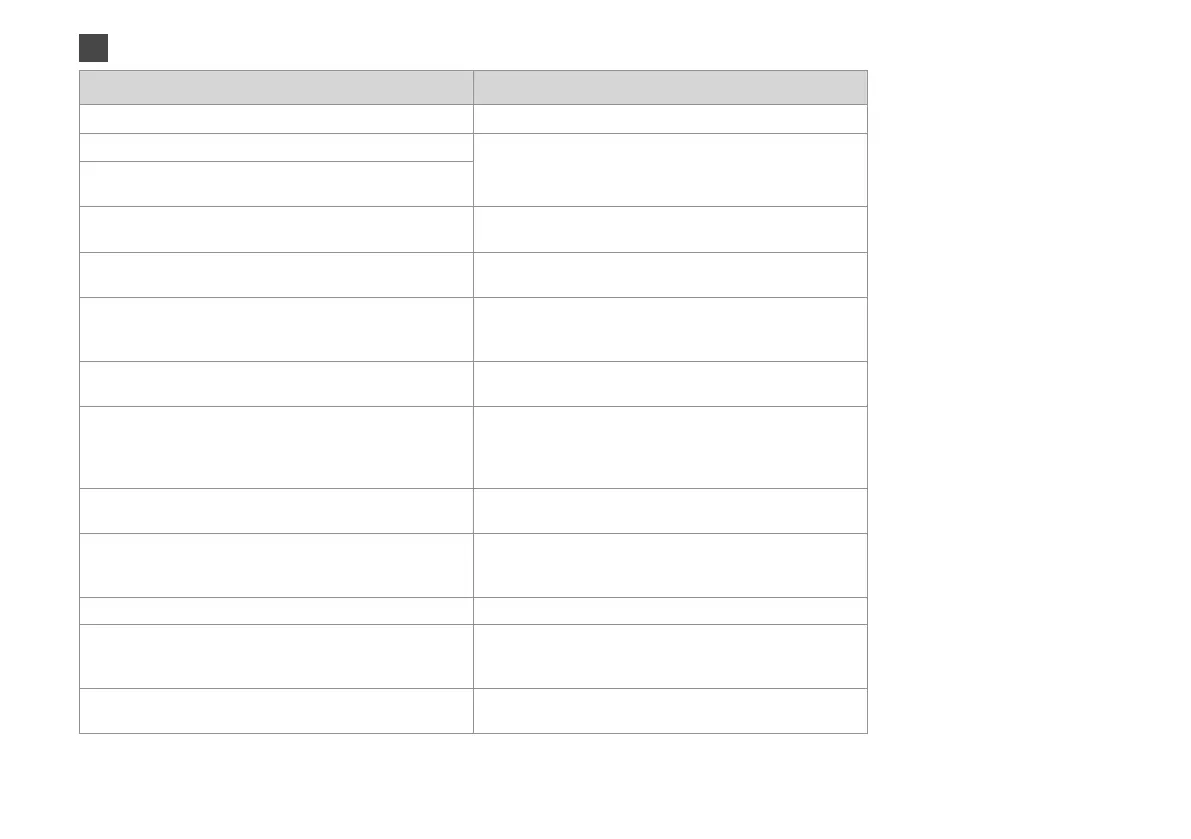Klaidų pranešimai Sprendimas
Press the OK button to replace ink cartridges.
Pakeiskite išeikvotas rašalo kasetes. R & 56
Paper jam. Open the scanner unit and remove the paper.
R & 60
Press the Start button to eject the paper inside. See your
documentation.
Paper is jammed in the printer. Turn o the printer, open the
scanner unit, remove paper. See your documentation.
R & 61
No photos could be recognized. Make sure photos are
positioned correctly. See your documentation.
R & 20
A printer error has occurred. Turn o the printer, then press On
button to turn on. See your documentation.
Išjunkite spausdintuvą ir vėl jį įjunkite. Įsitikinkite, ar
spausdintuve nėra popieriaus. Jei klaidos pranešimas vis vien
rodomas, kreipkitės į „Epson“ palaikymo tarnybą.
A scanner error has occurred. See your documentation. Išjunkite spausdintuvą ir vėl jį įjunkite. Jei klaidos pranešimas vis
vien rodomas, kreipkitės į „Epson“ palaikymo tarnybą.
The printer’s ink pads are nearing the end of their service life.
Please contact Epson support.
Kreipkitės į „Epson“ palaikymo tarnybą, kad pakeistų rašalo
kempinėles prieš pasibaigiant jų naudojimo laikui. Kai rašalo
kempinėlė prisigeria, spausdintuvas sustoja, ir prieš spausdinant
toliau reikia kreiptis į „Epson“ palaikymo tarnybą.
The printer’s ink pads are at the end of their service life. Please
contact Epson support.
Kreipkitės į „Epson“ palaikymo tarnybą, kad pakeistų rašalo
sugertukus.
Cannot recognize the memory card or disk. Įsitikinkite, ar atminties kortelė arba diskas įdėtas tinkamai. Jei
taip, patikrinkite, ar yra problemų su kortele ar disku, ir bandykite
dar kartą.
Cannot recognize the device. Įsitikinkite, kad prijungtas įtaisas yra skirtas saugoti.
Communication error. Make sure the computer is connected. Patikrinkite, ar kabelis prijungtas tinkamai. Jei vis tiek rodomas
klaidos pranešimas, patikrinkite, ar jūsų kompiuteryje įdiegta
nuskaitymo programinė įranga ir ar jos nustatymai teisingi.
The combination of IP address and subnet mask is invalid. See
your documentation.
Išsamesnės informacijos žr. Darbas tinkle vadovą iš internete
pateikiamoVartotojo vadovas.
LT
