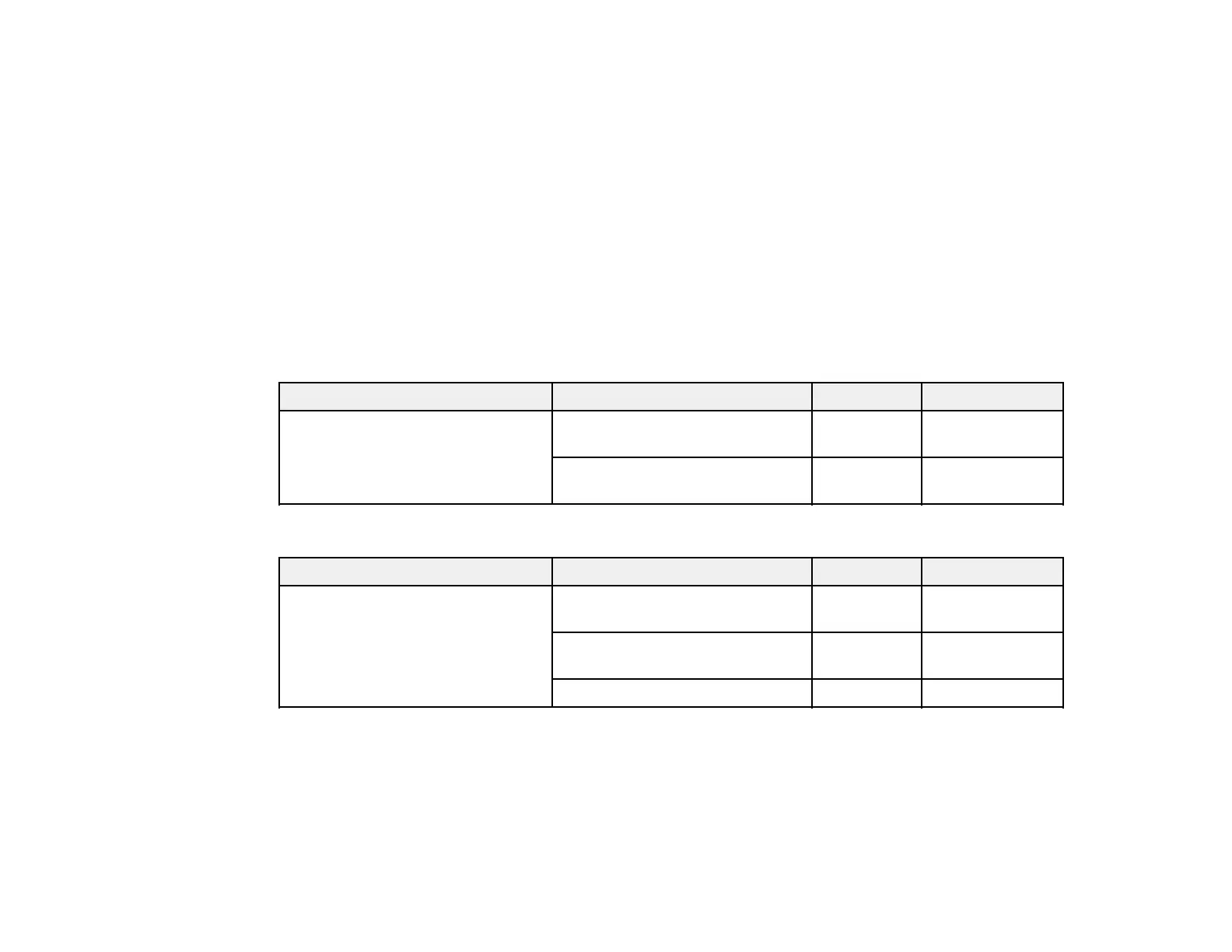71
Parent topic: Creating Custom Paper Configurations
Compatible Epson Papers
You can purchase genuine Epson ink, paper, and accessories from an Epson authorized reseller. To
find the nearest reseller, visit proimaging.epson.com (U.S.) or proimaging.epson.ca (Canada), select
your product series and product, and click the Where to Buy button. Or call 800-GO-EPSON (800-463-
7766) in the U.S. or 800-807-7766 in Canada.
Note: Paper/media availability varies by country.
Note: For the most updated list of supported Epson papers, visit proimaging.epson.com (U.S.) or
proimaging.epson.ca (Canada).
Roll Paper
Paper Type Size Part number Amount
Epson DS Transfer Multi Use 17 inches (432 mm) × 100 feet
(30.5 m)
S450359 1 roll
24 inches (610 mm) × 100 feet
(30.5 m)
S450360 1 roll
Cut Sheets
Paper Type Size Part number Amount
Epson DS Transfer Multi Use Letter (8.5 × 11 inches
[216 × 279 mm])
S450361 100 sheets
Legal (8.5 × 14 inches
[216 × 356 mm])
S450362 100 sheets
11 × 14 inches (279 × 356 mm) S450363 100 sheets
Parent topic: Media Handling
