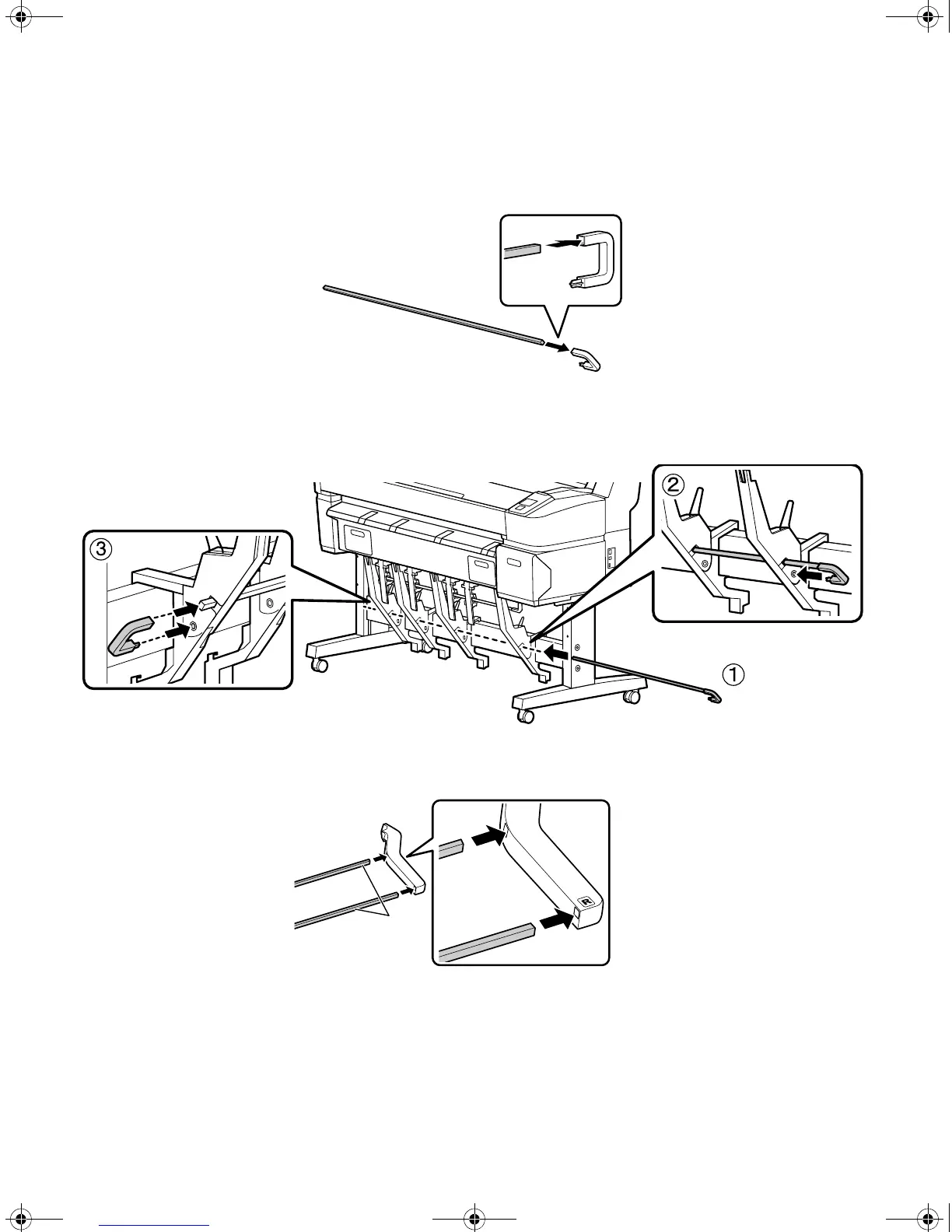10 | Attaching the Paper Basket
5. Insert the end of the other short square pole into one of the plastic connectors.
6. Slide the pole through the holes in the stack guides and attach a plastic connector to the other end of
the pole. Then, fasten the plastic connectors in place on each side of the stand.
7. Insert the two longer square poles into the right basket arm.
C
T-Series_Setup_Guide_S.book Page 10 Tuesday, September 16, 2014 2:53 PM
