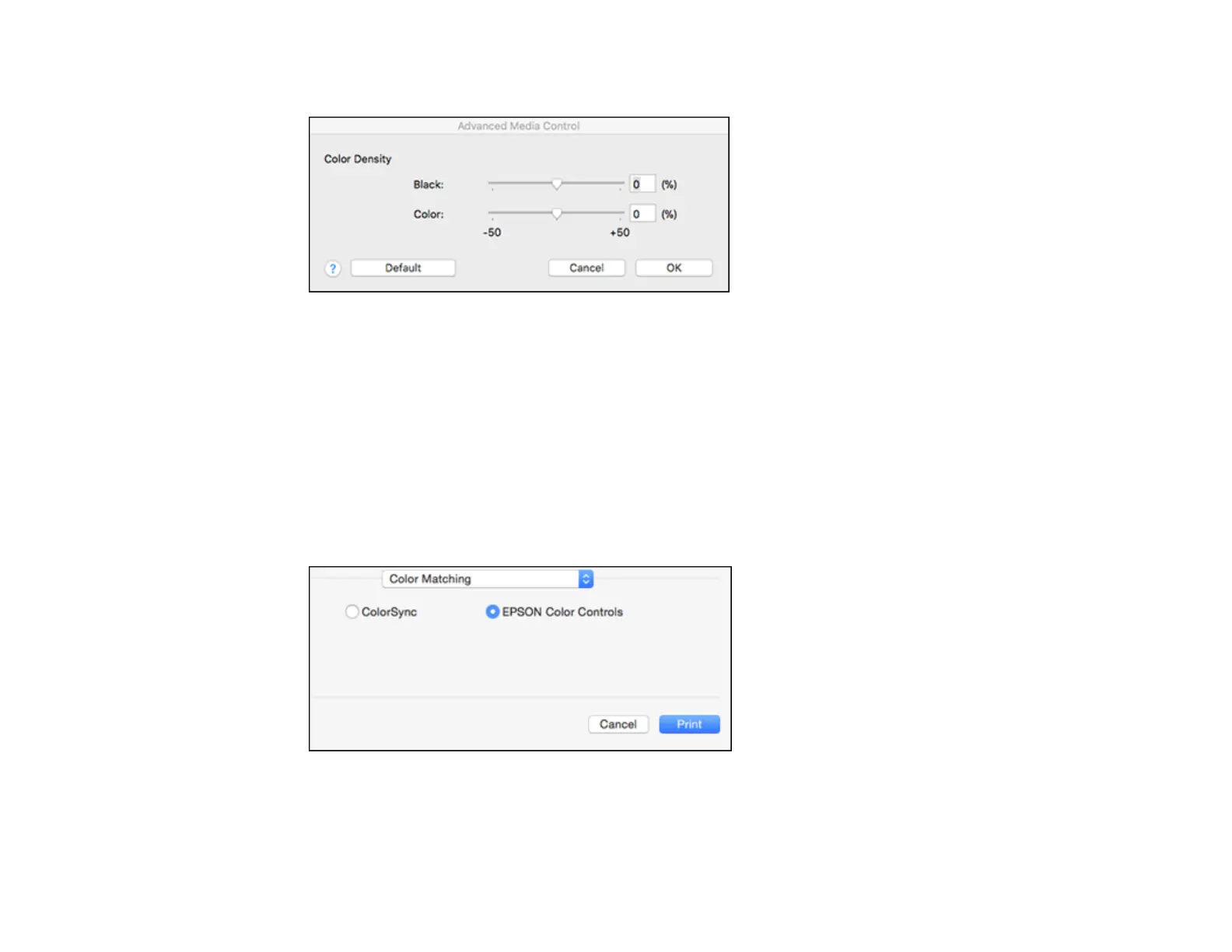105
4. If you want to adjust color density, click Settings, adjust the Black and Color settings, and click OK.
5. Select Expansion to adjust the amount of image expansion when printing borderless images.
Note: This option is available only when you choose a Paper Size setting with a Borderless option.
Parent topic: Printing on a Mac
Managing Color - Mac
You can adjust the Color Matching settings to fine-tune the colors in your printout, or turn off color
management in your printer software.
1. Select Color Matching from the pop-up menu in the print window.
2. Select one of the available options.
Color Matching Options - Mac
