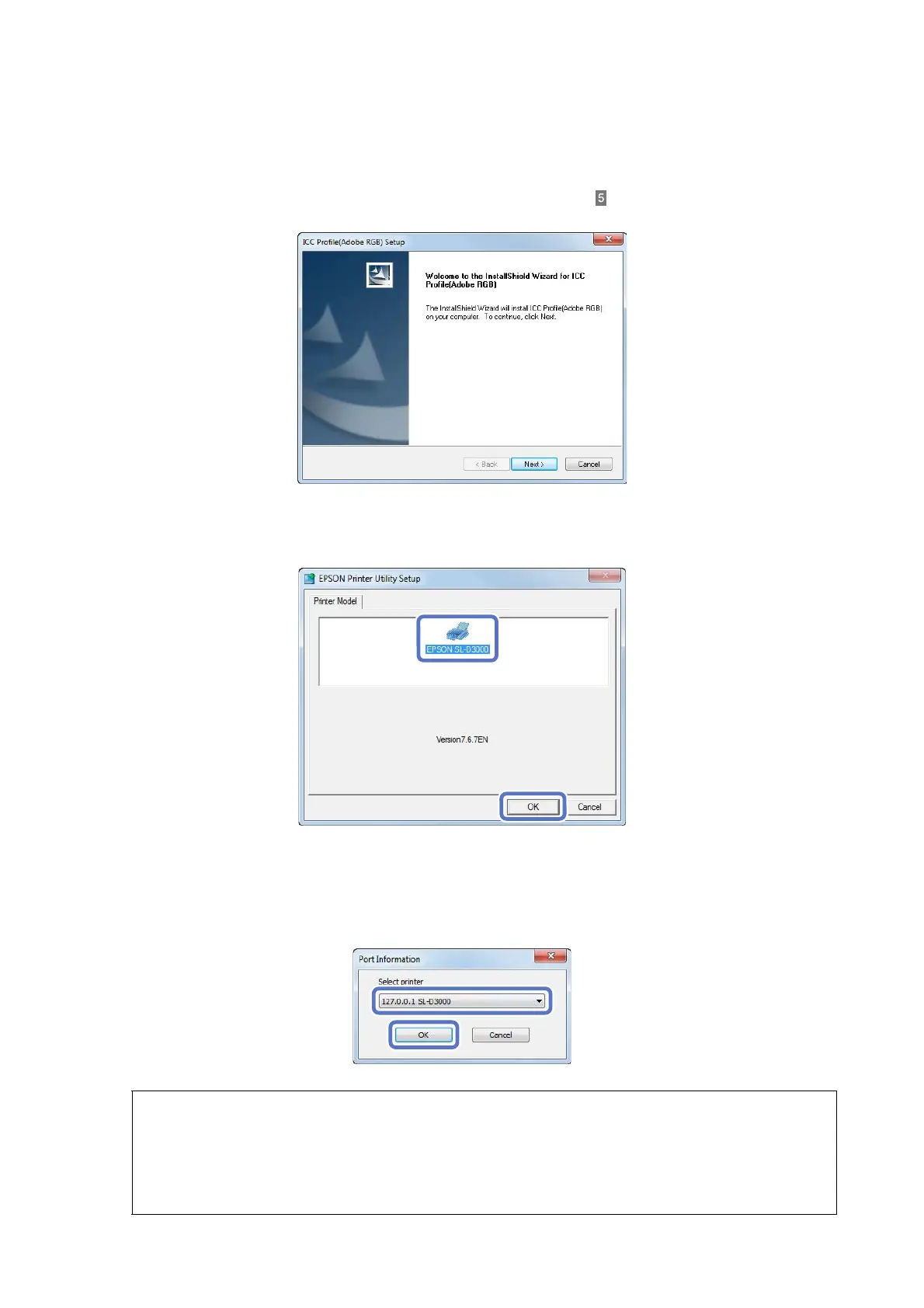Installing the Printer Driver
8
D
If the Adobe RGB ICC profile is not installed, the following screen is displayed. Follow the on-screen
instructions to install the profile.
If the Adobe RGB ICC profile is already installed, the screen from step is displayed.
E
When the Adobe RGB ICC profile installation is complete, the printer model selection screen is displayed.
Select the appropriate printer, and then click OK.
F
Select the printer name that you want to connect to, and then click OK.
When the Printer PC is connected to the printer, the Printer PC's IP address is added in front of the printer
name.
Tip:
O You can check the printer name in the Maintenance Utility. See the "SL-D3000 Operation Guide" for more
information on the Maintenance Utility.
O If the connected printer cannot be verified, an error message is displayed and the printer cannot be selected.
Check that the printer has been added in the Maintenance Utility.