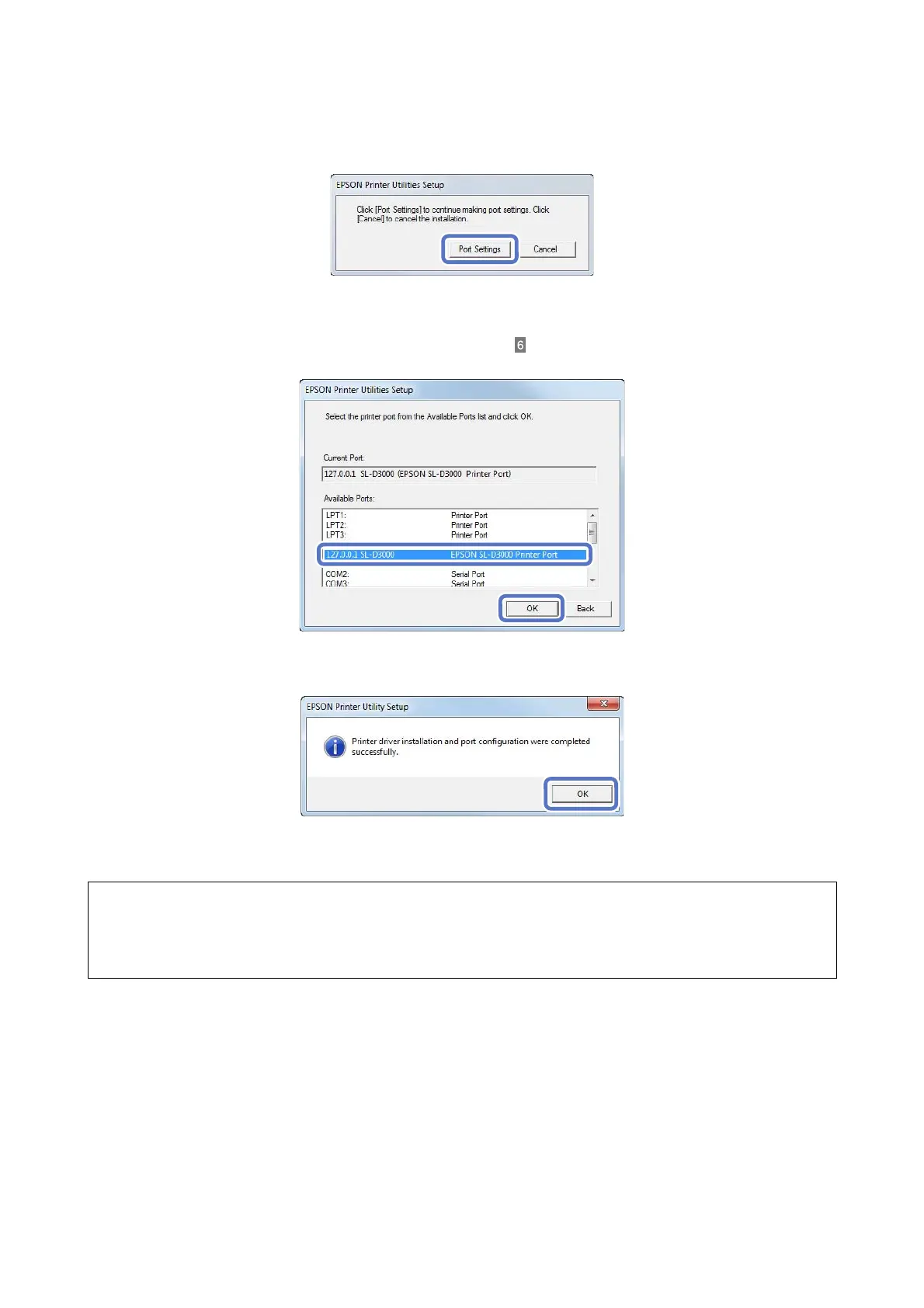Installing the Printer Driver
9
G
Click Port Settings.
H
Check the port you want to connect to, and then click OK.
The port is created using the printer name selected in step . Select this port, and then click OK.
I
Click OK.
This completes this section.
Tip:
The printer driver's name is registered as "EPSON SL-D3000". Specify this name when printing from other applications.
In system configurations that do not use a Printer PC, the "Print Monitor for SL-D3000" driver is registered for use with
the system. This cannot be used as a printer driver.