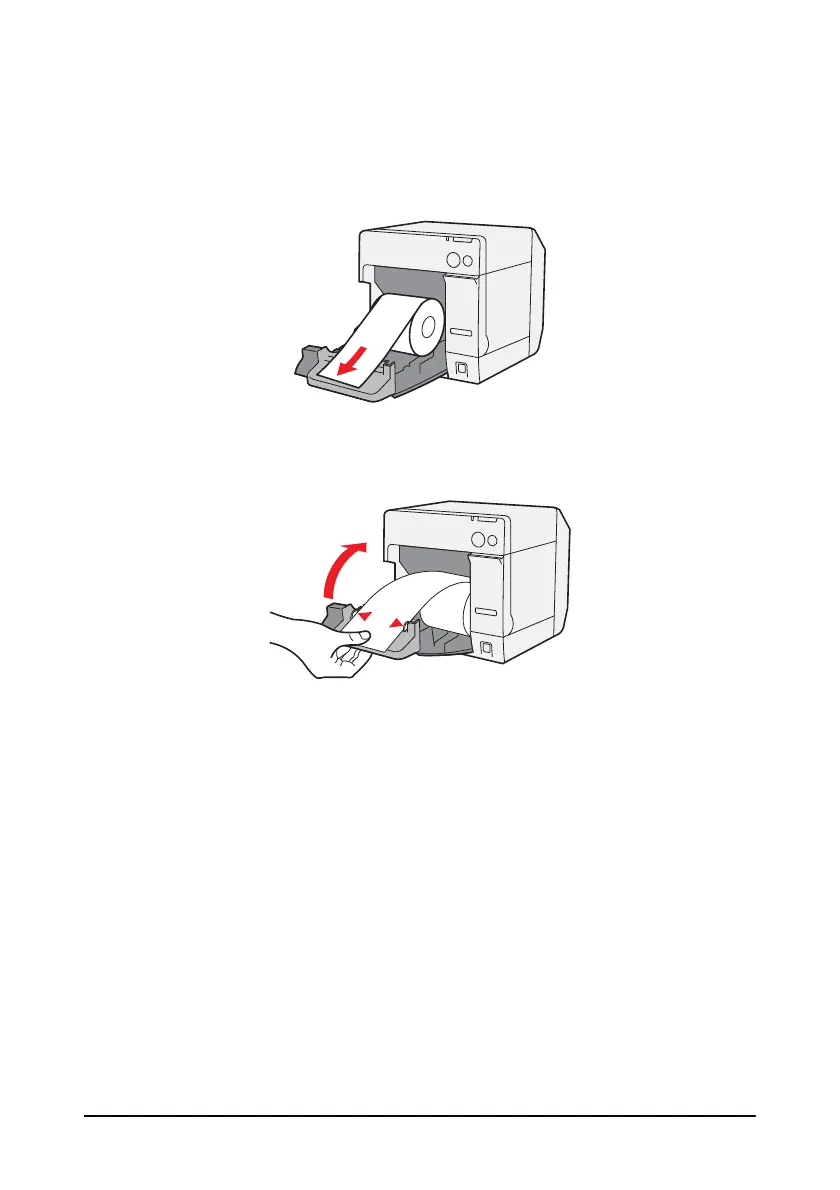TM-C3400 User’s Manual 17
➃ Loading the paper and turning on the printer
1. Pull the release lever to open the roll paper cover.
2. Load the roll paper with the printable side up completely inside
the printer.
3. While aligning the roll paper with the paper ejection guide, close
the roll paper cover.
4. Turn on the printer, and then the paper is fed automatically.
