
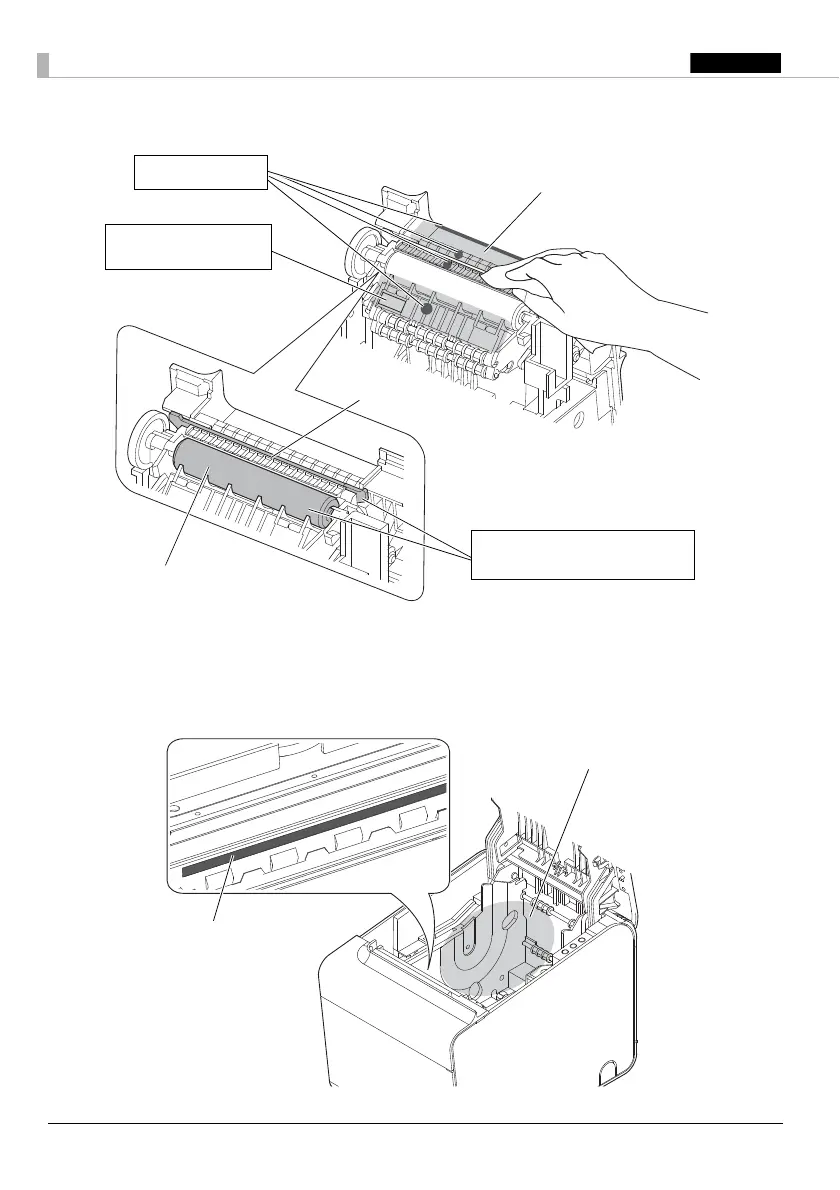 Loading...
Loading...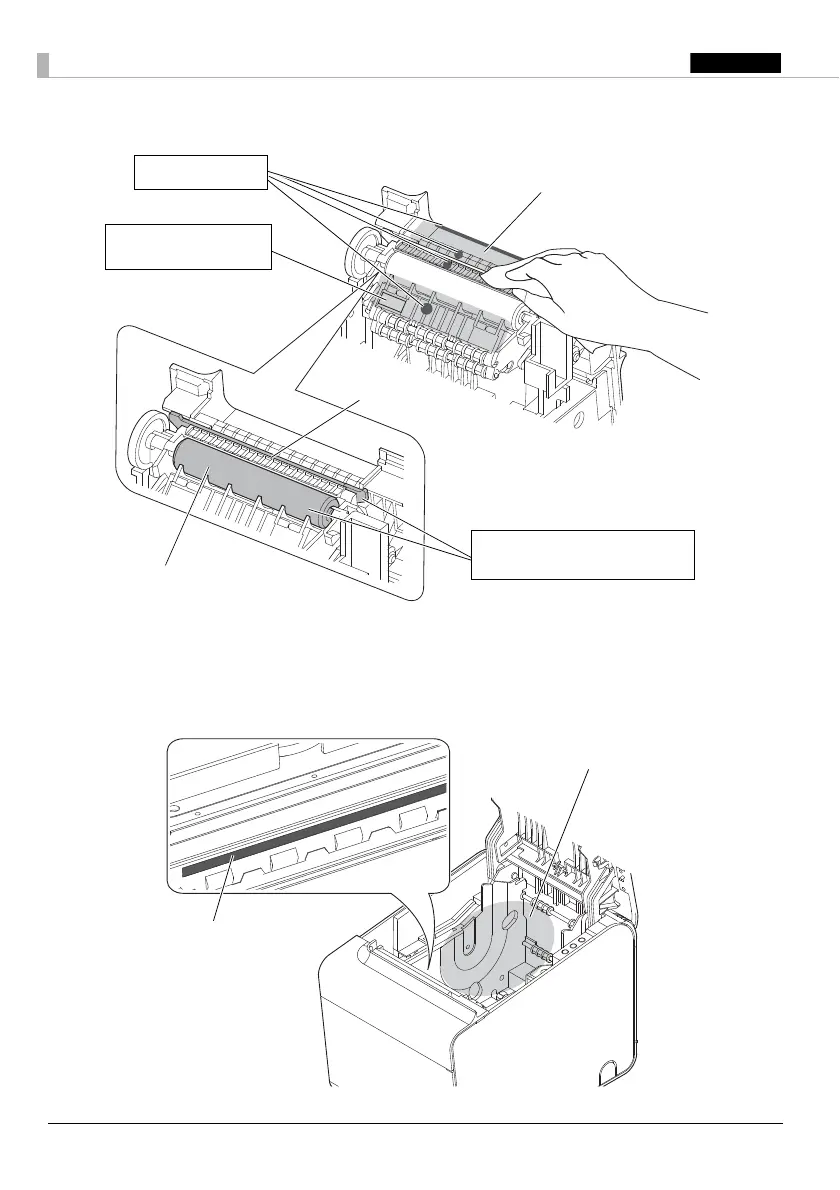
Do you have a question about the Epson TM-L90-i and is the answer not in the manual?
| Type | POS printer |
|---|---|
| Character size | 0.99 x 2.4 mm |
| Print technology | Thermal |
| Maximum resolution | 180 x 180 DPI |
| Country of origin | China |
| Autocutter durability | 2 million cuts |
| Mean time between failures (MTBF) | 180000 h |
| Product color | Gray |
| Maximum roll diameter | 90 mm |
| USB port | Yes |
| USB connector | Micro-USB Type-A, Micro-USB Type-B, USB Type-A |
| USB 2.0 ports quantity | 4 |
| Connectivity technology | Wired |
| Ethernet LAN (RJ-45) ports | 1 |
| Storage temperature (T-T) | -10 - 50 °C |
| Operating temperature (T-T) | 5 - 45 °C |
| Operating relative humidity (H-H) | 10 - 90 % |
| Wi-Fi | No |
| Ethernet LAN data rates | 10, 100 Mbit/s |
| Package depth | 300 mm |
| Package width | 190 mm |
| Package height | 240 mm |
| Package weight | 3000 g |
| Quantity per pack | 1 pc(s) |
| Depth | 195 mm |
|---|---|
| Width | 145 mm |
| Height | 148 mm |