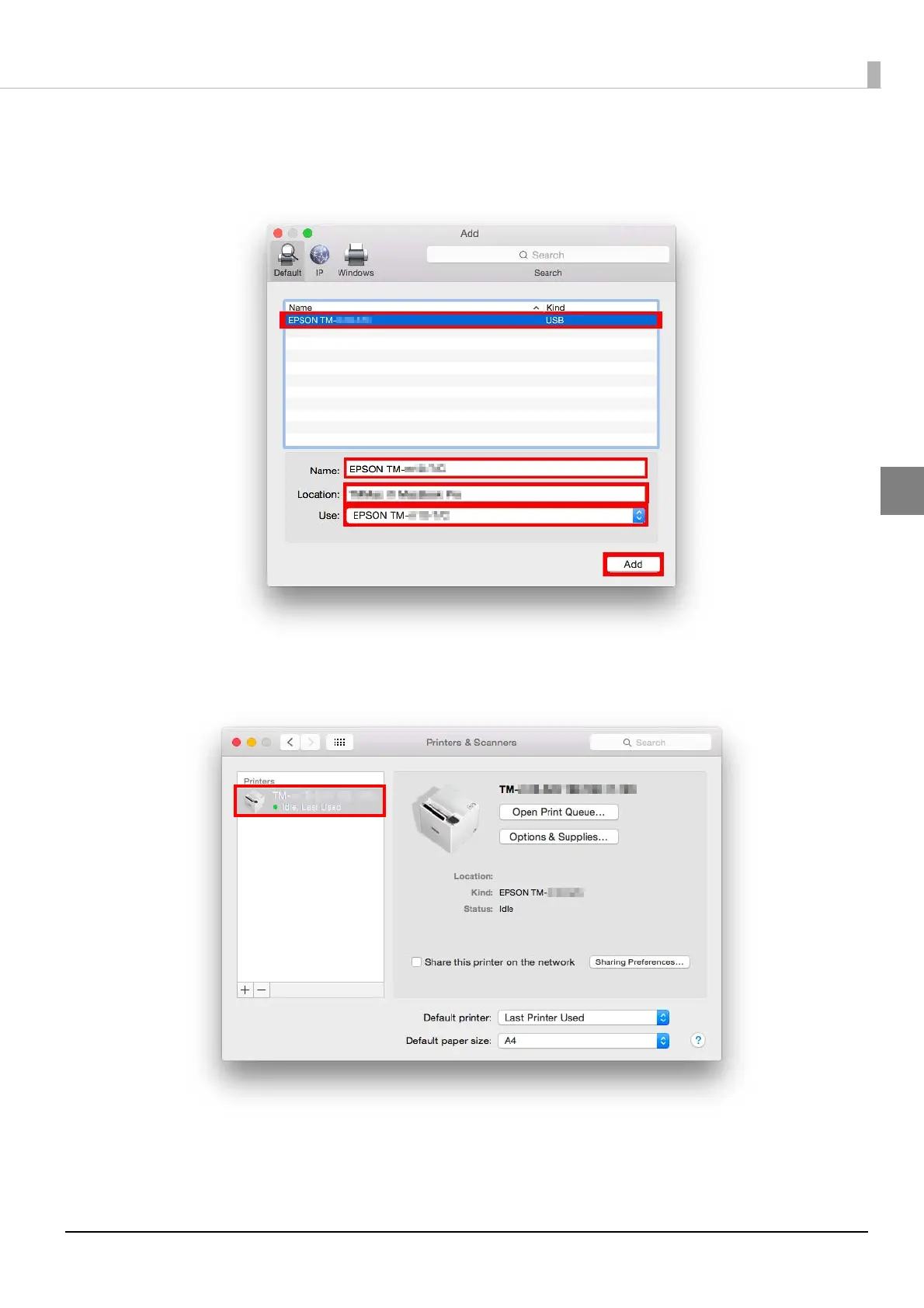13
Chapter 2 Installation
2
2
The "Add" screen appears. Select the printer to be added from the list and set [Name],
[Location], and [Use]. When finished, click the [Add] button.
Set [EPSON TM-m30] for [Use]. If you want to add multiple printers, add the printers one by one.
3
The "Printers & Scanners" screen appears again. The print queue is registered in the
printer list.
This completes the procedure for adding the print queue.
