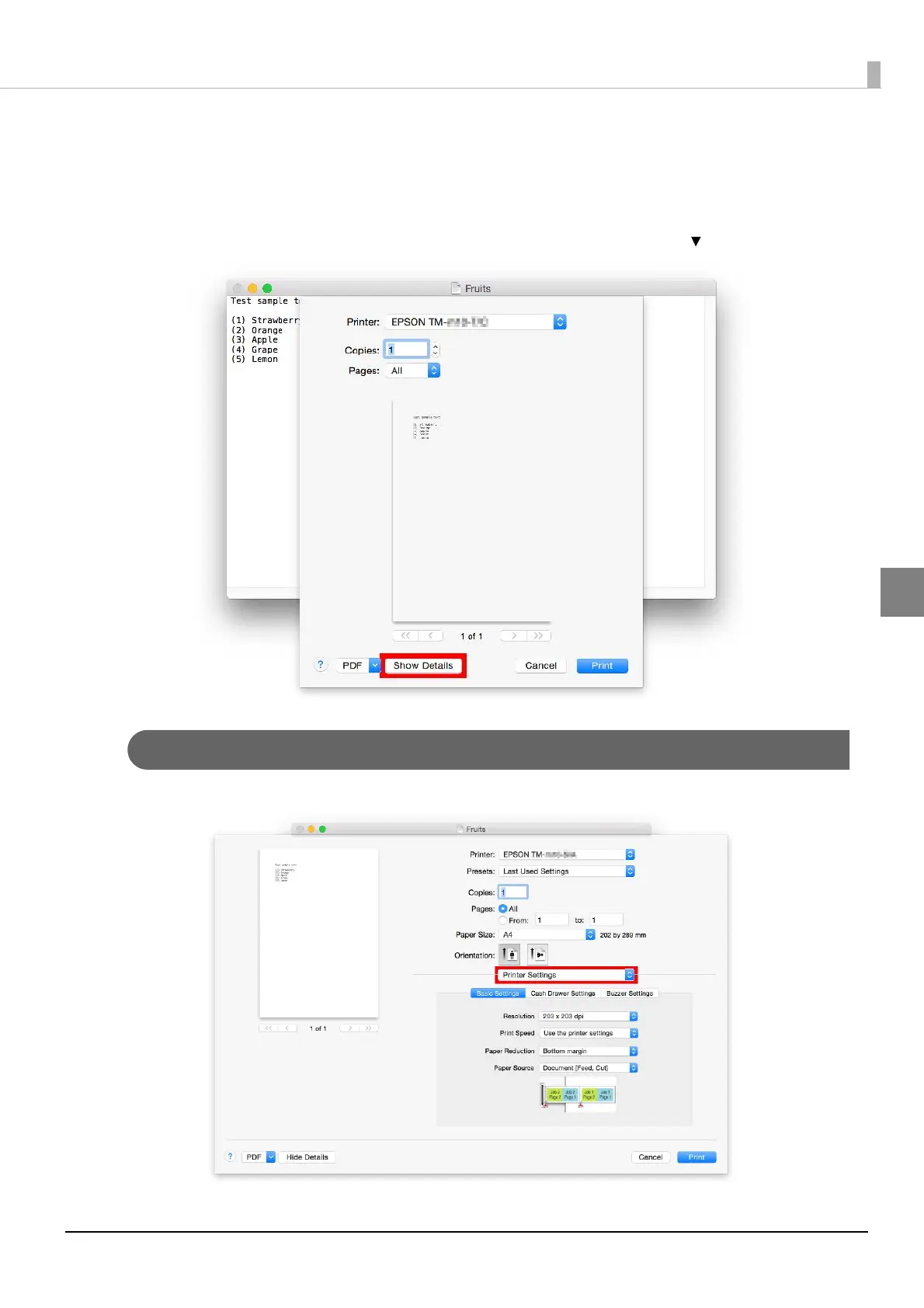27
Chapter 3 Using the Printer Driver
3
Print Settings
Configure the print settings. Select [File] - [Print] to open the print screen.
Set [EPSON TM-m30] for [Printer].
Click the [Show Details] button if the details are hidden. (In Mac OS X 10.6, click the " " button.)
Printer Settings
To configure the printer settings, set the item to [Printer Settings].