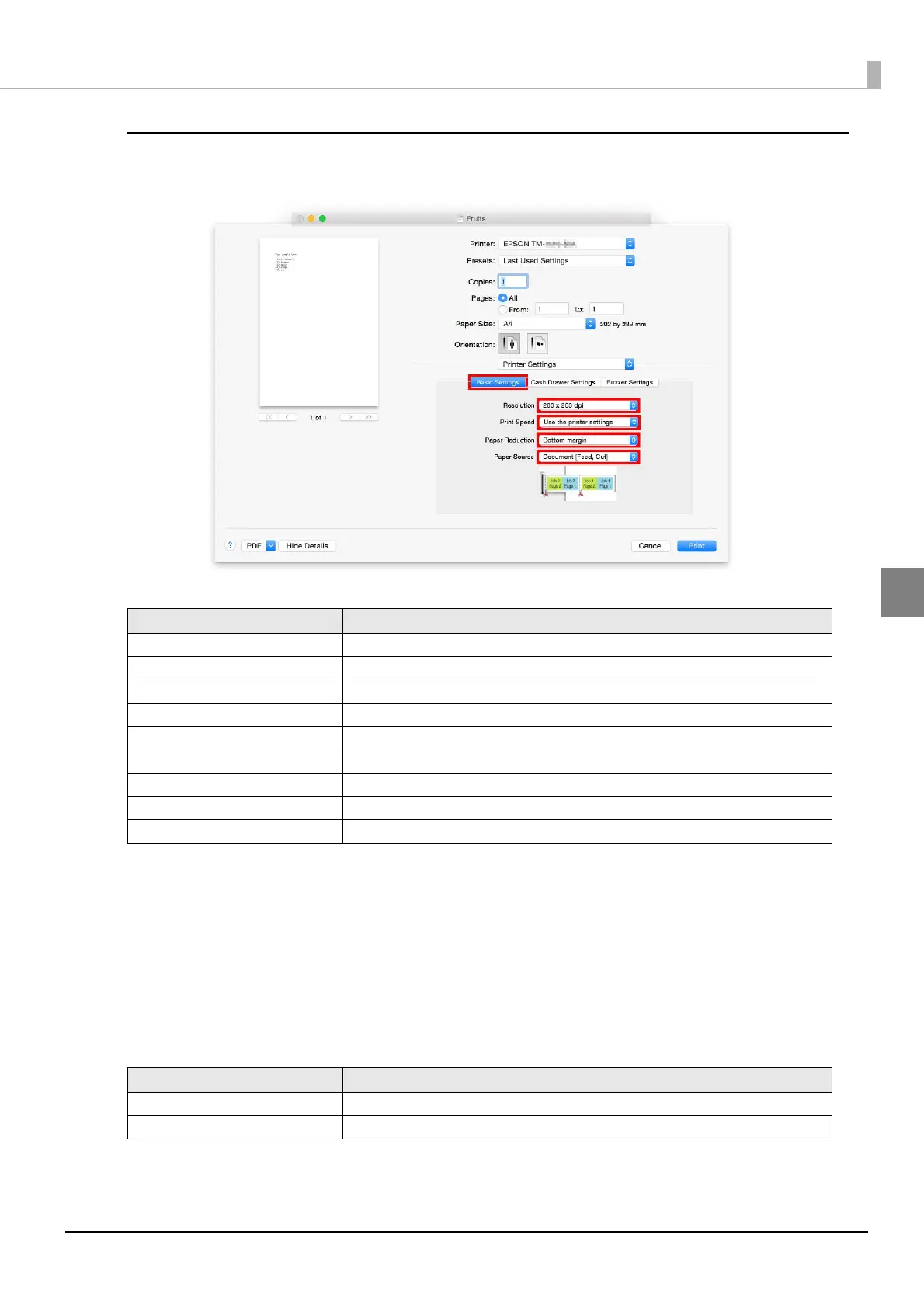28
Chapter 3 Using the Printer Driver
3
Basic Settings
Select the [Basic Settings] tab.
Resolution: Sets the resolution.
When printing with TextEdit, a reduced printing option setting is recommended because the left margin is fixed
to 1 inch in TextEdit and the printable area width is not wide enough in the TM-m30.
Print Speed: Sets the print speed.
If the print speed is too fast when printing a large bitmap with a thermal printer, the
data may not be received in time and the printer may pause paper feeding. In this
case, print irregularities may occur in the bitmap.
Color irregularities can be reduced by changing the print speed from 1st (fast) to
2nd (slightly slower) or 3rd (slower) so that printing takes place smoothly without
stopping.
Setting Description
203 x 203 dpi (Default) Original resolution of the printer. (203 dots per inch)
[90%/203dpi] 90% reduced printing.
[80%/203dpi] 80% reduced printing.
[70%/203dpi] 70% reduced printing.
[60%/203dpi] 60% reduced printing.
[50%/203dpi] 50% reduced printing.
[40%/203dpi] 40% reduced printing.
[38%(A4 to 80mm)/203dpi] 38% reduced printing. (A4 to 80mm)
[28%(A4 to 58mm)/203dpi] 28% reduced printing. (A4 to 58mm)
Setting Description
Use the printer settings (Default) Prints at the speed set in the printer.
1st to 4th 1st is the fastest speed and 4th is the slowest speed.