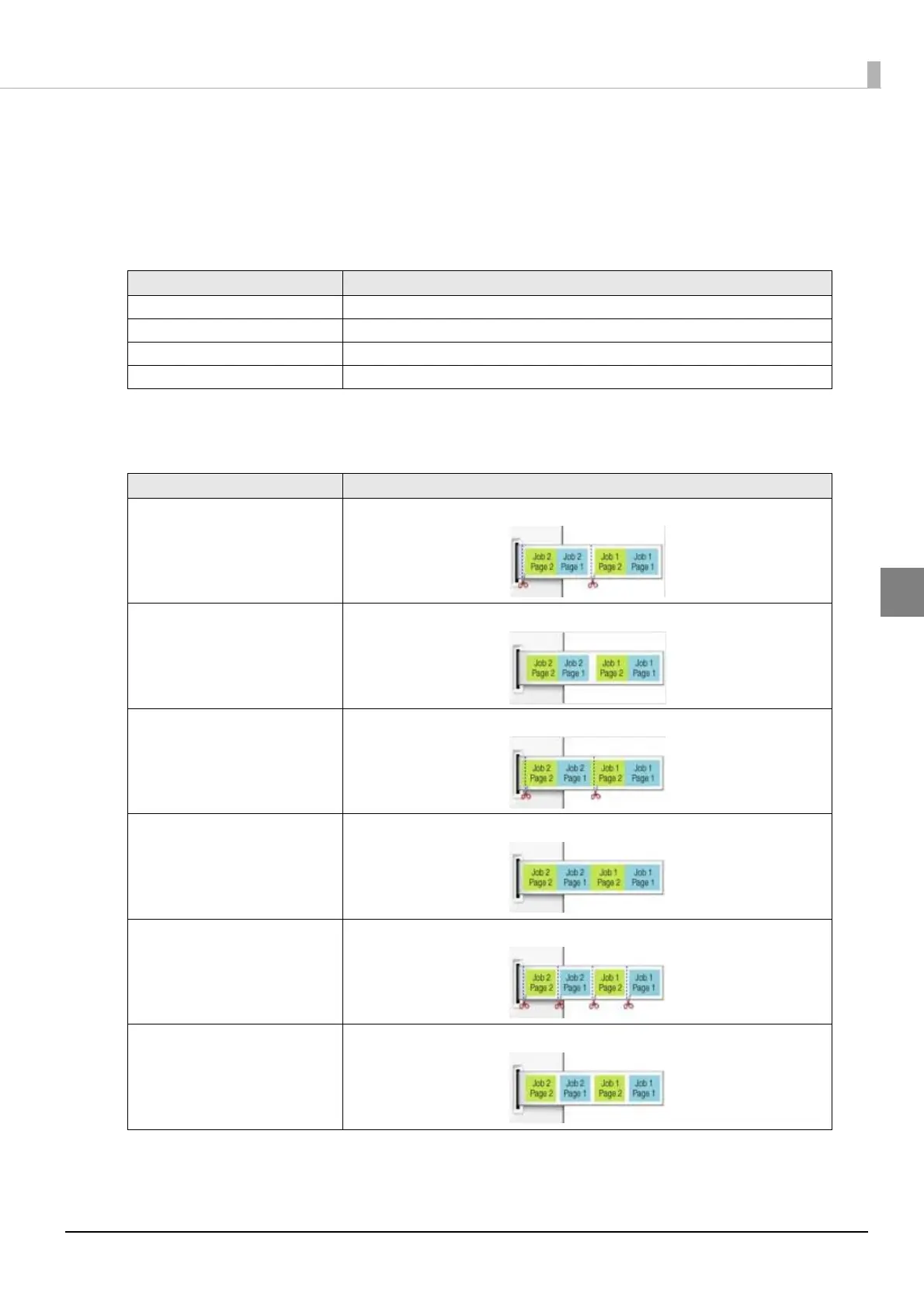29
Chapter 3 Using the Printer Driver
3
Paper Reduction: Sets paper reduction.
You can save blank parts of paper that have no print data. Printing takes place based
on standard page sizes (A4, A5, etc.). For this reason, when a receipt is printed, a
fixed length of paper is fed regardless of whether there is print data, and paper may
be wasted. Paper Reduction can be enabled to stop the printer from feeding blank
parts of the paper before and after the print data so as to save paper.
Paper Source: Sets the paper source.
Auto cutting and paper feeding between pages and documents can be set. Set as
appropriate for your purpose of use.
Setting Description
None (Default) Does not save paper.
Top margin Saves the top part of the paper.
Bottom margin Saves the bottom part of the paper.
Top & Bottom margin Saves both the top and bottom part of the paper.
Setting Description
Document [Feed, Cut] (Default) After printing a document, feeds and cuts the paper.
Document [Feed, No Cut] After printing a document, feeds the paper but does not cut it.
Document [No Feed, Cut] After printing a document, cuts the paper but does not feed it.
Document [No Feed, No Cut] After printing a document, does not feed or cut the paper.
Page [Feed, Cut] After printing a page, feeds and cuts the paper.
Page [Feed, No Cut] After printing a page, feeds the paper but does not cut it.
