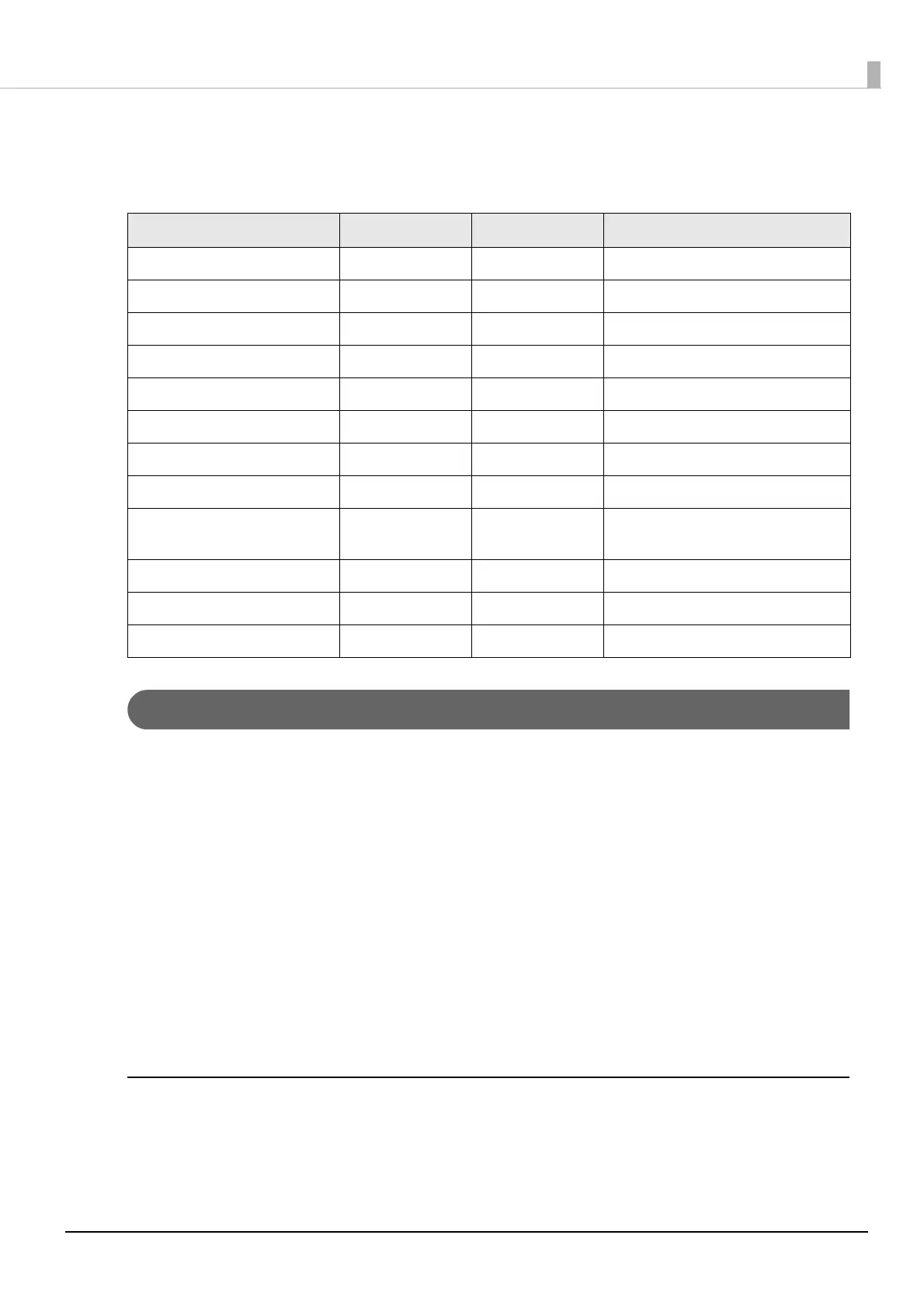117
Appendix
The user can edit the following specifications in the iBeacon format: UUID, Major number, Minor number, and
Measured Power.
Table 1 iBeacon Packet Format
Changing the Bluetooth Low Energy Technology Advertising Packet
The TM-m30II-NT can acquire a configuration script from the printer.
You can also change settings by transmitting the configuration script to the printer.
The configuration script only supports UTF-8 encoding.
The iBeacon Format is defined in the configuration script by default for the TM-m30II-NT.
You can change this Packet Format to support Eddystone-UID or Eddystone-URL.
However, the TM-m30II-NT only supports single Advertising Data Packets.
You can change the settings using either of the following two methods.
• Changing settings using the Epson TM-m30II Utility for Windows (see the TM-m30II Utility User's Manual
for details)
• Changing settings using an HTTP Request
The method of changing settings via an HTTP Request is explained below.
Digest authentication
You need Digest authentication to communicate with the printer.
The default ID and Password are ID: epson, Pass: serial number and are the same as the administrator for
Network settings.
Content Data Length Value Description
Length of this data 1 byte 02h
AD type 1 byte 01h Adtype: flags
Flags 1 byte 06h Fixed value (06h)
Length of this data 1 byte 1Ah Fixed value (1Ah)
AD type 1 byte FFh Adtype: Company identifier
Company Identifier code 2 bytes 004Ch Apple’s manufacture ID
iBeacon type 1 byte 02h Incomplete List of 16-bit service UUIDs
iBeacon length 1 byte 15h 15h=21=16+2+2+1
UUID 16 bytes - Default UUID = fac1ba2f-61a2-4d83-
9a8c-60087c232569
Major Number 2 bytes -
Minor Number 2 bytes -
Measured Power 1 byte BDh BDh: -67dB
