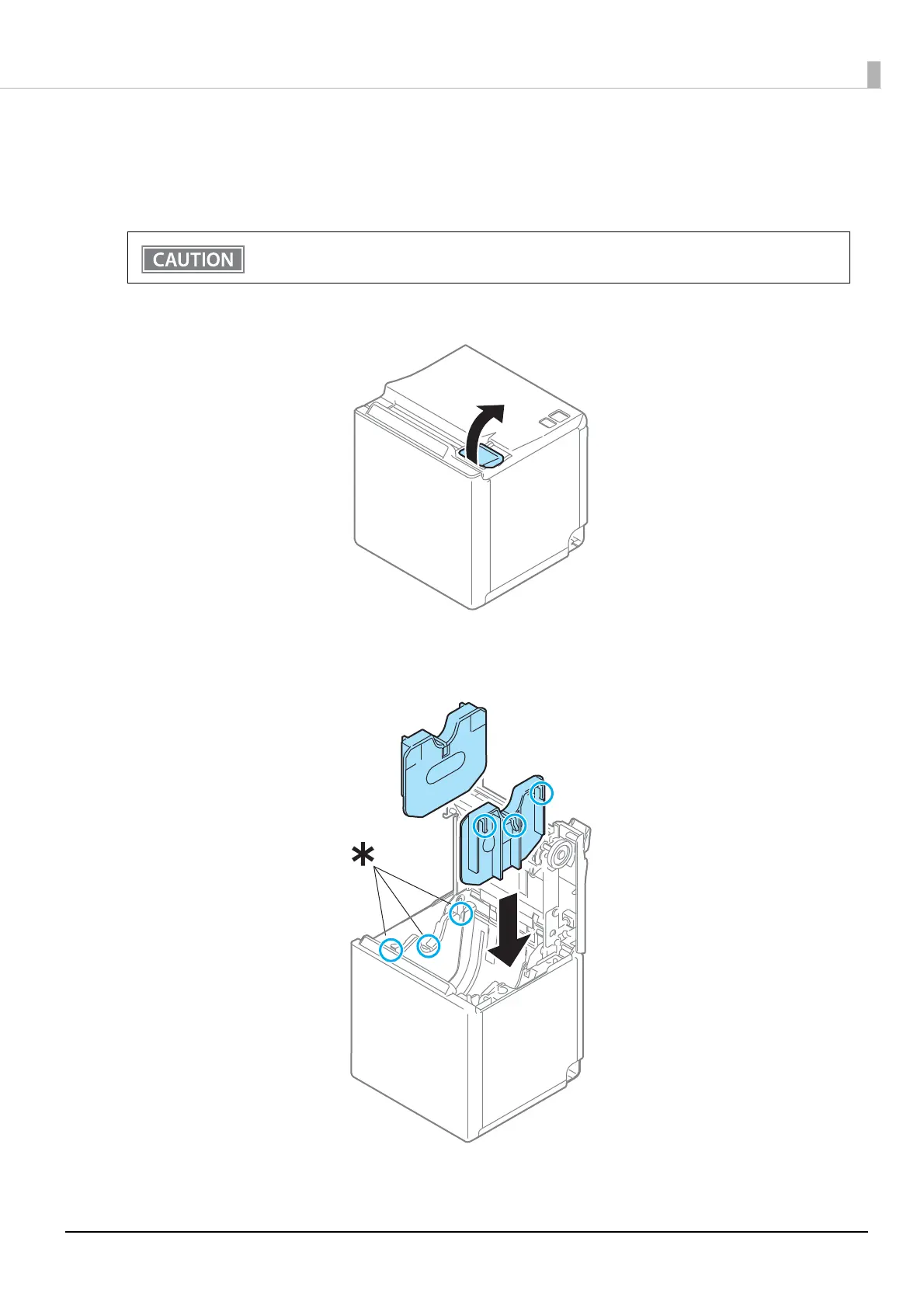32
Chapter 2 Setup
Changing the Paper Width
You can change the paper width from 80 to 58 mm by installing the included 58-mm width roll paper guides.
Follow the steps below to change the paper width.
1
Open the roll paper cover.
2
Align the three projections on the roll paper guides with the slots (*) in the printer,
and then press them down.
Turn off the printer when installing the roll paper guides.
