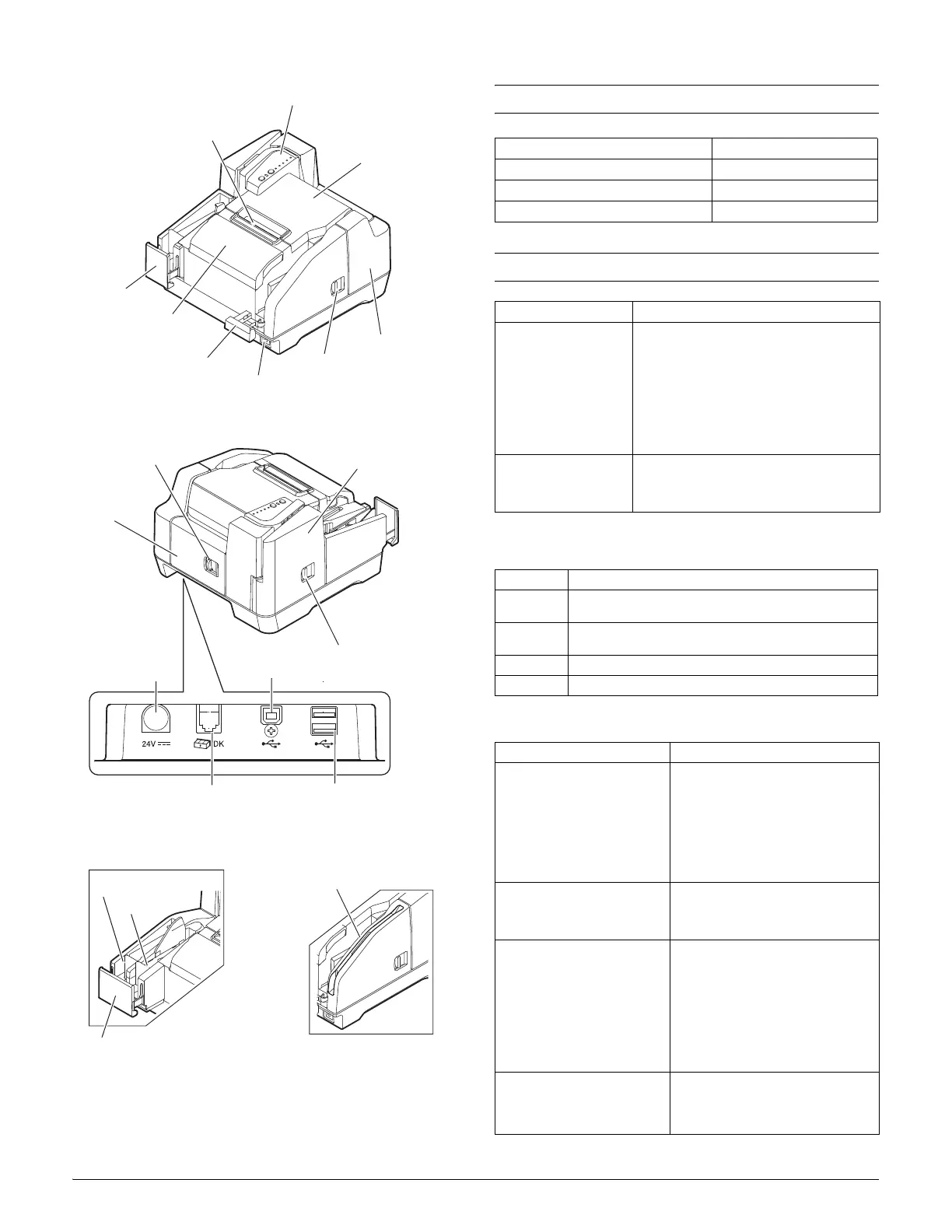2 - Epson TM-S9000
Accessories
Options
Connections
Drivers
Roll paper cover
MICR cover
MICR cover open lever
Power button
ASF guide
Control panel
Ink cartridge cover
Pocket guide
Manual cutter
MSR (factory option)
Two-pocket model
Pocket guide
Main pocket
Sub pocket
Scanner cover
open lever
Scanner cover
Rear cover
open lever
Rear cover
Power Supply
Connector
Drawer kick-out
connector
USB connector
(Type B)
USB Connector
(Type A)
Accessory Part number
Ink cartridge, black (SJIC8(K)) C33S020484
Cleaning kit KWEPS-KCAP1
MICR cleaning sheet CS1B15WS
Option Description
MSR (magnetic stripe
reader) unit
(factory option)
Two-frequency coherent phase (2F2)
recognition method.
Reads ISO/IEC7810-compliant media.
Supports magnetic format ISO 7811-6,
AAMVA, previous California driver’s license
format.
Bidirectional swipe direction.
3.94 - 39.4"/s {10 - 100 cm/s} swipe speed.
Built-in buzzer.
99.5% recognition rate.
USB 2.0 hub (Type A)
(factory option)
Two-port USB-HUB connector.
High-speed = 480 Mbps theoretical value.
Full-speed = 12 Mbps theoretical value.
USB self-power function.
Connector Description
Power PS-180 Model M159B (also called Adapter J)
24 V ± 7%, supplied with TM-S9000
Drawer
kick-out
RJ12 modular connector. Connects the cash drawer
USB 2.0 Type B. Plug and play.
USB HUB Optional. Type A. Two-port USB HUB connector
Driver Functions
EPSON TM-S9000 driver Use this API (Application Program
Interface) to fully use functions of the
TM-S9000MJ, such as the scanner
function, endorsement printing
function, cut sheet/roll paper printing
function, and to monitor the status of
the TM-S9000MJ. Programming can
be done in Visual C++,Basic, or other
programming la
nguages
Windows printer driver for
TM-S9000
This is the standard printer driver for
Windows. Printing is possible using the
print function of commercially
available software..
TM Virtual Port Driver for TM-
S9000
This driver changes the interface so
that a printer connected with the USB
interface acts as if it is connected with
the serial/parallel interface. Use this
driver when you use applications that
directly send control commands to
printers connected with the serial/
parallel interface. This driver supports
the print function only. The scanner
function is not av
ailable.
EPSON TM-S9000 TWAIN
wrapper
Use this software to control the TM-
S9000MJ using TWAIN, the standard
interface for scanners. Use it together
with the TM-S9000 Driver.