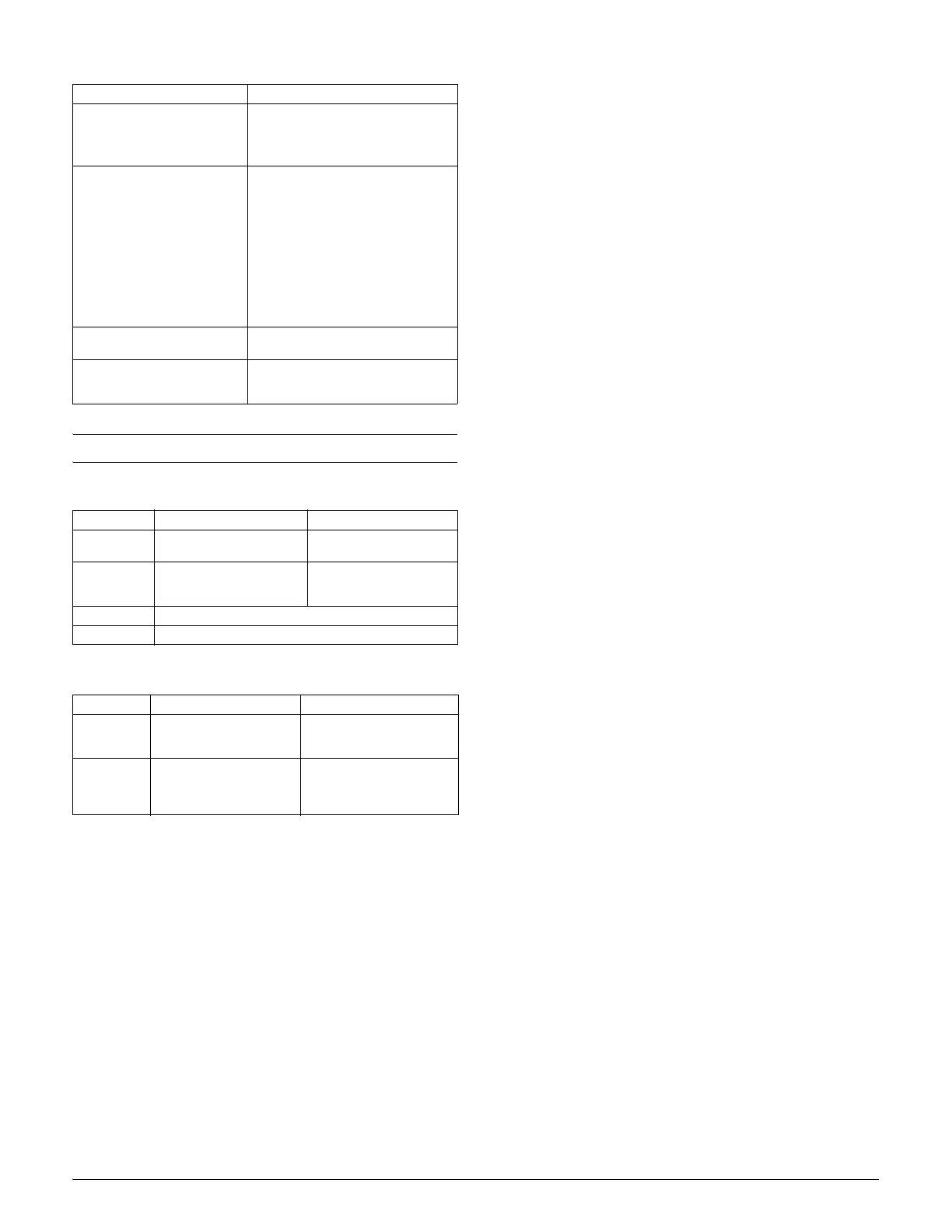Epson TM-S9000 - 3
Specifications
Computer requirements
Scanning specifications
Scan method Contact image sensor (CIS).
Gradation Binary (black and white) for cut sheets only.
256-level grayscale.
24-bit color.
Binary and 256-level grayscale using
infrared (IR).
Data compression format
JPEG (grayscale) and CCITT/Group 4
(black and white).
Data format
Black and white (driver eliminates background on checks):
TIFF (200 dpi, binary, CCITT/Group 4
compression complies with ANSI X9.100-
181-2007) and BMP.
Grayscale: TIFF, JPEG, BMP, raster.
24-bit color TIFF, JPEG, BMP.
IR Same as black and white and grayscale.
Image size (max.) 4.32" × 10.04" {109.728 × 255 mm}
Height note 4.32" {109.728 mm} is image sensor
height.
Length note 9.25" {235 mm} + margin = actual
maximum length of scanned document.
Driver auto size function automatically
tries to match document size to area to
scan.
Auto size adjustment
Crops image and adjusts to document size,
based on driver settings.
Image quality Complies with IQA (Image Quality
Assurance) set by FSTC (Financial
Services Technology Consortium).
Image deskewing Based on TM-S9000 driver settings.
Insertion direction and scanning process
Place side printed with magnetic ink
outward with MICR ink at bottom.
Both sides of check are scanned.
Characters recognized by the optical character reader (OCR)
E13B, CMC7
OCR A, OCR B
Bar codes: UPC-A, UPC-E, JAN13/
EAN13, JAN8/EAN8, CODE39. ITF,
CODE128
OCR recognition rate
≥ 98% at 77°F {25°C} using characters
conforming to ANSI standards.
≥ 99% at 77°F {25°C} for bar codes.
MICR specifications
Supported fonts E13B, CMC7
(Alphabetic characters not supported.)
Recognition rate ≥ 99% at 77°F {25°C} using check paper
conforming to ANSI/ISO standards.
Checks must be flat without curls, folds,
wrinkles, tears, staples, or clips.
TM-S9000 must not be shaken or jarred
during reading.
Checks must be fed in straight.
The product should not be used near
magnetic fields, such as that created by a
display device.
EPSON TM-S9000 Java wrapper Use this software to control the TM-
S9000MJ from Java applications.
Use it together with the TM-S9000
Driver.
TM-S9000 Utility Use this software to use or set the
following functions of the TM-S9000.
❏ Current Settings
❏ Operation Check
❏ Storing Logos
❏ Roll paper Reduction
❏ Automatic Paper Cut
❏ Printing Control
❏ Device Settings
❏ MSR Settings
(only for MSR installed models)
❏ Backup/Restore
EPSON SANE for TM-S9000 for
Linux
Will support scanning, MICR reading,
endorsement, and ID card scanning.
EPSON TM-9000 Printer Driver for
Linux
Will only supp
ort printing on cut
sheets. Will not support scanning,
MICR, endorsement, or ID cards.
110-dpm model 200-dpm model
CPU
≥ Pentium 4, 2.0 GHz or
equivalent.
≥ Intel Core 2 Duo, 1.8 GHz
or equivalent
Memory
≥ 512 MB, or above the
minimum operating system
requirement.
≥ 1 GB, or above the
minimum operating
system requirement.
HDD ≥ 30 MB free before installation of the driver.
Interface USB 2.0 Hi-speed
Cut sheets ID cards
Resolution
(dpi) (H × L)
300 × 300, 240 × 240,
200 × 200,120 × 120,
100 × 100
600 × 600, 300 × 300,
200 × 200
Speed
(approx.)
31.5"/s {800 mm/s},
23.62"/s {600 mm/s},
15.75"/s {400 mm/s},
9.45"/s {240 mm/s}
4.65"/s {118 mm/s}
Driver Functions
