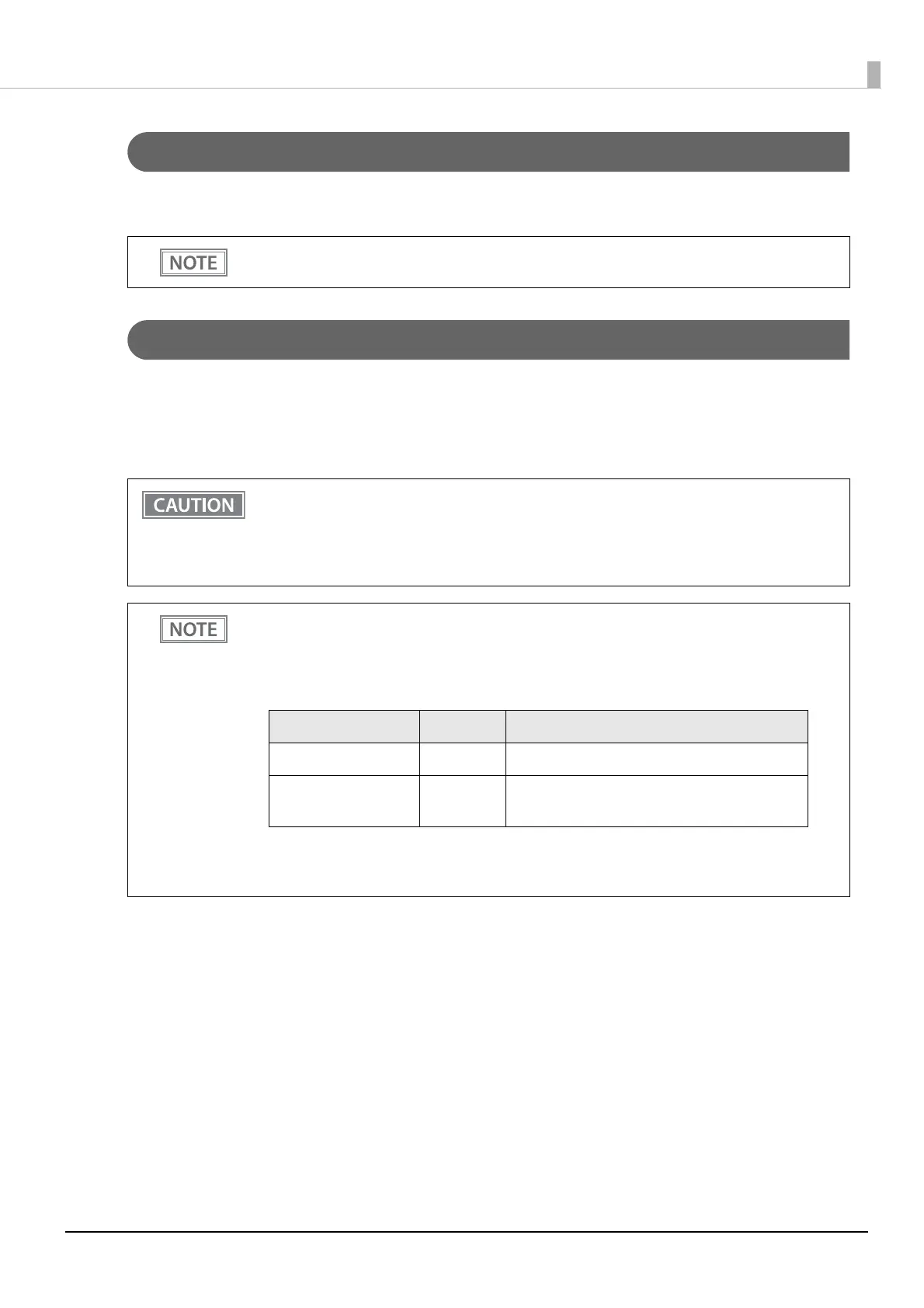21
Chapter 2 Setup
Serial Interface
When connecting to the host computer through a serial interface (RS-232), connect a serial cable to the printer,
start the host computer, and then turn on the printer.
Ethernet Interface
Use an Ethernet cable to connect the printer to network via a hub.
Use Epson TM-T100 Utility or EpsonNet Config to set network.
For details on Epson TM-T100 Utility, refer to TM-T100 Utility User's Manual.
For details on EpsonNet Config, refer to EpsonNet Config User's Guide.
When using connectors equipped with screws, tighten the screws on both sides to secure the
connectors firmly.
• When LAN cables are installed outdoors, make sure they are connected through devices that
have surge protection.
Otherwise, the devices can be damaged by lightning.
• Never attempt to connect the drawer kick cable or a standard telephone line cable to the LAN
connector.
As same with Conventional models, you can use EpsonNet Config (Web version) in the same way.
Start up a web browser and then input the printer's IP address in the address bar.
On the authentication screen, input your user name and password.
The default setting for the password varies depending on the firmware version.
Firmware version User name Password
Before 13.04 ESC/POS "epson" "epson"
13.04 ESC/POS or later "epson" Product serial number
(10 alphanumeric characters, case sensitive)
You can check the firmware version using the self-test (
"Self-test Mode" on page 36).
You can check the product's serial number using a self-test (
"Self-test Mode" on page 36) or on the
manufacturing nameplate attached to the product.
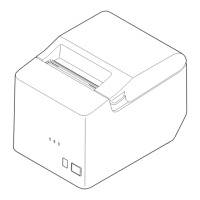