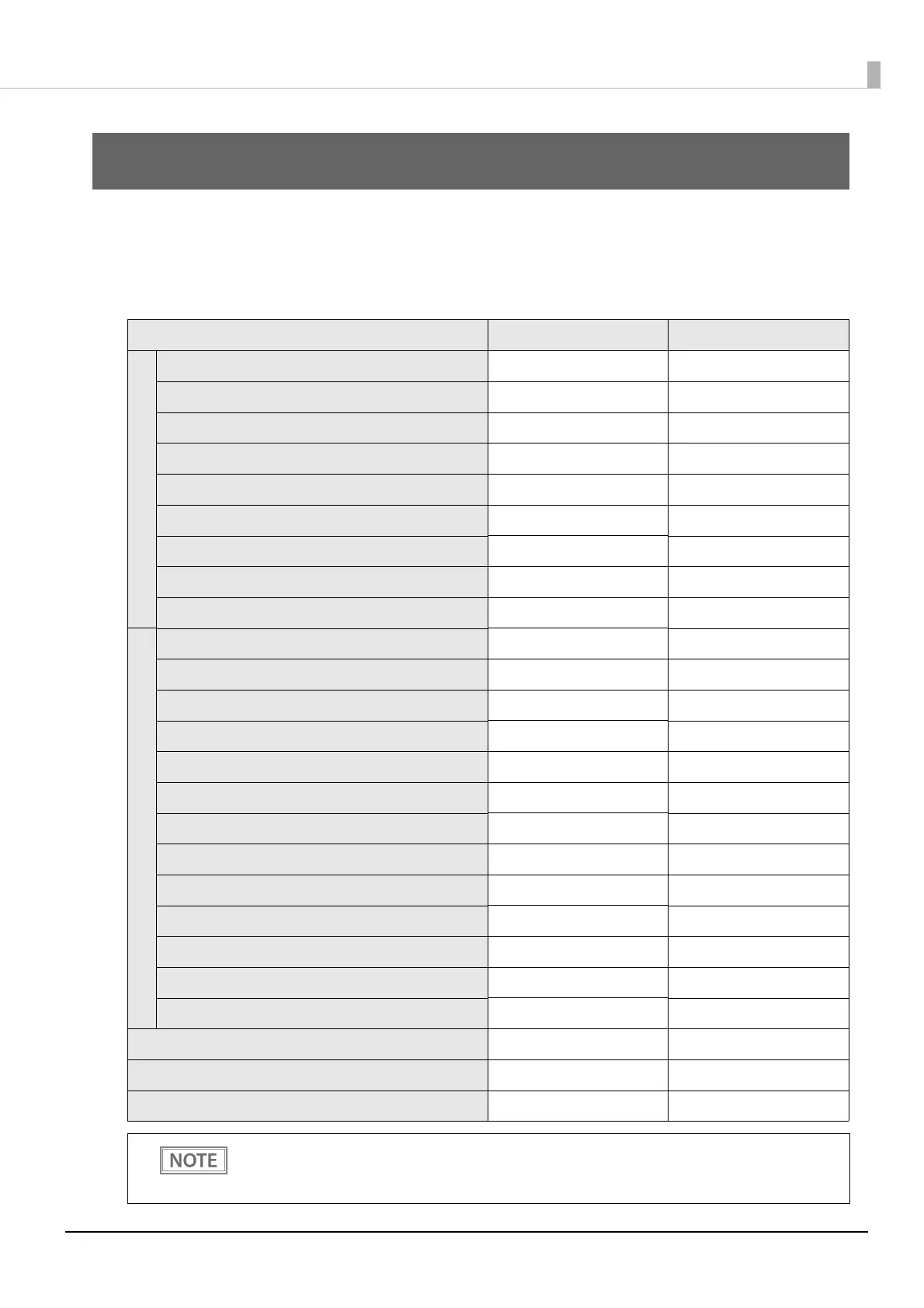26
Chapter 3 Advanced Usage
Advanced Usage
Software Settings
With the memory switches and customized values, which are software settings for this printer, you can set the
various functions. For an outline of the functions, see the following pages. Software settings are performed
using the TM-T100 Utility, Software Setting Mode, or ESC/POS Commands.
Item/Method
Software Setting Mode Epson TM-T100 Utility
Memory Switches
Automatic line feed ✔
USB power-saving function ✔
Pre-feed before next print ✔
Error signal output ✔
Data processing with reception error ✔
Recovery conditions from receive buffer BUSY ✔
Paper sensors to output paper end signal ✔
Receive buffer capacity ✔✔
Condition for BUSY ✔✔
Customized Values
Print density ✔✔
Print speed ✔✔
Automatic paper reduction ✔✔
Character code table defaults ✔✔
International character defaults ✔✔
Thai characters print method ✔✔
Column emulation mode ✔✔
Autocutting after closing the roll paper cover ✔
Buzzer function ✔
Shrinking/Expanding graphics data ✔
USB class ✔✔
Serial Interface Communication Condition ✔✔
Autocutter error recovery condition ✔
Auto top logo printing ✔
Auto bottom logo printing ✔
Extended settings for auto top logo/bottom logo printing ✔
• For information about the TM-T100 Utility, see the TM-T100 Utility User's Manual.
• For information about how to use the Software Setting Mode, see
"Software Setting Mode" on
page 37
.
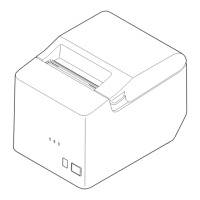