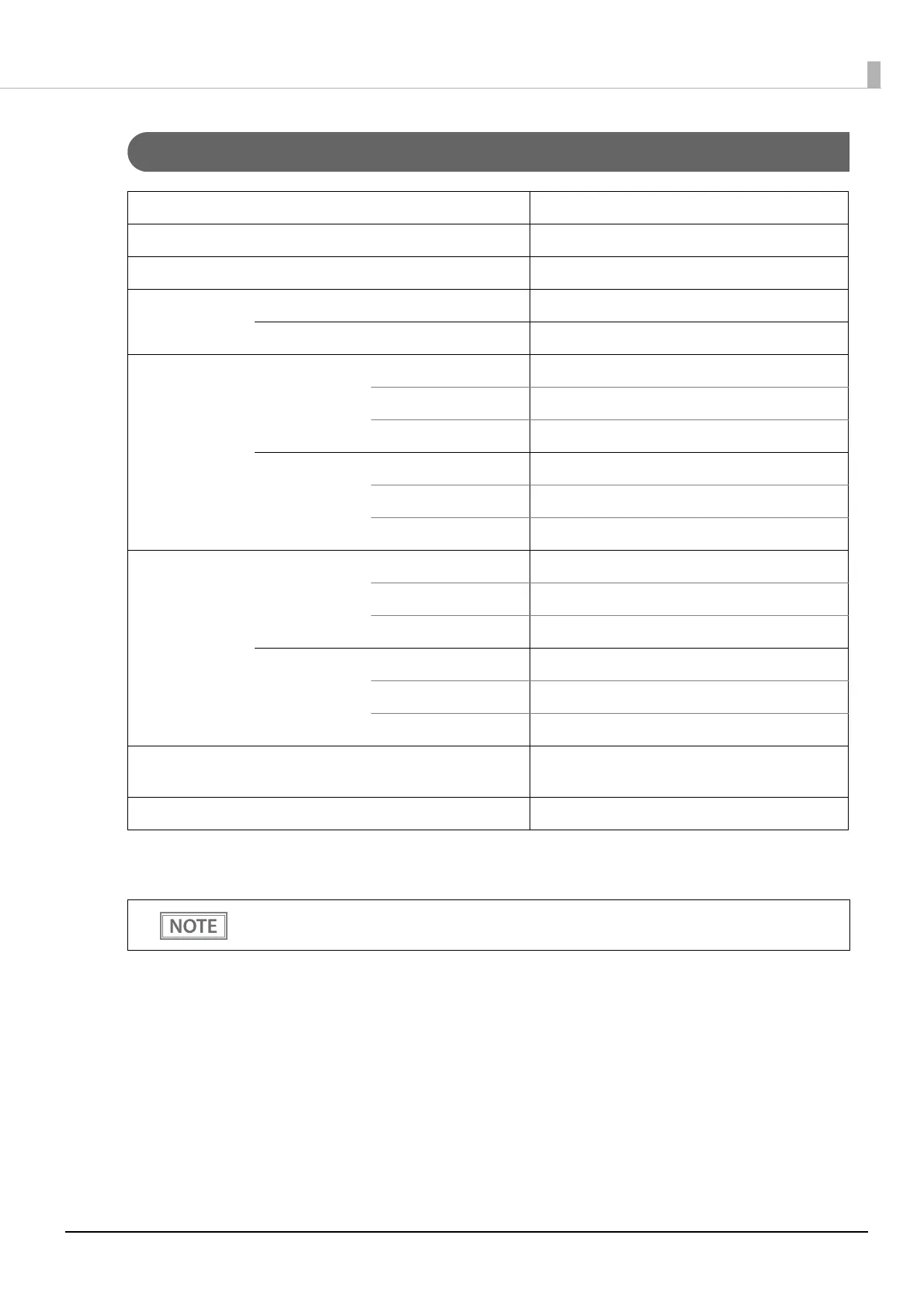61
Appendix
Printing Specifications
dpi: dots per inch
*: The maximum is 63 mm/s {2.48"/s} when printing ladder barcodes or two-dimensional symbols.
Printing method Thermal line printing
Paper feed direction Unidirectional with friction feed
Dot density 203 × 203 dpi
Printing width Standard mode (default setting) 72.0 mm (2.83"), 576 dots
42 column mode 68 mm (2.69"), 546 dots
Characters per line Standard mode
(default setting)
Font A (12 x 24) 48
Font B (9 x 17) 64
Kanji font A (24 x 24) 24
42 column
mode
Font A (13 x 24) 42
Font B (9 x 17) 60
Kanji font A (26 x 24) 21
Character spacing Standard mode
(default setting)
Font A (12 x 24) 0.25 mm {0.0098"} 2 dots
Font B (9 x 17) 0.25 mm {0.0098"} 2 dots
Kanji font A (24 x 24) 0.00 mm
42 column
mode
Font A (13 x 24) 0.38 mm {0.015"} (3 dots)
Font B (9 x 17) 0.25 mm {0.0098"} (2 dots)
Kanji font A (26 x 24) 0.25 mm {0.0098"} (2 dots)
Line spacing 3.75 mm {0.15"}
(default setting, programmable by command)
Maximum print speed 200 mm/s {7.88"/s}*
Printing speed may be slower, depending on such items as the data transmission speed.
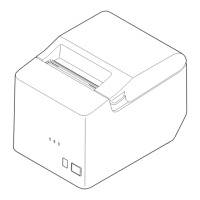