33
Chapter 3 Advanced Usage
Auto bottom logo printing
Key-code
Selectable from key-codes of registered logos
Alignment
• Left
• Center
• Right
Extended settings for auto top logo/bottom logo printing
Top logo print while paper feeding to the cutting position
• Disabled (default setting)
• Enabled
Top logo print when printer is powered on
• Disabled (default setting)
• Enabled
Top logo print when roll paper cover is closed
• Disabled
• Enabled (default setting)
Top logo print while clearing the buffer to recover from a recoverable error
• Disabled
• Enabled (default setting)
Top logo print after paper feeding with the Feed button has finished
• Disabled (default setting)
• Enabled
TM-T100 Utility does not support the following settings.
• Top logo print while paper feeding to the cutting position
• Top logo print while clearing the buffer to recover from a recoverable error
• Top logo print after paper feeding with the Feed button has finished
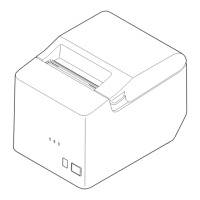
