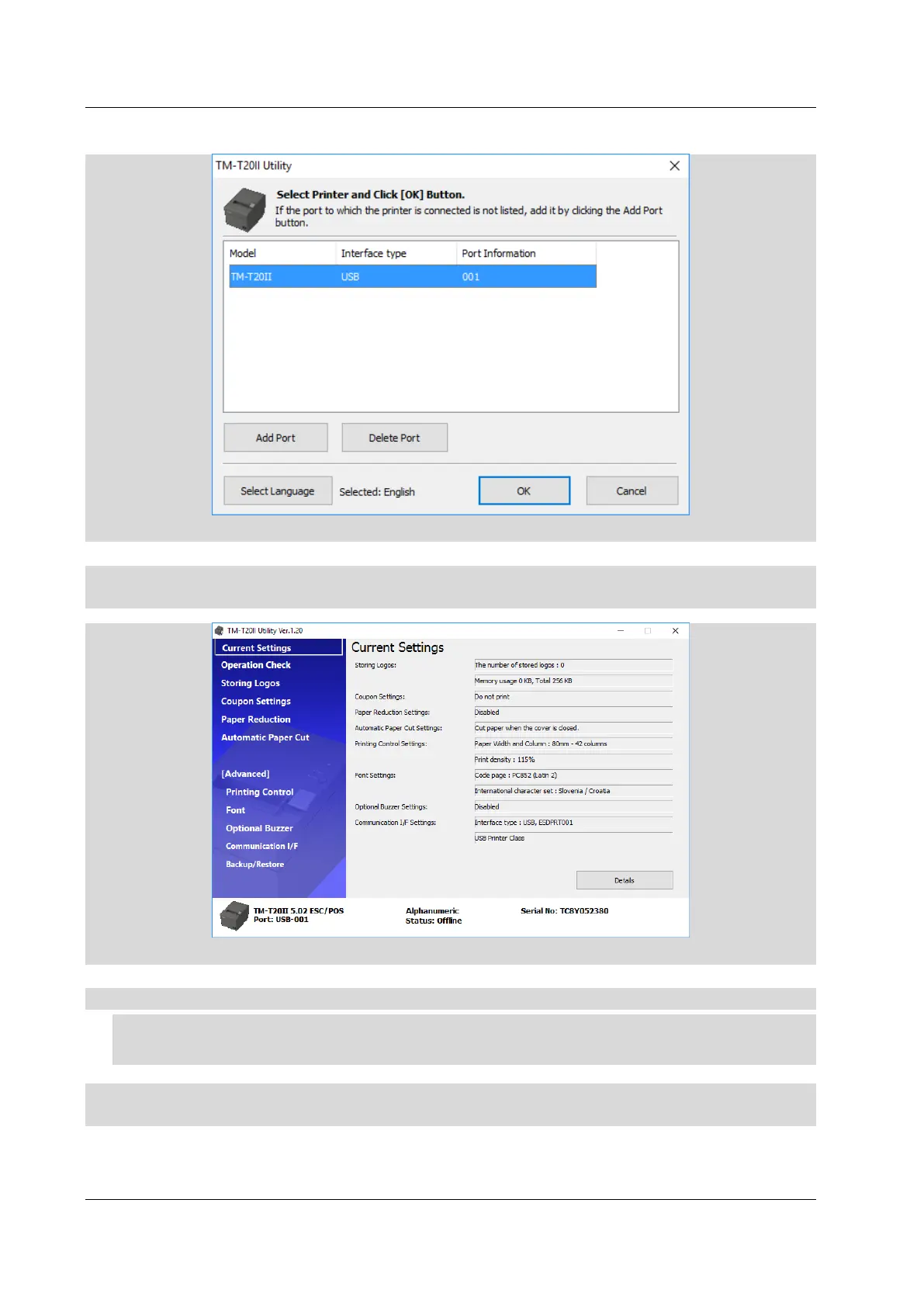Epson TM-T20II User Guide SPO
10/15 © IZUM, 3. 4. 2019, SPO-NA-EN-115, V3.0
Figure 17: TM-T20II Utility window
Select the installed printer (indicated in blue) and confirm your selection by clicking the OK
button. The Current settings window will open.
Figure 18: Current settings window
The following settings should be selected under Font settings:
• Code page: PC852 (Latin 2)
• International character set: Slovenia / Croatia
If the displayed settings are different, click the Font button. Set the required parameters in the
window that will open.
