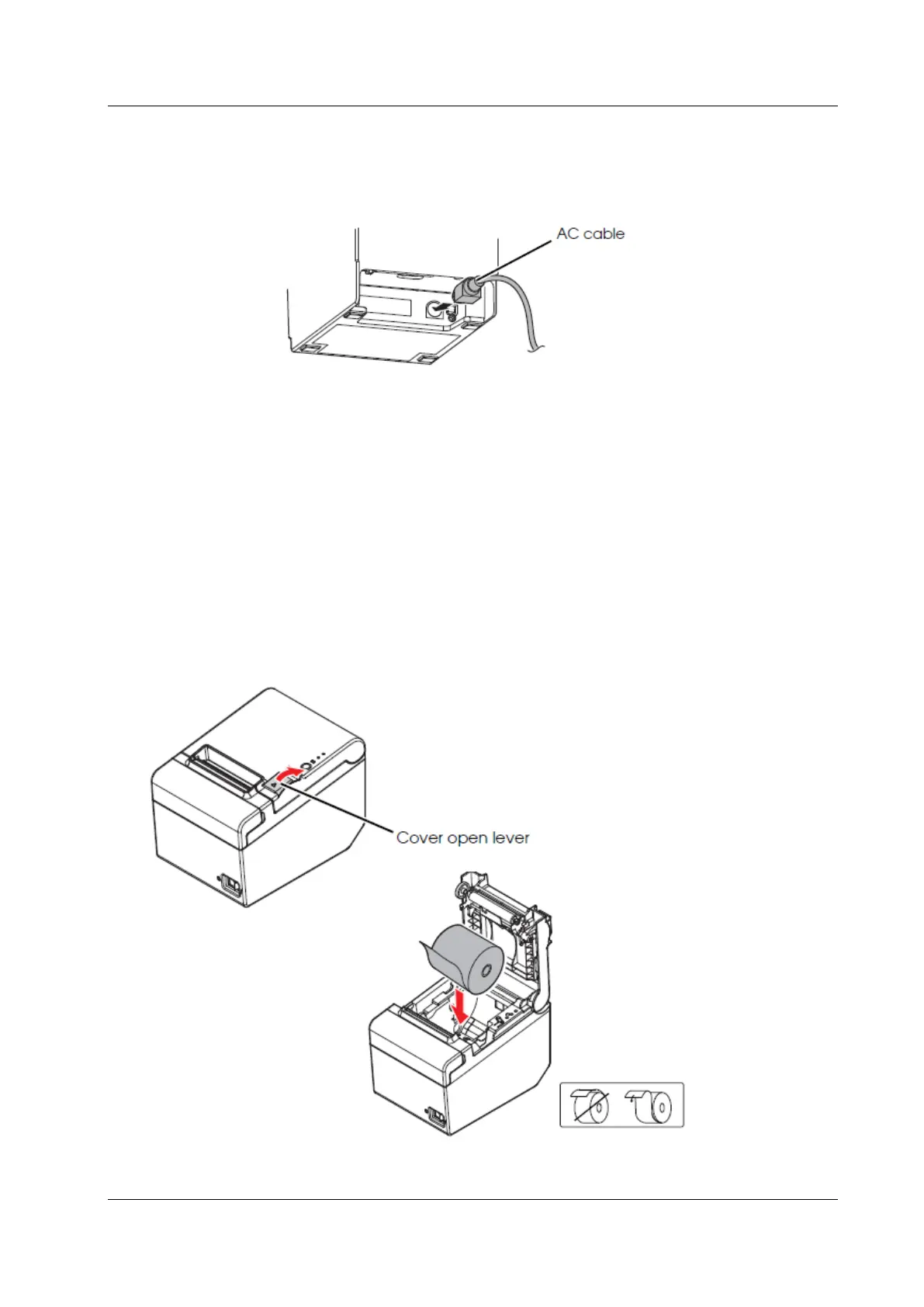SPO Epson TM-T20II User Guide
© IZUM, 3. 4. 2019, SPO-NA-EN-115, V3.0 3/15
Connect the AC cable to DC24V (see Figure 3 and Figure 4).
Figure 4: Power supply connection
3 Printer use
3.1 Installing roll paper
How to install the roll paper correctly:
1. Use the cover open lever to open the roll paper cover. Insert the roll paper facing in the
right direction (see Figure 5).
Figure 5: Opening the cover and installing the roll paper
