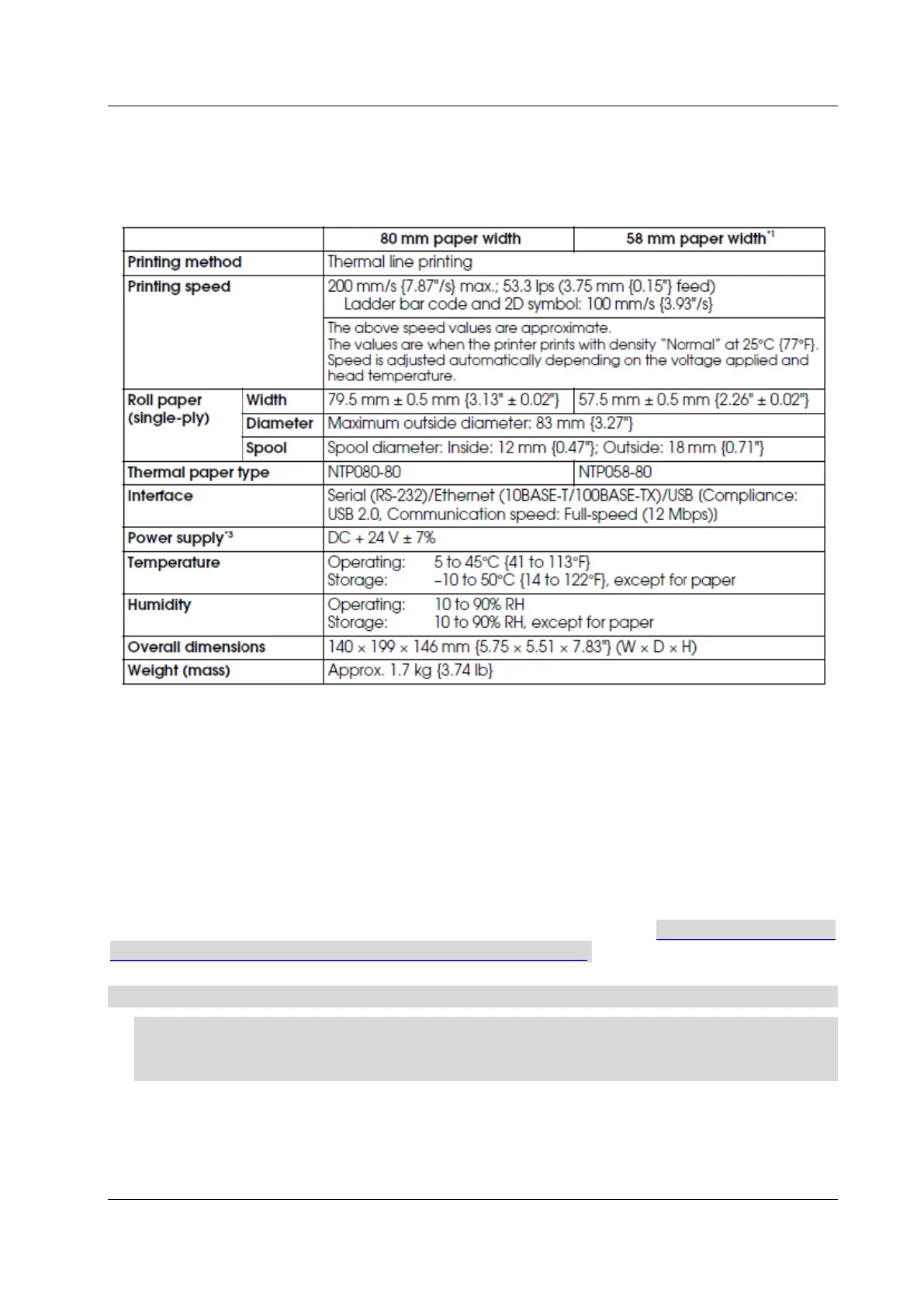SPO Epson TM-T20II User Guide
© IZUM, 3. 4. 2019, SPO-NA-EN-115, V3.0 5/15
4 Technical specifications
Figure 8: Technical specifications of the printer
5 Driver installation and printer settings
5.1 Driver installation
When installing the printer driver, we recommend downloading the latest version of the driver
from the manufacturer's official website, which is accessible at https://download.epson-
biz.com/modules/pos/index.php?page=prod&pcat=3&pid=3721.
After you click on the link, follow these steps:
1. Click the Windows Printer Driver row and download the EPSON Advanced Printer
Driver for TM-T20II Ver.5.07E installer. Install the driver to the computer by following
the installation procedure.
