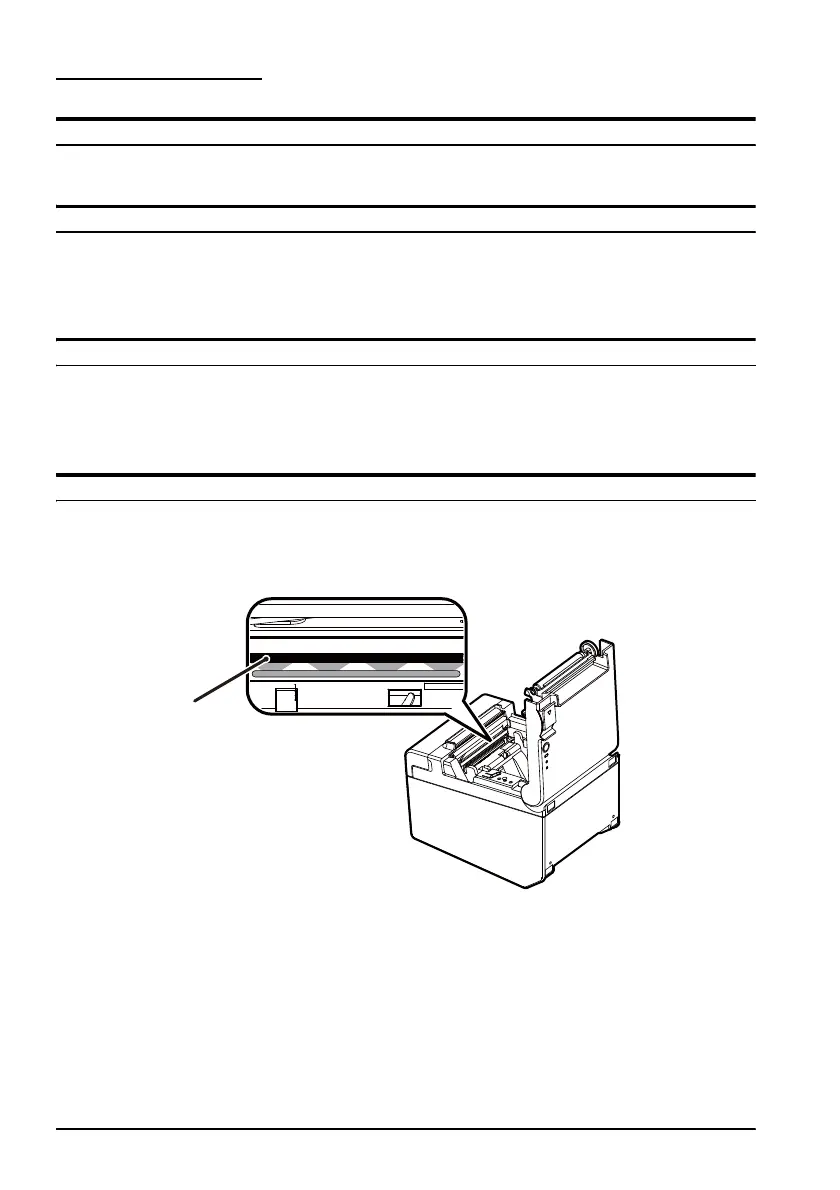16
Troubleshooting
No lights on the control panel
Check whether the DC cable and AC cable are correctly connected to the printer
and the power outlet. (U“Connecting the AC Adapter” on page 10)
Error LED is on
❏ Check whether the roll paper cover is closed.
❏ If the Paper LED is on, check whether the roll paper is correctly installed and
any roll paper remains. (U “Installing/Replacing the Roll Paper” on
page 14)
Error LED is flashing
❏ Check whether paper is jammed. If it is jammed, remove it. (U “Paper is
jammed” on page 16)
❏ Printing stops if the head overheats and resumes automatically when it cools.
❏ For other cases, turn the printer off, and after 10 seconds, back on.
Paper is jammed
!KCAUTION:
Do not touch the thermal head, because it can be very hot after printing.
When paper is jammed, never pull out the paper forcibly. Open the roll paper
cover (U “Opening the roll paper cover” on page 13), and then remove the
jammed paper.
