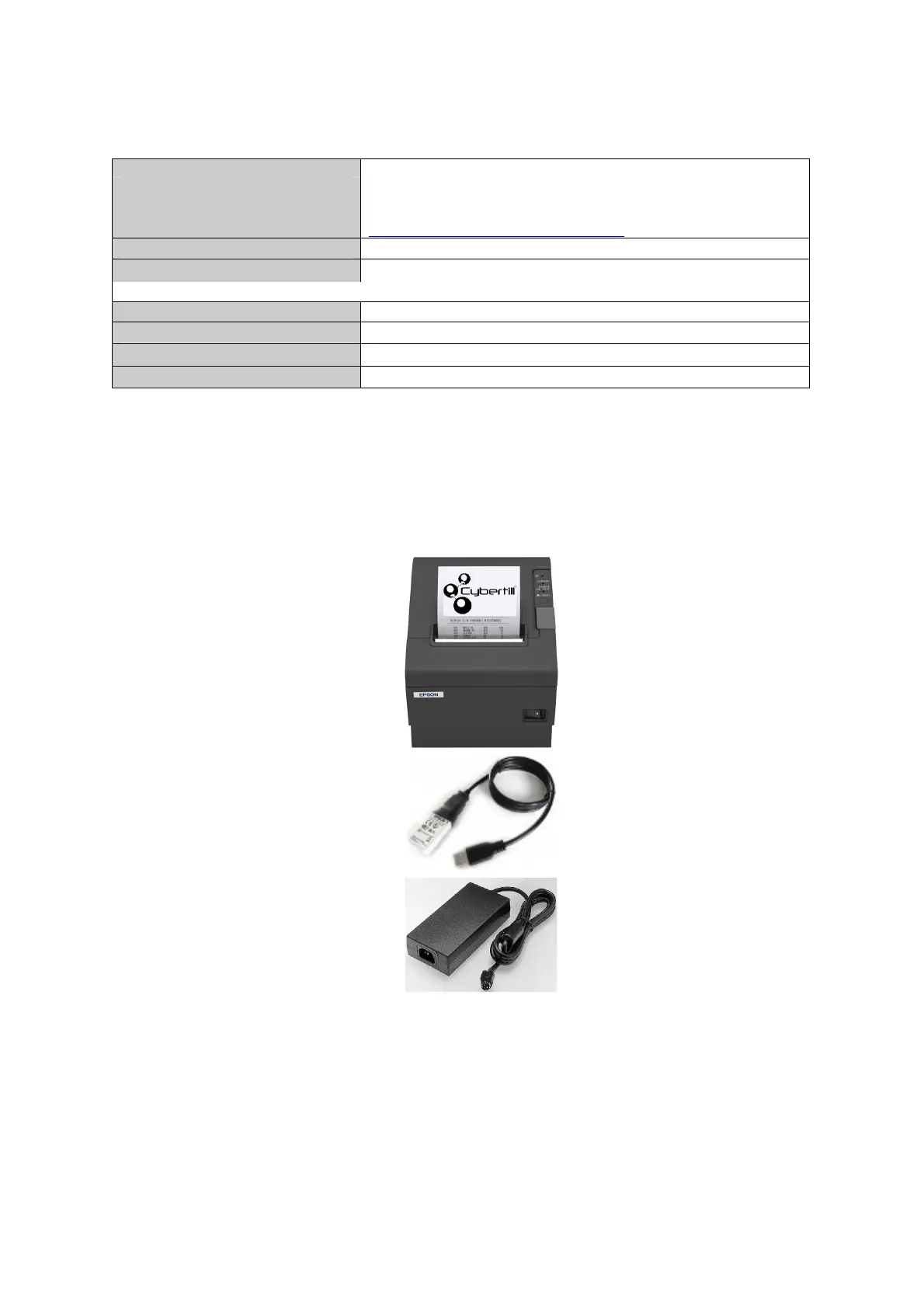Installing the Epson TM-T88v-i V1 0 17th November 2012.docx Page 3 of 9
Document Details
Document Author/Reviser John Birch
Role (Company) Project Technical Manager (Cybertill)
Verified By
Feedback E-Mail Address Techinstallations@cybertill.co.uk
Document Version 1.0
Change made if any N/A
For more detailed versioning see Appendix A
Document Title Installing the Epson TM-T88v-i
Description Document Genesis
Date 17th November 2012
Document Reference JB1135
Overview
This document is intended to supply the steps required to allow installation of an IPad
and Epson TM-T88V-i Receipt Printer.
Checking the Printer
You need to ensure once you have unpacked the hardware you should have the
following:
Receipt Printer
Wireless LAN Cable Set
This should include:
- Wireless LAN unit
- USB Extension Cable
- Affixing tape (1 pair, 2 pieces)
- Rubber cover
- User’s Manual
Power Adaptor
(Will differ
slightly from the image here as
there will be two leads to connect to
the printer.)
