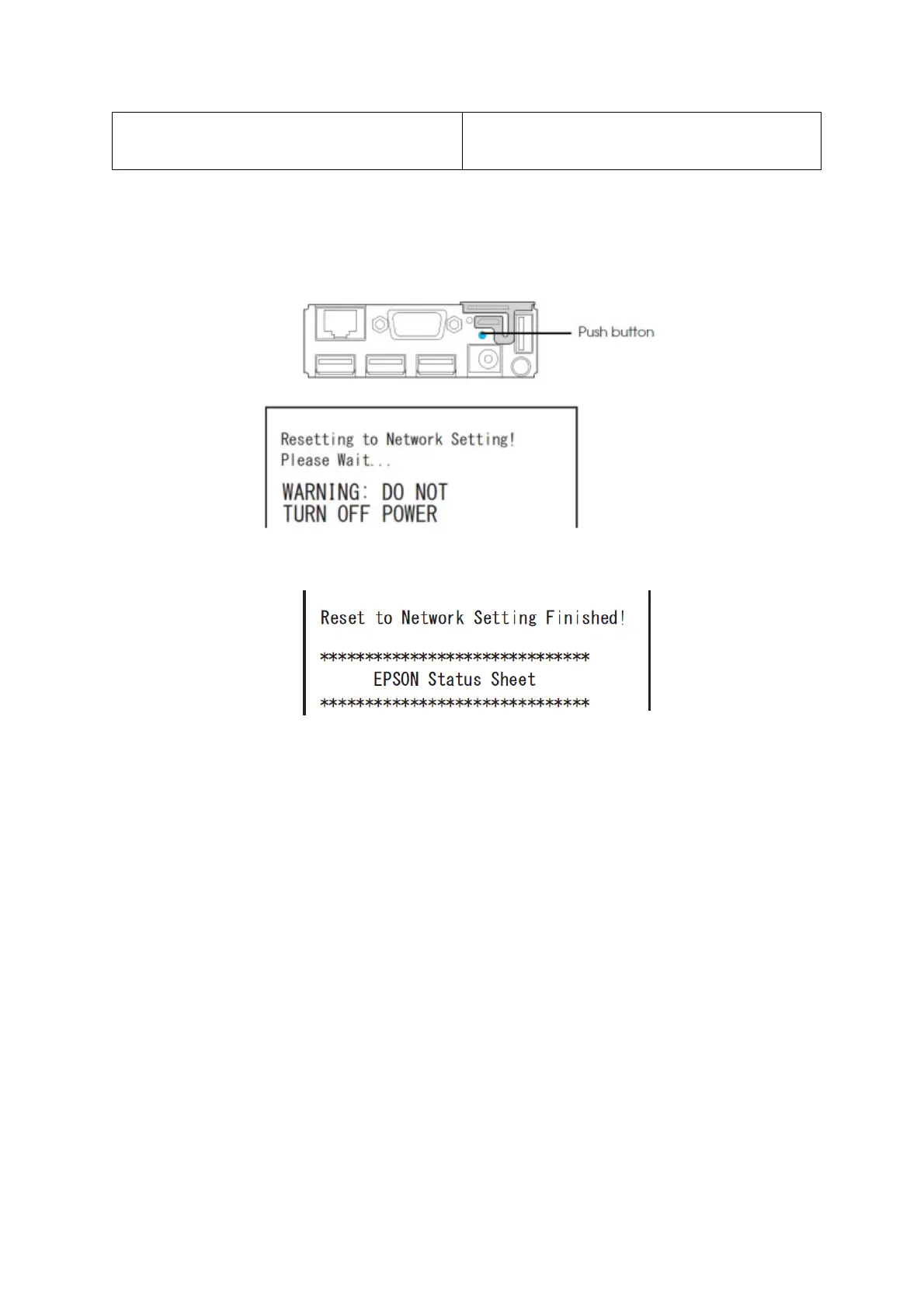Installing the Epson TM-T88v-i V1 0 17th November 2012.docx Page 9 of 9
Flashing rapidly
This wireless LAN unit is connected to the
printer and is in operation. The unit is
communicating on a network.
Appendix C - Resetting the Printer Network
If you are having issues connecting to the printer via the browser you may need to reset
the Network settings on the printer to the default settings.
Push the button for more than 10 seconds until the following message is printed
- 20 to 25 seconds later the following message will print out, followed by a status
sheet.
