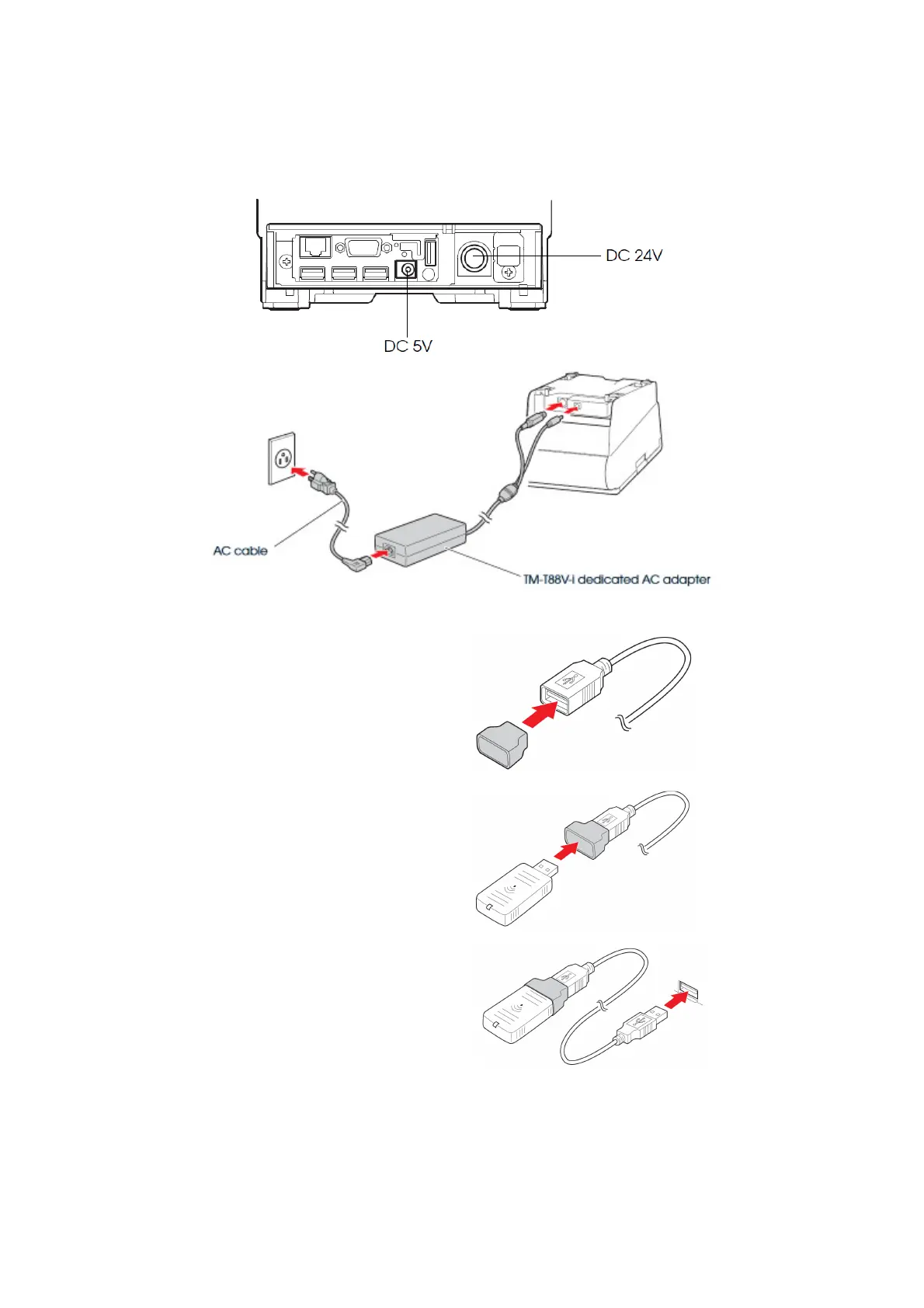Installing the Epson TM-T88v-i V1 0 17th November 2012.docx Page 4 of 9
Connecting the hardware
• Ensure the power supply is turned off, and then connect the AC adaptor and AC
cable.
• Connecting the wireless LAN unit to the printer via the USB extension cable.
- Attach the included rubber cover to the
connector of the USB extension cable
into which the wireless LAN unit will be
inserted, to prevent the unit from
coming off.
- Insert the wireless LAN unit into the
connector of the cable
- Adjust the position of the rubber cover
so that the description on the label on
the back of the wireless LAN unit is not
covered.
- Connect the USB extension cable to
the USB connector of the printer
There is an indicator light on the wireless LAN unit that tells you the connection status
of it for more information please see Appendix B
Setting the IP address of the Printer
